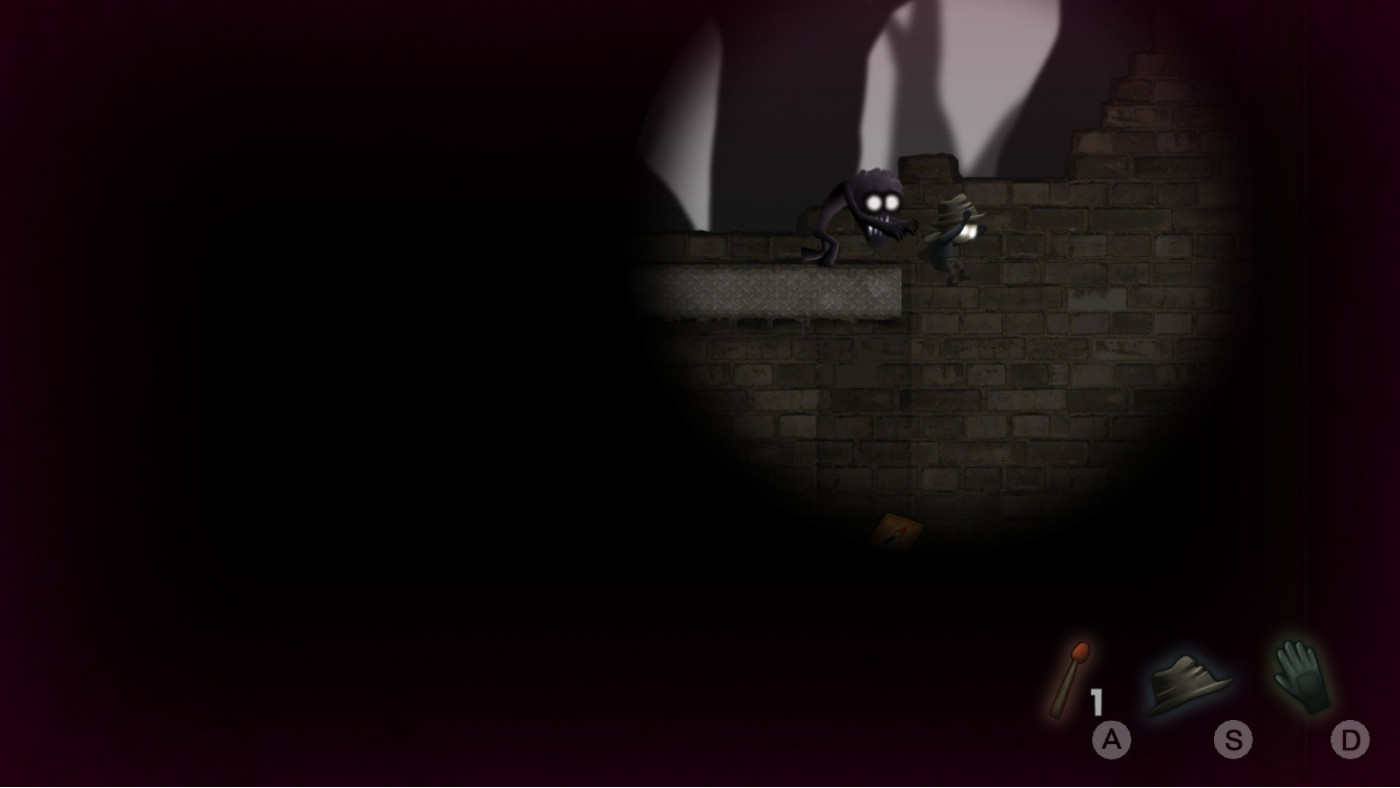Silent World

A post nuclear apocalyptic world that has lost light. Survive by escaping from mutants that roam the city!
3.02€
4.30€ 31% off
Interface: English, Japanese, Simplified Chines... View all
About the game
The world you once knew has been lost to nuclear devastation. Facing this new world alone, you begin your search for other survivors...
Mutants roam the demolished city, and you'll have to move silently to avoid them and deadly traps scattered throughout the modern ruins.
All you have to help you is a single match, which you'll have to use to light your way and find a safe path out of this hostile world.
Blind corners and bloodthirsty mutants... You'll have to conquer the fear within you and move forward one step at a time. Will you ever find your way out of this neverending maze...?
©2020 GniFrix All rights reserved. Published by CFK.
Game details
| Platform | Steam |
| Developer | GniFrix |
| Publisher | H2 Interactive Co., Ltd. |
| Release Date | 19.03.2020 01:00 CET |
Steam account is required for game activation and installation.
Windows Requirements
Minimum:
- OS: Windows® 7 (SP1) / Windows® 8 / Windows® 8.1
- Processor: 2.6 GHz Intel® Core™ i5-750 or 3.2 GHz AMD Phenom™ II X4 955
- Graphics: NVIDIA GeForce GTX 460 or AMD Radeon HD5850 (1 GB VRAM)
- Storage: 2 GB available space
- Sound Card: DirectX 11 sound device
Recommended:
- OS: Windows® 10
- Processor: 3.3 GHz Intel® Core™ i5-6600 or 4.0 GHz AMD FX-8350 or better
- Graphics: NVIDIA GeForce GTX 960 or AMD Radeon HD 7970 or better (2 GB VRAM)
- Storage: 2 GB available space
- Sound Card: DirectX 11 sound device
How to Redeem a Product on Steam
-
1. Open the Steam Client or Steam Website
- Steam Client: Launch the Steam application on your computer.
- Steam Website: Alternatively, use a web browser to visit Steam's official website.
-
2. Log in to Your Steam Account
- If you're not already logged in, enter your Steam username and password to access your account.
- If you don’t have a Steam account, create one by following the on-screen prompts.
-
3. Navigate to the "Games" Menu
- In the Steam client, click on the Games menu at the top of the window. From the dropdown, select Activate a Product on Steam....
-
If you're using the website:
- In the top right corner, click on your profile name.
- Select Account details > Activate a Steam Product from the dropdown.
-
4. Enter the Steam Code
- A pop-up window will appear. Click Next.
- Enter the Steam code (the product key) in the provided box. This code is usually a 15-25 character string containing letters and numbers.
-
6. Finish the Redemption
- Once successfully redeemed, the game or content will be added to your library.
-
7. Download or Install the Product
- Go to your Library to find the game or content.
- If it’s a game, click on it and select Install to begin downloading.