Tails Noir Preludes
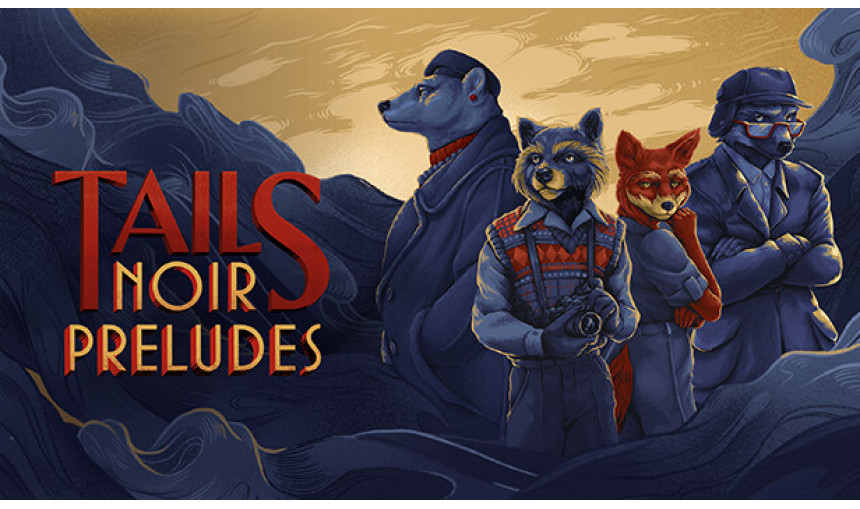
Tails Noir Preludes is a post-noir narrative adventure with branching choices. It is an intertwined series of vignettes about change, circumstance, and consequence. Guide four characters through formative moments in their lives in a dystopian Vancouver inhabited by anthropomorphic animals.
-
13.13€
Interface: English
Subtitles: English
About the game
What are the moments in life that make us who we are today?
How much impact do our choices have those around us?
Your destination may be set, but your journey isn’t. It’s time to make your choice, friend, on what kind of baggage you want to carry.
TAILS NOIR PRELUDES
Taking place years before the events of Tails Noir, Tails Noir Preludes is a narrative game following four characters through formative moments of change, circumstance, and consequences in life and told through a series of interactive vignettes.
Your choices are what’s most important – what traits are you bringing with you in your story, and what is the impact you make on the characters around you?
BUILT TO BE REPLAYED
Immerse yourself in a deep and meaningful narrative again and again. Character traits, branching dialogues, and randomized events open up new paths every time the stories are relived.
Keep track of all of your choices in the new branching tree, and explore all the different scenarios. With twice the wordcount as Tails Noir, Tails Noir Preludes dives deep into the different ways conversations play out.
A STORY FOR EVERYONE
While the world may be strange and the circumstances different, the stories in Tails are ones that everyone can relate to. Step into the shoes of four characters whose stories will reflect on different formative moments in life:
Howard, a photography major experiencing college alongside his roommate, Larry.
Clarissa, an heiress who will never be good enough for her father.
Renee, who's confronting the lack of agency in her life.
And Eli, a scientist beginning to question if what he is doing is really for the greater good.
RETURN TO A NOIR WORLD
Welcome – or welcome back – to a very different Vancouver. Set in a dystopian world and inhabited by anthropomorphic animals, you’ll find that this city both alien and familiar as you visit a world with a rich history inspired by art deco and post-Soviet architecture.
The same beautiful high-resolution pixel art, atmosphere, and locations of Tails Noir are revisited and set against another banger of a soundtrack by Danshin, whose melancholic and noir doom jazz perfectly accompanies the themes and characters of each story.
© Copyright 2022 EGGNUT. Developed by EGGNUT. Published by Raw Fury AB. All Rights Reserved.
Game details
| Platform | Steam |
| Developer | Eggnut |
| Publisher | Raw Fury |
| Release Date | 02.02.2023 01:00 CET |
Steam account is required for game activation and installation.
Windows Requirements
Minimum:
- Requires a 64-bit processor and operating system
- OS: Windows 10
- Processor: Intel Core i5-7400 / AMD Ryzen 3 1200
- Memory: 8 GB RAM
- Graphics: NVIDIA GeForce GTX 1050ti / AMD
- DirectX: Version 11
- Storage: 2 GB available space
Recommended:
- Requires a 64-bit processor and operating system
- OS: Windows 10
- Processor: Intel Core i7-8700 / AMD Ryzen 5 3600
- Memory: 16 GB RAM
- Graphics: NVIDIA GeForce GTX 1070 / AMD Radeon
- DirectX: Version 11
- Storage: 2 GB available space
How to Redeem a Product on Steam
-
1. Open the Steam Client or Steam Website
- Steam Client: Launch the Steam application on your computer.
- Steam Website: Alternatively, use a web browser to visit Steam's official website.
-
2. Log in to Your Steam Account
- If you're not already logged in, enter your Steam username and password to access your account.
- If you don’t have a Steam account, create one by following the on-screen prompts.
-
3. Navigate to the "Games" Menu
- In the Steam client, click on the Games menu at the top of the window. From the dropdown, select Activate a Product on Steam....
-
If you're using the website:
- In the top right corner, click on your profile name.
- Select Account details > Activate a Steam Product from the dropdown.
-
4. Enter the Steam Code
- A pop-up window will appear. Click Next.
- Enter the Steam code (the product key) in the provided box. This code is usually a 15-25 character string containing letters and numbers.
-
6. Finish the Redemption
- Once successfully redeemed, the game or content will be added to your library.
-
7. Download or Install the Product
- Go to your Library to find the game or content.
- If it’s a game, click on it and select Install to begin downloading.

