Loddlenaut

Play as an interstellar custodian sent to clean up a polluted ocean planet. Pick up trash, explore the vibrant waters, and take care of axolotl-like alien creatures!
-
17.28€
Interface: English
... View allAbout the game
Loddlenaut is an ocean cleanup adventure set on a vibrant alien planet. Play as an interstellar custodian who is tasked with cleaning up the pollution left behind by spacefaring mega-corporation. Befriend local axolotl-like creatures and explore sunken corporate ruins as you revive the planet’s lush ecosystems.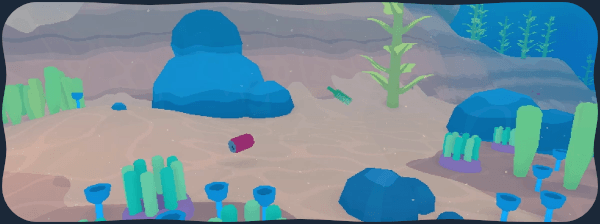
? Explore an open-world alien planet
? Raise aquatic critters called “loddles” that grow based on what they eat
? Clean up icky goop and floating debris with your bubble gun
? Unlock special gadgets to clean different types of ocean pollution
?️ Recycle collected trash to craft useful items and upgrades
BRING GUP-14 BACK TO LIFE
Your mission: Clean up the ocean planet of GUP-14 after it was abandoned by GUPPI, a mega-corporation that makes and sells everything from soda to spaceships. When you first arrive on the planet, you’ll find yourself amid murky waters, oil spills, and scattered junk.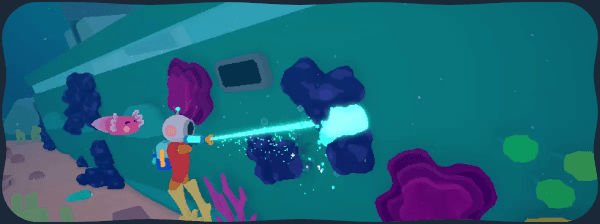
Within the polluted environments, you’ll find remnants of GUPPI’s buildings, ships, and machinery all sunken to the ocean floor. Discover clues about the planet’s past inhabitants as you clean up the mess they left behind using an assortment of high-tech gadgets.
BEFRIEND ALL THE LODDLES
As you clean up the planet, you’ll run into axolotl-like aliens known as “loddles.” Protect them from the polluted waters and feed them aquatic fruits while you make their planet habitable again. Depending on their diet, loddles will grow in different ways and develop unique traits and abilities that will further enable them to survive on this polluted planet.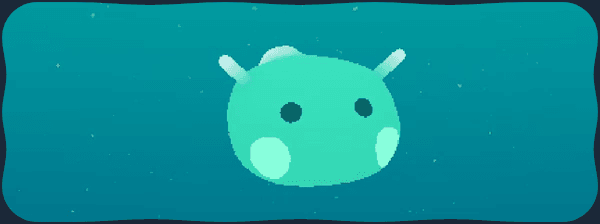
When the loddles are strong enough and the waters are cleaner, release them back into the wild and watch them thrive! You may even come across eggs that you can incubate to raise more loddles.
©2022 Moon Lagoon, LLC. Published and distributed by Secret Mode Limited. Secret Mode Limited is part of Sumo Group. SECRET MODE, the SECRET MODE logos and the crossed keys controller logo are registered trade marks of Sumo Group Limited.
Game details
| Platform | Steam |
| Developer | Moon Lagoon |
| Publisher | Secret Mode |
| Release Date | 16.11.2023 01:00 CET |
Steam account is required for game activation and installation.
Windows Requirements
Minimum:
- OS: Windows 7 SPI+ or later
- Processor: Intel / AMD Dual Core @ 1+ GHz
- Memory: 4 GB RAM
- Graphics: TBD
- DirectX: Version 11
- Storage: 1 GB available space
Recommended:
- OS: Windows 7 SPI+ or later
- Processor: Intel / AMD Dual Core @ 2+ GHz
- Memory: 8 GB RAM
- Graphics: NVIDIA GeForce GTX 970
- DirectX: Version 11
- Storage: 1 GB available space
Mac OS Requirements
Minimum:
- OS: macOS 10.12 or later
- Processor: Intel / AMD Dual Core @ 1+ GHz
- Memory: 4 GB RAM
- Graphics: Intel HD Graphics 5300
- Storage: 1 GB available space
How to Redeem a Product on Steam
-
1. Open the Steam Client or Steam Website
- Steam Client: Launch the Steam application on your computer.
- Steam Website: Alternatively, use a web browser to visit Steam's official website.
-
2. Log in to Your Steam Account
- If you're not already logged in, enter your Steam username and password to access your account.
- If you don’t have a Steam account, create one by following the on-screen prompts.
-
3. Navigate to the "Games" Menu
- In the Steam client, click on the Games menu at the top of the window. From the dropdown, select Activate a Product on Steam....
-
If you're using the website:
- In the top right corner, click on your profile name.
- Select Account details > Activate a Steam Product from the dropdown.
-
4. Enter the Steam Code
- A pop-up window will appear. Click Next.
- Enter the Steam code (the product key) in the provided box. This code is usually a 15-25 character string containing letters and numbers.
-
6. Finish the Redemption
- Once successfully redeemed, the game or content will be added to your library.
-
7. Download or Install the Product
- Go to your Library to find the game or content.
- If it’s a game, click on it and select Install to begin downloading.

