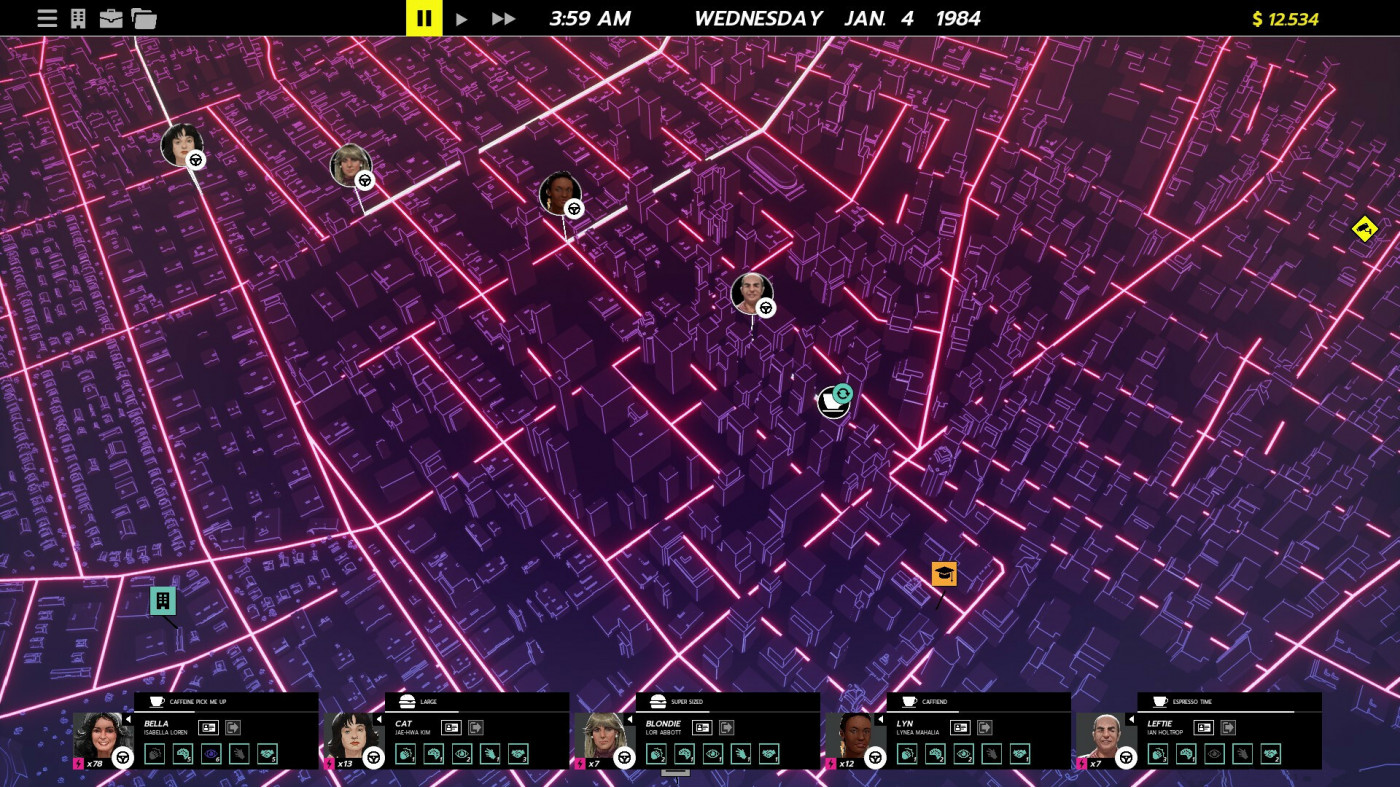Rough Justice: '84

Do what it takes to make your fledgling security agency thrive in this 80s noir crime bustin', dirty crossing, vengeance-seeking board game inspired strategy game with dice and cards.
-
17.28€
Interface: English, German, French, Japanese, K... View all
About the game
In this single-player board game-inspired strategy game, solve puzzles and use dice and cards to successfully run your private security agency. Advise your agents as they deal with security, fugitive recovery, repossession cases, and more.
Hire freelance agents to help complete cases! Every case has different requirements and with a wide variety of agents to choose from, finding the right agent for the case is essential. Expand your roster to accommodate more agents by completing caseloads and receiving rewards.
Whether it's security, repossession, fugitive recovery, or moonlighting, careful reading and planning are the keys to success. Ascertain the specific case requirements and bring your A-game to the table by sending the right agent to get the job done.
Each agent has 5 stats with different values, ranging from 0 to 5. The value corresponds to the number of dice allocated when performing a stat roll.
Some cases offer diverse and immersive gameplay with genre and era-specific puzzles (read: mini-games). They are a mixture of cryptograms, digital and analog mechanics: reflex-based as well as mathematical challenges.
By using cards, stat values are temporarily increased for dice rolls. Gear Cards have a tier value which indicates the rarity of the card, as well as a durability factor, indicating the total amount of uses the card has before it is removed from the inventory.
To root out the cancer gnawing at the city, use all the power and resources available to you: from your agents and era-accurate surveillance technology to friends in high places.
But look out – behind the curtains of this struggle for justice, a much bigger story is playing out. A secret organization with grand ambitions spread its influence over Seneca City, and it has you in its crosshairs.
© 2023 Daedalic Entertainment GmbH and Gamma Minus UG (haftungsbeschränkt). All rights reserved. Daedalic and the Daedalic logo are trademarks of Daedalic Entertainment GmbH, Germany. The Gamma Minus, Rough Justice & Rough Justice: '84 logos are registered trademarks.
Game details
| Platform | Steam |
| Developer | Gamma Minus UG |
| Publisher | Daedalic Entertainment |
| Release Date | 13.03.2023 01:00 CET |
Steam account is required for game activation and installation.
Windows Requirements
Minimum:
- Requires a 64-bit processor and operating system
- OS: Windows 10
- Processor: Intel Core i5 6500 or AMD equivalents
- Memory: 6 GB RAM
- Graphics: GeForce GTX 960 or AMD equivalents
- DirectX: Version 11
- Storage: 10 GB available space
- Sound Card: Required
Recommended:
- Requires a 64-bit processor and operating system
- OS: Windows 10
- Processor: Intel Core i7 8700 or AMD equivalents
- Memory: 8 GB RAM
- Graphics: GeForce GTX 1070 6 GB (1080p High) or AMD equivalents
- DirectX: Version 11
- Storage: 10 GB available space
- Sound Card: Required
How to Redeem a Product on Steam
-
1. Open the Steam Client or Steam Website
- Steam Client: Launch the Steam application on your computer.
- Steam Website: Alternatively, use a web browser to visit Steam's official website.
-
2. Log in to Your Steam Account
- If you're not already logged in, enter your Steam username and password to access your account.
- If you don’t have a Steam account, create one by following the on-screen prompts.
-
3. Navigate to the "Games" Menu
- In the Steam client, click on the Games menu at the top of the window. From the dropdown, select Activate a Product on Steam....
-
If you're using the website:
- In the top right corner, click on your profile name.
- Select Account details > Activate a Steam Product from the dropdown.
-
4. Enter the Steam Code
- A pop-up window will appear. Click Next.
- Enter the Steam code (the product key) in the provided box. This code is usually a 15-25 character string containing letters and numbers.
-
6. Finish the Redemption
- Once successfully redeemed, the game or content will be added to your library.
-
7. Download or Install the Product
- Go to your Library to find the game or content.
- If it’s a game, click on it and select Install to begin downloading.