Randal's Monday
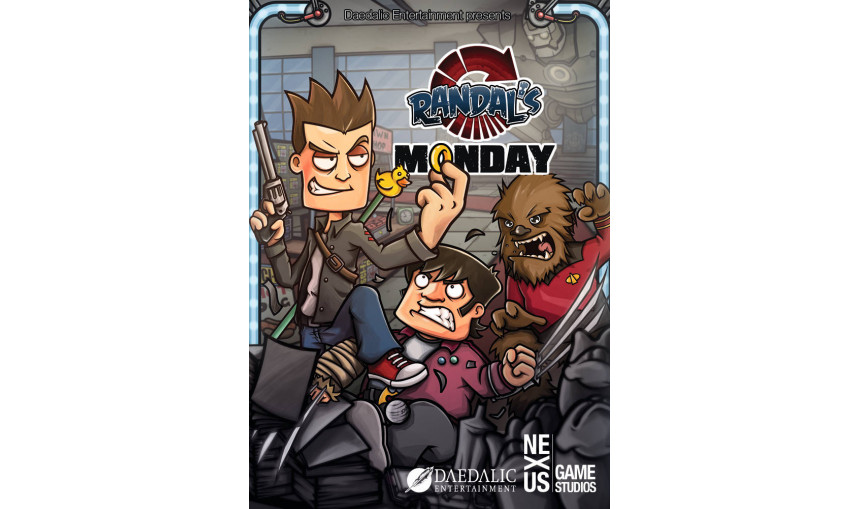
-
17.52€
About the game
A kleptomaniac, a sociopath and a horrible friend. Randal is potentially one of the most scurrile protagonists since the invention of the hoverboard. Randal's Monday is a crazy space-time odyssey in classic adventure design, spiced up with countless geek culture references of the last 30 years.
Randal wakes up after the engagement party of his best friend Matt; he's ridden by a raging hangover and also has Matt's wallet in his possession. Inside the wallet is his engagement ring and without thinking of the consequences, Randal sells the ring - and thus gets struck by a terrible curse. Matt commits suicide and now Randal is forced to relive the same ill-fated Monday over and over, trying to undo his mistake.
Randal needs to retrieve the ring and sort his own life out, before things get any worse... Collapsing the whole space-time continuum-kinda-worse, in fact.
Attention geeks! Randal's Monday offers black humor of the finest sort, all kinds of pop culture references and all that packed tightly into classic Point & Click adventure gameplay. It's a tribute to a whole generation of gamers, readers and watchers of retro and contemporary sub-culture formats.
KEY FEATURES
- Playtime: depends totally on the time you've spent in front of your TV as a kid
- About a bazillion references to the geek culture
- No Zombies! (Let's be honest, they are kind of a feature nowadays...) Then again, in fact... We got some of those, so: ZOMBIES!
- A ton of unexpected twists... And even more twists you'll see coming from a mile away
- A hilarious script, written by the best friend of the neighbor of the guy who's Terry Pratchett's barber
Game details
| Platform | Steam |
| Publisher | Daedalic Entertainment |
| Release Date | 11.11.2014 01:00 CET |
Steam account required for game activation and installation
TBA
How to Redeem a Product on Steam
-
1. Open the Steam Client or Steam Website
- Steam Client: Launch the Steam application on your computer.
- Steam Website: Alternatively, use a web browser to visit Steam's official website.
-
2. Log in to Your Steam Account
- If you're not already logged in, enter your Steam username and password to access your account.
- If you don’t have a Steam account, create one by following the on-screen prompts.
-
3. Navigate to the "Games" Menu
- In the Steam client, click on the Games menu at the top of the window. From the dropdown, select Activate a Product on Steam....
-
If you're using the website:
- In the top right corner, click on your profile name.
- Select Account details > Activate a Steam Product from the dropdown.
-
4. Enter the Steam Code
- A pop-up window will appear. Click Next.
- Enter the Steam code (the product key) in the provided box. This code is usually a 15-25 character string containing letters and numbers.
-
6. Finish the Redemption
- Once successfully redeemed, the game or content will be added to your library.
-
7. Download or Install the Product
- Go to your Library to find the game or content.
- If it’s a game, click on it and select Install to begin downloading.

