Gomo

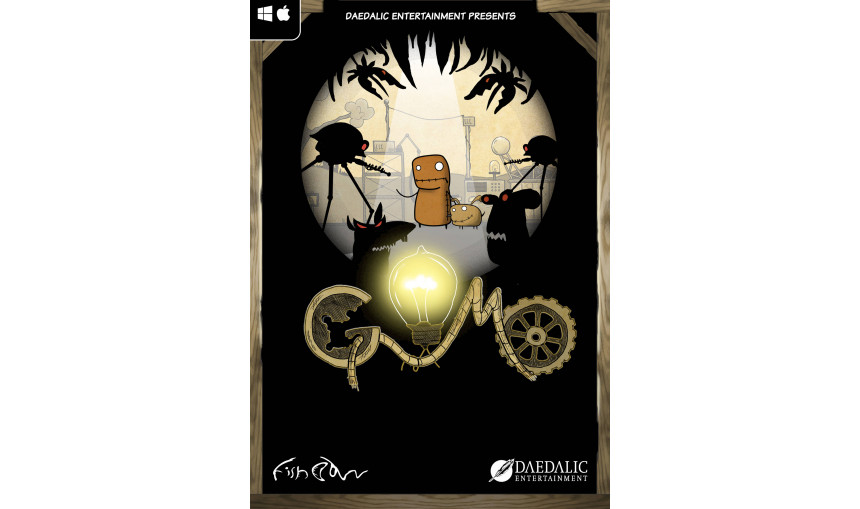
Promo ends in:
0.34€
4.27€ 93% off
About the game
How far would you go to save your best friend?
For Gomo, the answer to this question is clear: To the end of the world and further, if necessary.
Join him on his journey through the bizarre 2D landscapes of this dreamlike Point & Click Adventure!
Far away, in a hidden valley Gomo and his dog Dingo live in undisturbed peace; but serenity in this fairy tale vale soon comes to a violent end: an unknown alien force abducts Gomo's companion. In exchange for his beloved pet, Gomo is supposed to obtain a rare crystal for the alien. This crystal lies well protected in a subterranean mine- getting your hands on this one won't be easy!
However, there is no choice, but doing as the alien asks...
You want to help Gomo? Then be prepared for a surreal journey packed with challenging puzzles.
Features:
- Presented by the creators of the „Deponia“-Series, „The Whispered World“ and „Edna & Harvey - The Breakout"
- Point & Click exploration through a surreal dreamscape.
- Fondly animated characters, hand-drawn backdrops and creative puzzle design
- Communication in non-verbal comic style
© 2013 Daedalic Entertainment GmbH and Fishcow Studio, s.r.o.. Daedalic and the Daedalic-logo are trademarks of Daedalic Entertainment GmbH, Germany.
All rights reserved.
Game details
| Platform | Steam |
| Publisher | Daedalic Entertainment |
| Release Date | 01.01.1970 01:00 CET |
Steam account required for game activation and installation
PC System Requirements
MINIMUM:
OS: Windows XP or later
Processor: 1.6 GHZ Processor
Memory: 1 GB RAM
Hard Drive: 300 MB available space
Mac System Requirements
MINIMUM:
OS: Snow Leopard or later
Processor: Intel Mac
Memory: 1 GB RAM
Hard Drive: 300 MB available space
Language Support:
Interface: English, French, Italian, German, Spanish, Czech, Russian, Polish
How to Redeem a Product on Steam
-
1. Open the Steam Client or Steam Website
- Steam Client: Launch the Steam application on your computer.
- Steam Website: Alternatively, use a web browser to visit Steam's official website.
-
2. Log in to Your Steam Account
- If you're not already logged in, enter your Steam username and password to access your account.
- If you don’t have a Steam account, create one by following the on-screen prompts.
-
3. Navigate to the "Games" Menu
- In the Steam client, click on the Games menu at the top of the window. From the dropdown, select Activate a Product on Steam....
-
If you're using the website:
- In the top right corner, click on your profile name.
- Select Account details > Activate a Steam Product from the dropdown.
-
4. Enter the Steam Code
- A pop-up window will appear. Click Next.
- Enter the Steam code (the product key) in the provided box. This code is usually a 15-25 character string containing letters and numbers.
-
6. Finish the Redemption
- Once successfully redeemed, the game or content will be added to your library.
-
7. Download or Install the Product
- Go to your Library to find the game or content.
- If it’s a game, click on it and select Install to begin downloading.


