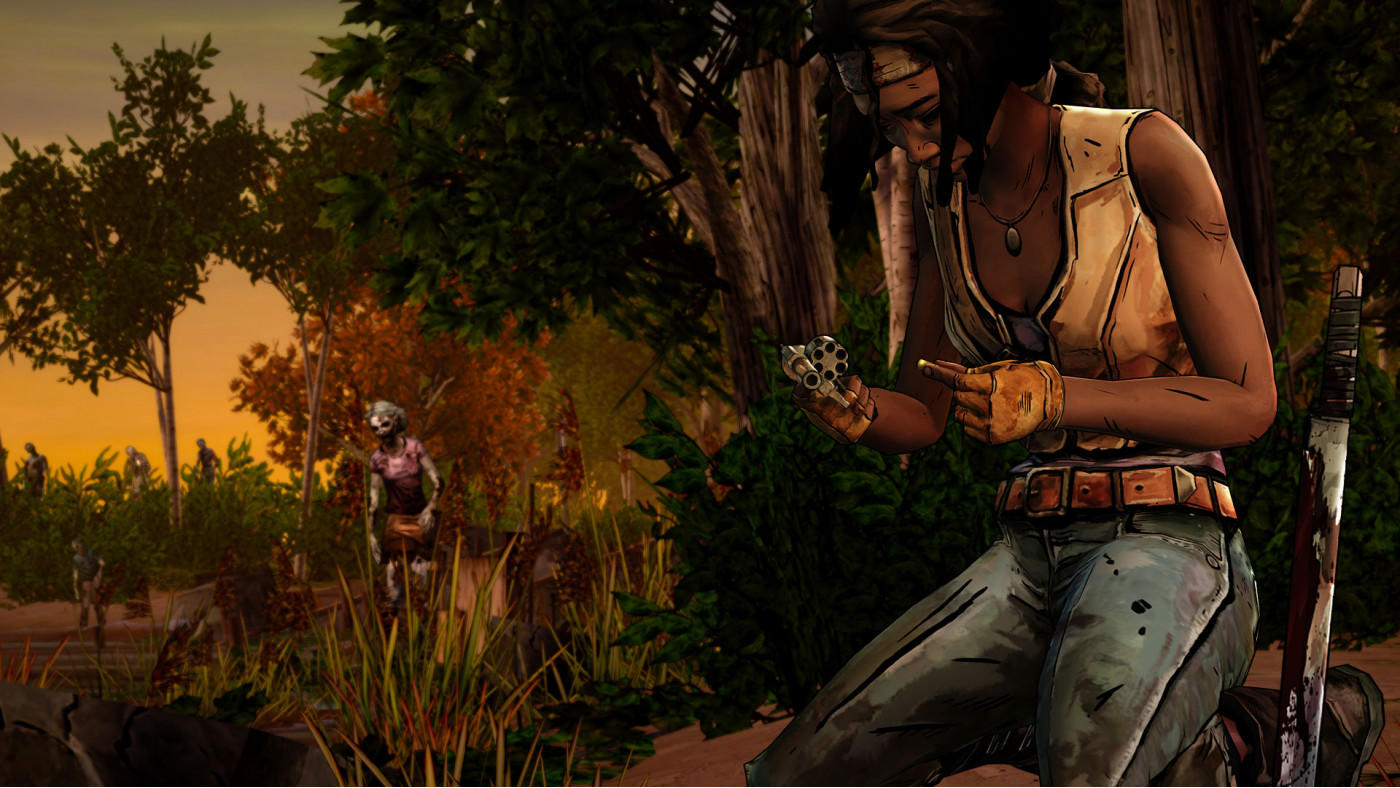The Walking Dead: Michonne - A Telltale Miniseries
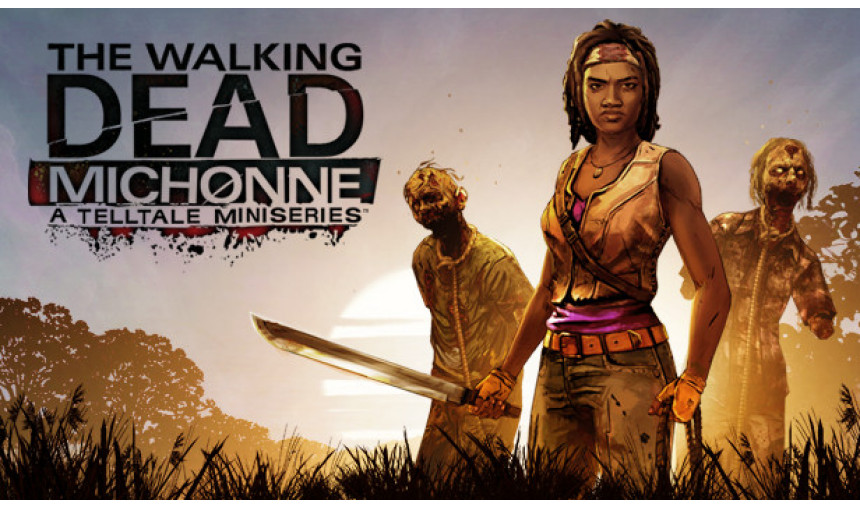
The Walking Dead: Michonne - A Telltale Miniseries stars the iconic, blade-wielding character from Robert Kirkman's best-selling comic books.
10.30€
12.91€ 30% off
Interface: English, French, German, Spanish - S... View all
About the game
The Walking Dead: Michonne - A Telltale Miniseries stars the iconic, blade-wielding character from Robert Kirkman's best-selling comic books. Haunted by her past, and coping with unimaginable loss and regret, the story explores Michonne's absence between issues #126 and #139 of the comic book.
Players will discover what took Michonne away from Rick, Ezekiel, and the rest of her trusted group… and what brought her back.
© 2018-2019 Skybound, LLC and/or its affiliates. Based on the Comic book by Robert Kirkman, Tony Moore and Charlie Adlard. The Walking Dead is a trademark of Robert Kirkman, LLC, used with permission. The Skybound mark and any related logos are trademarks of Skybound, LLC. Telltale is a trademark of Telltale, Inc., used with permission. All rights reserved.
Game details
| Platform | Steam |
| Developer | Telltale Games |
| Publisher | Skybound Games |
| Release Date | 23.02.2016 01:00 CET |
Steam account is required for game activation and installation.
Windows Requirements
Minimum:
- OS: Windows XP Service Pack 3
- Processor: Core 2 Duo 2GHz or equivalent
- Memory: 3 GB RAM
- Graphics: 512 MB nVidia or ATI graphics card
- DirectX: Version 9.0
- Storage: 3 GB available space
- Sound Card: Direct X 9.0c sound device
- Additional Notes: Not supported on Intel integrated graphics
Mac OS Requirements
Minimum:
- OS: Lion (10.7.X)
- Processor: 2.3 Ghz Intel
- Memory: 4 GB RAM
- Graphics: 512 MB nVidia or ATI graphics card
- Storage: 3 GB available space
- Additional Notes: Not supported on Intel integrated graphics, Mac Minis or early-generation MacBooks
How to Redeem a Product on Steam
-
1. Open the Steam Client or Steam Website
- Steam Client: Launch the Steam application on your computer.
- Steam Website: Alternatively, use a web browser to visit Steam's official website.
-
2. Log in to Your Steam Account
- If you're not already logged in, enter your Steam username and password to access your account.
- If you don’t have a Steam account, create one by following the on-screen prompts.
-
3. Navigate to the "Games" Menu
- In the Steam client, click on the Games menu at the top of the window. From the dropdown, select Activate a Product on Steam....
-
If you're using the website:
- In the top right corner, click on your profile name.
- Select Account details > Activate a Steam Product from the dropdown.
-
4. Enter the Steam Code
- A pop-up window will appear. Click Next.
- Enter the Steam code (the product key) in the provided box. This code is usually a 15-25 character string containing letters and numbers.
-
6. Finish the Redemption
- Once successfully redeemed, the game or content will be added to your library.
-
7. Download or Install the Product
- Go to your Library to find the game or content.
- If it’s a game, click on it and select Install to begin downloading.