The Walking Dead: 400 Days
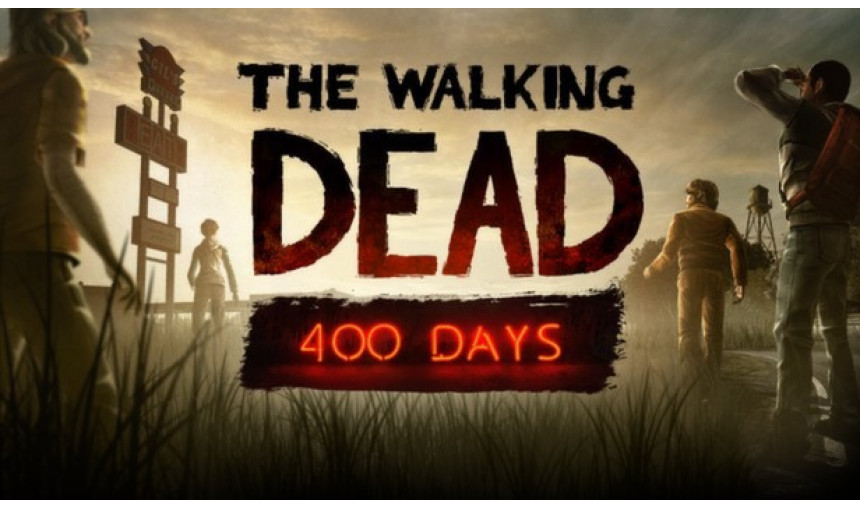
From day 1 of the undead plague to 400 days later, The Walking Dead: 400 Days offers more of the horror and human drama of Robert Kirkman and Telltale’s award-winning series.
1.19€
4.30€ 76% off
Interface: English
Full Audio: English
... View all
About the game
Centered on a truck stop on a Georgia highway, this DLC episode for Season One of The Walking Dead by Telltale Games tells five linked stories of survival in the wake of the zombie apocalypse. From day 1 of the undead plague to 400 days later, The Walking Dead: 400 Days offers more of the horror and human drama of Robert Kirkman and Telltale’s award-winning series. Echoes of the choices you made in Season One will carry over into '400 Days' and the choices you make in '400 Days' will resonate into Season Two.
Key Features
- DLC for the winner of over 90 Game of the Year Awards
- 5 linked stories that can be played in any order
- See the apocalypse develop from 5 very different points of view
- Your decisions will affect the story around you
© 2018-2019 Skybound, LLC and/or its affiliates. Based on the Comic book by Robert Kirkman, Tony Moore and Charlie Adlard. The Walking Dead is a trademark of Robert Kirkman, LLC, used with permission. The Skybound mark and any related logos are trademarks of Skybound, LLC. Telltale is a trademark of Telltale, Inc., used with permission. All rights reserved.
Game details
| Platform | Steam |
| Developer | Telltale Games |
| Publisher | Skybound Games |
| Release Date | 03.07.2013 02:00 CET |
Steam account is required for game activation and installation.
This content requires the base game The Walking Dead on Steam in order to play.
Windows Requirements
Minimum:
- OS: XP Service Pack 3
- Processor: 2.0 GHz Pentium 4 or equivalent
- Memory: 3 GB RAM
- Hard Disk Space: 2 GB Space Free
- Video Card: ATI or NVidia card w/ 512 MB RAM (Not recommended for Intel integrated graphics)
- DirectX®: Direct X 9.0c
- Sound: Direct X 9.0c sound device
Recommended:
- OS: Windows 7
- Processor: Core 2 Duo 2GHz or equivalent
- Memory: 3 GB RAM
- Hard Disk Space: 2 GB Space Free
- Video Card: ATI or NVidia card w/ 1024 MB RAM (Not recommended for Intel integrated graphics)
- DirectX®: Direct X 9.0c
- Sound: Direct X 9.0c sound device
How to Redeem a Product on Steam
-
1. Open the Steam Client or Steam Website
- Steam Client: Launch the Steam application on your computer.
- Steam Website: Alternatively, use a web browser to visit Steam's official website.
-
2. Log in to Your Steam Account
- If you're not already logged in, enter your Steam username and password to access your account.
- If you don’t have a Steam account, create one by following the on-screen prompts.
-
3. Navigate to the "Games" Menu
- In the Steam client, click on the Games menu at the top of the window. From the dropdown, select Activate a Product on Steam....
-
If you're using the website:
- In the top right corner, click on your profile name.
- Select Account details > Activate a Steam Product from the dropdown.
-
4. Enter the Steam Code
- A pop-up window will appear. Click Next.
- Enter the Steam code (the product key) in the provided box. This code is usually a 15-25 character string containing letters and numbers.
-
6. Finish the Redemption
- Once successfully redeemed, the game or content will be added to your library.
-
7. Download or Install the Product
- Go to your Library to find the game or content.
- If it’s a game, click on it and select Install to begin downloading.

