GRAVEN – Soundtrack

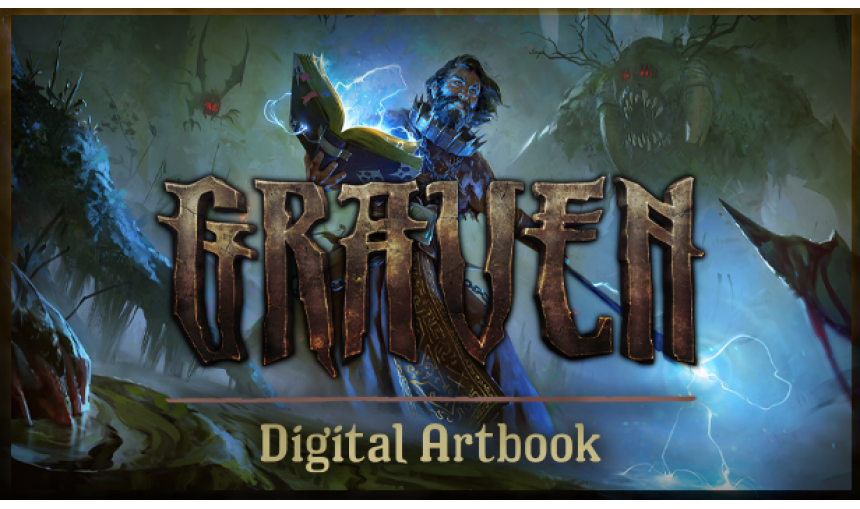
Enjoy the mysterious, dark atmosphere of GRAVEN and walk the Parallel Path wherever you may be, with the Digital Soundtrack for the game, composed by Nikola Nikita Jeremić.
0.94€
4.27€ 81% off
Interface: English
Full Audio: English
View all
About the game
Put on your headphones and get instantly transported into the world of GRAVEN thanks to the 23 tracks from the game and 2 bonus tracks on top of that! The orchestral score, brilliantly composed by Nikola Nikita Jeremić, will instantly put you in the mood to explore the deadly bogs, decrepit villages and dilapidated catacombs and inspire the courage you will need to stay on the Parallel Path!
Full Tracklist:
Track # Track Name Duration
1 Main Theme 3:45
2 Alive? 2:57
3 Upon the Docks 3:26
4 The Brine Muskeg 3:02
5 The Clotted Avenues 3:05
6 Perusing the Tomes 3:49
7 Phantoms in the Peat 5:07
8 The Blackened House 3:21
9 Salting the Earth 3:26
10 Granite Watch 3:16
11 The Snowblind Copse 3:12
12 A Chattering Haze 3:14
13 Grimwine's Mysteries 3:16
14 Storming the Seat of Power 3:14
15 Approaching the Effigial Throne 3:16
16 Catafalque 3:16
17 Greedily Deep 3:02
18 Reverberations in the Ravine 3:21
19 Illusion, Demystified 3:07
20 Swallowed Granules 3:12
21 The Lavish Profane 3:12
22 A Creation's Remnant 2:10
23 End Credits 2:48
24 The Sepulchral Annex (Bonus Track) 3:36
25 An Internal Siege (Bonus Track) 3:07
©2021 Fulqrum Publishing Ltd. & 3D REALMS ENTERTAINMENT APS, ALL RIGHTS RESERVED.
All trademarks referenced herein are the properties of their respective owners.
Game details
| Platform | Steam |
| Developer | Slipgate Ironworks |
| Publisher | Fulqrum Publishing Ltd. |
| Release Date | 23.01.2024 01:00 CET |
Steam account is required for game activation and installation.
This content requires the base game GRAVEN on steam in order to play
Windows Requirements
Minimum:
- Requires a 64-bit processor and operating system
- OS: Windows 7 64-bit or later
- Processor: Intel i5, 2.5 GHz or faster
- Memory: 4 GB RAM
- Graphics: Intel HD 4400 or faster
- DirectX: Version 11
- Storage: 8 GB available space
- Sound Card: Integrated
Recommended:
- Requires a 64-bit processor and operating system
- OS: Windows 10 64-bit
- Processor: intel i5 3.5 GHz or faster
- Memory: 8 GB RAM
- Graphics: NVIDIA GTX 470 / AMD Radeon 6870 HD
- DirectX: Version 12
- Storage: 8 GB available space
- Sound Card: Integrated
How to Redeem a Product on Steam
-
1. Open the Steam Client or Steam Website
- Steam Client: Launch the Steam application on your computer.
- Steam Website: Alternatively, use a web browser to visit Steam's official website.
-
2. Log in to Your Steam Account
- If you're not already logged in, enter your Steam username and password to access your account.
- If you don’t have a Steam account, create one by following the on-screen prompts.
-
3. Navigate to the "Games" Menu
- In the Steam client, click on the Games menu at the top of the window. From the dropdown, select Activate a Product on Steam....
-
If you're using the website:
- In the top right corner, click on your profile name.
- Select Account details > Activate a Steam Product from the dropdown.
-
4. Enter the Steam Code
- A pop-up window will appear. Click Next.
- Enter the Steam code (the product key) in the provided box. This code is usually a 15-25 character string containing letters and numbers.
-
6. Finish the Redemption
- Once successfully redeemed, the game or content will be added to your library.
-
7. Download or Install the Product
- Go to your Library to find the game or content.
- If it’s a game, click on it and select Install to begin downloading.
