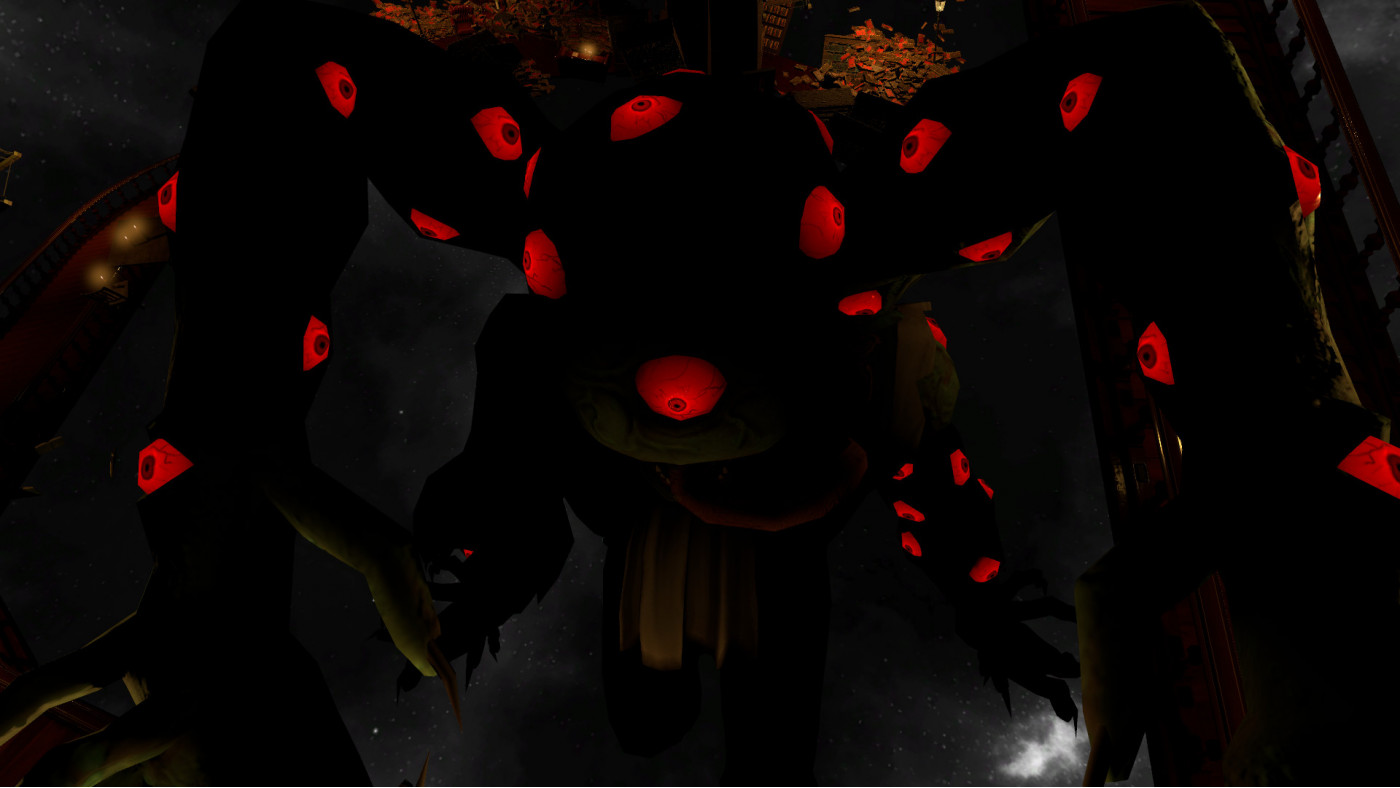In Nightmare

In Nightmare is a narrative-driven horror adventure game combining sneak action with diverse puzzles. It follows a young boy in search for the last hope of love who is working out his own salvation by navigating through his fear.
-
17.21€
Interface: English, French, Italian, German, Sp... View all
About the game
Enter A Chilling Dreamworld Of Whimsy and Horror
Closing his heart to reality, our protagonist falls into a deep slumber and awakens in a nightmarish dreamworld. In Nightmare is a narrative-driven horror adventure game combining sneak action with diverse puzzles. It follows a young boy in search for the last hope of love who is working out his own salvation by navigating through his fear.
Story
Experiencing effects of a broken family, and the heartache it brings, a young child will escape reality into a dark, whimsical world created from his own memories. This sets him on his journey to uncover what truly lies within. Having suffered in reality, his past trauma turns into terrifying monsters that want to keep him in an eternal nightmare. With the help of his dream spirit, the boy will find ways to sneak past enemies, overcome intricate puzzles, embrace his fear, and uncover the truth so that he may be able to purify the monsters he has created, and finally wake up.
Will you overcome what you fear or be caught in the nightmare?
Key Features
- Hope Rests in your Dreams - Escape the dark whimsical dreamworld that has trapped you, search the realm for clues, and begin uncovering the truth of your reality.
- Puzzle Through Pain - Along your journey, you will encounter puzzles that will attempt to thwart your progress. Use your wits and your spirit guide to help you overcome anything that gets in your way.
- A Light in the Darkness - Control your dream spirit to assist you as a decoy, detect invisible pathways or items, and become keenly aware of threats that lie ahead.
- Nightmares Made Real - Your subconscious creates the monsters you truly fear. Don’t let them or the shadows lurking catch you and keep you in the eternal nightmare.
© 2022 Beijing Magic Fish Technology Co., Ltd. All rights reserved. Published by Maximum Games™. Maximum Games™ and the Maximum Games™ logo are trademarks of Maximum Games, Inc. All rights reserved. All other trademarks or registered trademarks belong to their respective owners.
Game details
| Platform | Steam |
| Developer | Beijing Magic Fish Technology Co., Ltd. |
| Publisher | Maximum Games |
| Release Date | 29.11.2022 01:00 CET |
Steam account is required for game activation and installation.
Windows Requirements
Minimum:
- OS: Windows 10 64bit
- Processor: Intel Core i5
- Memory: 8 GB RAM
- Graphics: GTX 960
- DirectX: Version 11
- Storage: 12 GB available space
Recommended:
- OS: Windows 10 64bit
- Processor: Intel Core i7
- Memory: 16 GB RAM
- Graphics: Nvidia GTX 1060 6GB / AMD Radeon RX 580 8GB
- DirectX: Version 12
- Storage: 12 GB available space
How to Redeem a Product on Steam
-
1. Open the Steam Client or Steam Website
- Steam Client: Launch the Steam application on your computer.
- Steam Website: Alternatively, use a web browser to visit Steam's official website.
-
2. Log in to Your Steam Account
- If you're not already logged in, enter your Steam username and password to access your account.
- If you don’t have a Steam account, create one by following the on-screen prompts.
-
3. Navigate to the "Games" Menu
- In the Steam client, click on the Games menu at the top of the window. From the dropdown, select Activate a Product on Steam....
-
If you're using the website:
- In the top right corner, click on your profile name.
- Select Account details > Activate a Steam Product from the dropdown.
-
4. Enter the Steam Code
- A pop-up window will appear. Click Next.
- Enter the Steam code (the product key) in the provided box. This code is usually a 15-25 character string containing letters and numbers.
-
6. Finish the Redemption
- Once successfully redeemed, the game or content will be added to your library.
-
7. Download or Install the Product
- Go to your Library to find the game or content.
- If it’s a game, click on it and select Install to begin downloading.