Squirrel with a Gun
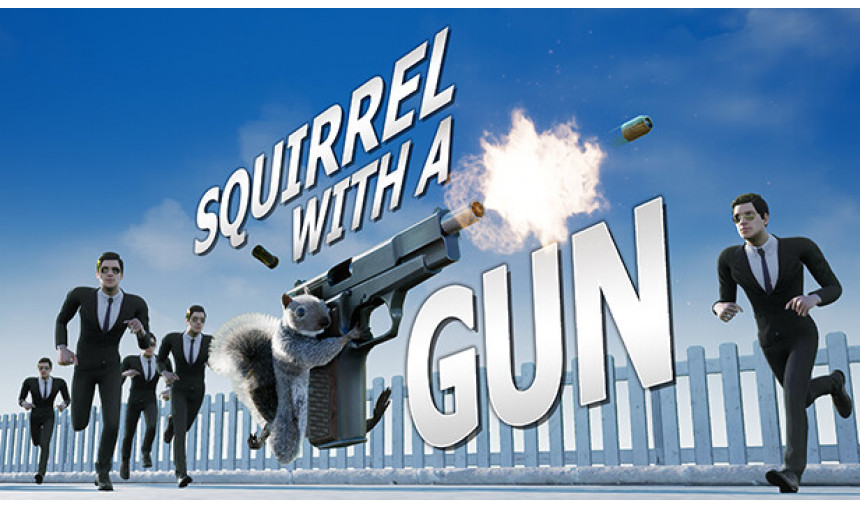
Squirrel, meet gun. As the neighborhood’s most obnoxious rodent, develop a knack (and a love?) for crime and mayhem in pursuit of golden acorns in this nutty sandbox shooter and puzzle platformer. Fight tooth, claw, and gun to escape a secret underground facility and defeat the Agents.
19.50€
17.21€ 0% off
Interface: English
Full Audio: English
... View all
About the game

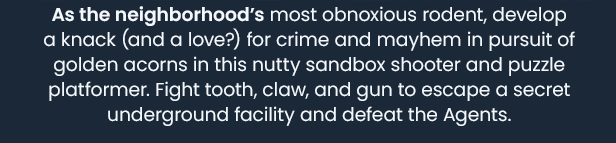
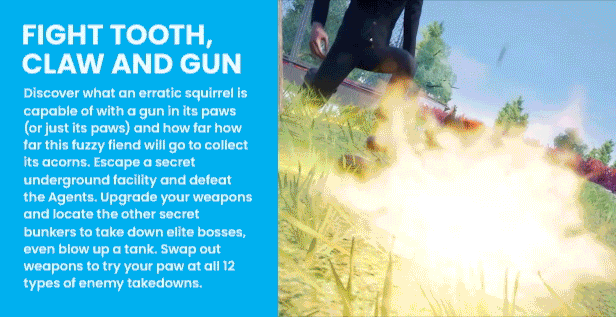
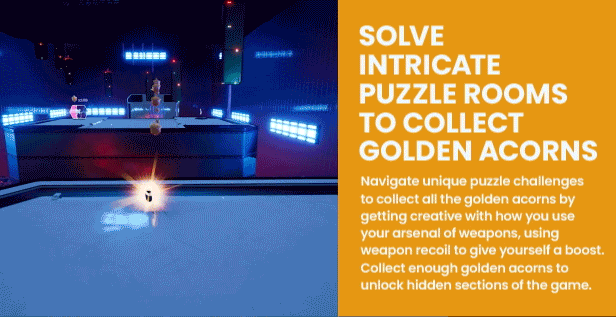
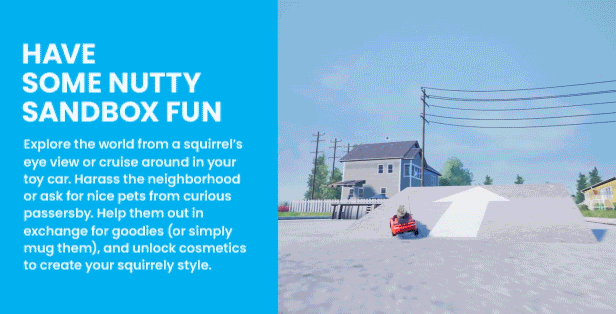
2024 © Dee Dee Creations. Published by Maximum Entertainment™. Maximum Entertainment™ is a registered trademark of Maximum Entertainment, LLC. All rights reserved. All other trademarks or registered trademarks belong to their respective owners.
Game details
| Platform | Steam |
| Developer | Dee Dee Creations LLC |
| Publisher | Maximum Entertainment |
| Release Date | 29.08.2024 02:00 CET |
Steam account is required for game activation and installation.
Windows Requirements
Minimum:
- OS *: Windows 7 (64 bit)
- Processor: 2.6 GHz
- Memory: 8 GB RAM
- Graphics: GTX 1080, Lowest target so far is Steam Deck
- DirectX: Version 11
- Storage: 10 GB available space
Recommended:
- OS: Windows 10 (64 bit)
How to Redeem a Product on Steam
-
1. Open the Steam Client or Steam Website
- Steam Client: Launch the Steam application on your computer.
- Steam Website: Alternatively, use a web browser to visit Steam's official website.
-
2. Log in to Your Steam Account
- If you're not already logged in, enter your Steam username and password to access your account.
- If you don’t have a Steam account, create one by following the on-screen prompts.
-
3. Navigate to the "Games" Menu
- In the Steam client, click on the Games menu at the top of the window. From the dropdown, select Activate a Product on Steam....
-
If you're using the website:
- In the top right corner, click on your profile name.
- Select Account details > Activate a Steam Product from the dropdown.
-
4. Enter the Steam Code
- A pop-up window will appear. Click Next.
- Enter the Steam code (the product key) in the provided box. This code is usually a 15-25 character string containing letters and numbers.
-
6. Finish the Redemption
- Once successfully redeemed, the game or content will be added to your library.
-
7. Download or Install the Product
- Go to your Library to find the game or content.
- If it’s a game, click on it and select Install to begin downloading.

