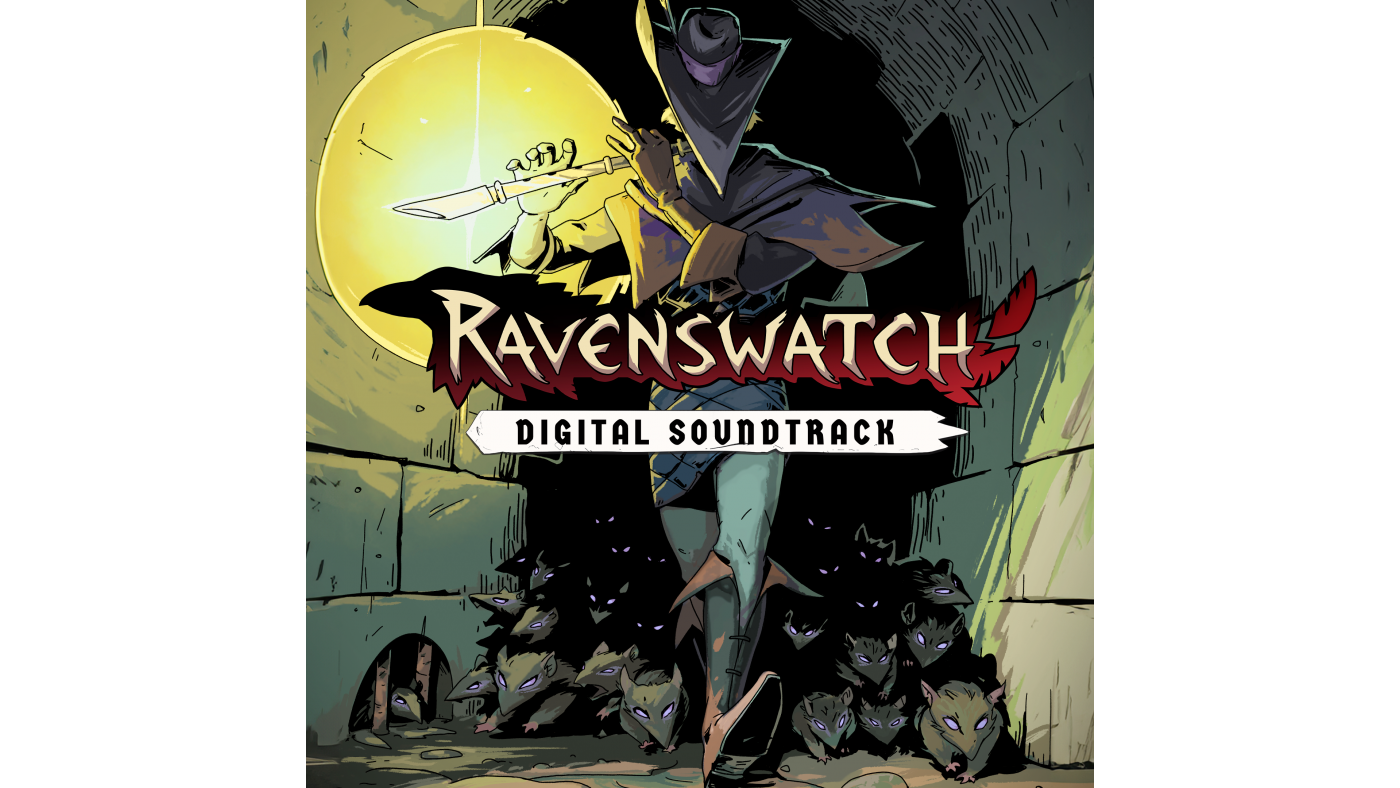Ravenswatch - Digital Soundtrack

After working on the soundtrack for Curse of the Dead Gods©, Antoine Duchêne takes you on an auditory journey that combines classical and Celtic folk music.
-
7.00€
About the game
After working on the soundtrack for Curse of the Dead Gods©, Antoine Duchêne takes you on an auditory journey that combines classical and Celtic folk music.
Playing his favourite instrument, the cello, and accompanied by allies on the bagpipes, flute and more exotic instruments such as the oud and Algerian mandola, this soundtrack is our musical hero's most intimate and epic score. Melodic and stirring, punctuated by rousing percussion, the music of Ravenswatch perfectly reflects the game's unique blend of dark fantasy, tales and legends. A strong theme with Breton sounds ties it all together, while melodies from elsewhere recall heroes' adventures from the castle of Avalon to the oases of One Thousand and One Nights.
Don't be caught daydreaming and beating along in time; there are Master Nightmares to slay!
Antoine Duchêne - Composer
Lionel Lepage - tin whistle (Pied Piper)
Mylène Ballion - vocals (Melusine)
Pierre Thebault - low whistle / tin whistle / Irish bagpipes / Swedish bagpipes
Raphaël Maillet - violin
Antoine Duchêne - cello
Éléonore Billy - nyckelharpa
Ewen Couriaut - Scottish bagpipes
David Bismuth & Antoine Duchêne – Mixing
G4F – Mastering:
CEO: Vincent Percevault
Finance Director: Alexandra Percevault
Music Business Management: Marie-Pierre Meyrignac
Content Manager: Rémi Laouti
Content Editor: Yoann Charue
Mastering Engineer: Fabien Girard
Ravenswatch ©2023 Published by Nacon and developed by Passtech Games. All rights reserved.
©2021, Curse of the Dead Gods, a game developped by Passtech Games, published by Focus Home Interactive.
Game details
| Platform | Steam |
| Developer | Passtech Games |
| Publisher | Nacon |
| Release Date | 26.09.2024 02:00 CET |
Steam account is required for game activation and installation.
This is additional content for Ravenswatch, but does not include the base game
Windows Requirements
Minimum:
- Storage: 70 MB available space
- Storage (high-quality audio): Additional 1 GB available space
How to Redeem a Product on Steam
-
1. Open the Steam Client or Steam Website
- Steam Client: Launch the Steam application on your computer.
- Steam Website: Alternatively, use a web browser to visit Steam's official website.
-
2. Log in to Your Steam Account
- If you're not already logged in, enter your Steam username and password to access your account.
- If you don’t have a Steam account, create one by following the on-screen prompts.
-
3. Navigate to the "Games" Menu
- In the Steam client, click on the Games menu at the top of the window. From the dropdown, select Activate a Product on Steam....
-
If you're using the website:
- In the top right corner, click on your profile name.
- Select Account details > Activate a Steam Product from the dropdown.
-
4. Enter the Steam Code
- A pop-up window will appear. Click Next.
- Enter the Steam code (the product key) in the provided box. This code is usually a 15-25 character string containing letters and numbers.
-
6. Finish the Redemption
- Once successfully redeemed, the game or content will be added to your library.
-
7. Download or Install the Product
- Go to your Library to find the game or content.
- If it’s a game, click on it and select Install to begin downloading.