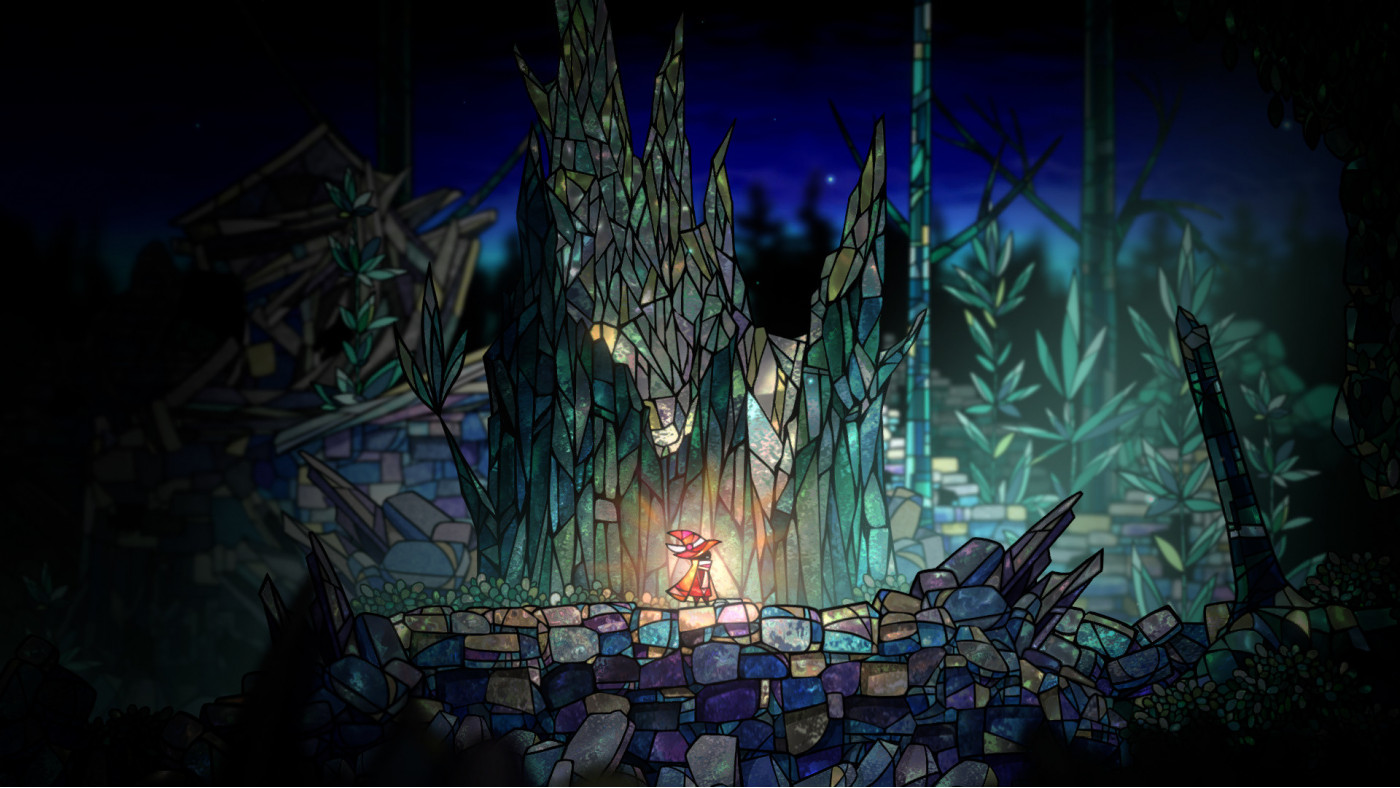Gleamlight


This is a story of light - of Gleam, in a world of glass stained in darkness.
12.28€
17.12€ 28% off
Interface: English, French, Italian, German, Sp... View all
About the game
Welcome to Gleamlight – a 2D action game that will take you through an adventure traversing a beautiful, transient world.
Immerse yourself amid the beautiful stained glass artistry as you navigate without the reliance of any standard game UI, while tracing the world’s mysterious unspoken story.
What will you, as Gleam, sense and feel through your travels across this beautiful, yet fearsome world of glass?
◆A World Made of Glass
The world beautifully unfurls before you with lush trees, boulders of all sizes, and various paraphernalia, all in the form and shape of glass. Prepare to explore this fantastical world where light warms the glass and darkness stains it with bitter cold.
◆A Game Without UI
The game has been designed to immerse players into the world and story without being obstructed by any standard game UI, allowing players to organically enjoy the action and tension of defeating enemies and traversing the world.
◆An Unspoken Story
The story behind what happened in this world, and what is to come is up to you as the player. Discover and piece together the story through your adventure, and save this beautiful, transient world of glass.
©2020 DICO CO.,Ltd.
©2020 D3 PUBLISHER
Game details
| Platform | Steam |
| Developer | DICO |
| Publisher | D3PUBLISHER |
| Release Date | 20.08.2020 18:00 CET |
Steam account is required for game activation and installation.
Windows Requirements
Minimum:
- Requires a 64-bit processor and operating system
- Processor: AMD FX-4350 / Intel Core i5-4460
- Memory: 4 GB RAM
- Graphics: AMD Radeon R9 280X / GeForce GTX 760
- Storage: 10 GB available space
Recommended:
- Requires a 64-bit processor and operating system
- Processor: AMD FX-6300 / Intel Core i5-4590
- Memory: 8 GB RAM
- Graphics: AMD Radeon R9 290 / GeForce GTX 1050 Ti
- Storage: 10 GB available space
How to Redeem a Product on Steam
-
1. Open the Steam Client or Steam Website
- Steam Client: Launch the Steam application on your computer.
- Steam Website: Alternatively, use a web browser to visit Steam's official website.
-
2. Log in to Your Steam Account
- If you're not already logged in, enter your Steam username and password to access your account.
- If you don’t have a Steam account, create one by following the on-screen prompts.
-
3. Navigate to the "Games" Menu
- In the Steam client, click on the Games menu at the top of the window. From the dropdown, select Activate a Product on Steam....
-
If you're using the website:
- In the top right corner, click on your profile name.
- Select Account details > Activate a Steam Product from the dropdown.
-
4. Enter the Steam Code
- A pop-up window will appear. Click Next.
- Enter the Steam code (the product key) in the provided box. This code is usually a 15-25 character string containing letters and numbers.
-
6. Finish the Redemption
- Once successfully redeemed, the game or content will be added to your library.
-
7. Download or Install the Product
- Go to your Library to find the game or content.
- If it’s a game, click on it and select Install to begin downloading.