TOKYO PSYCHODEMIC
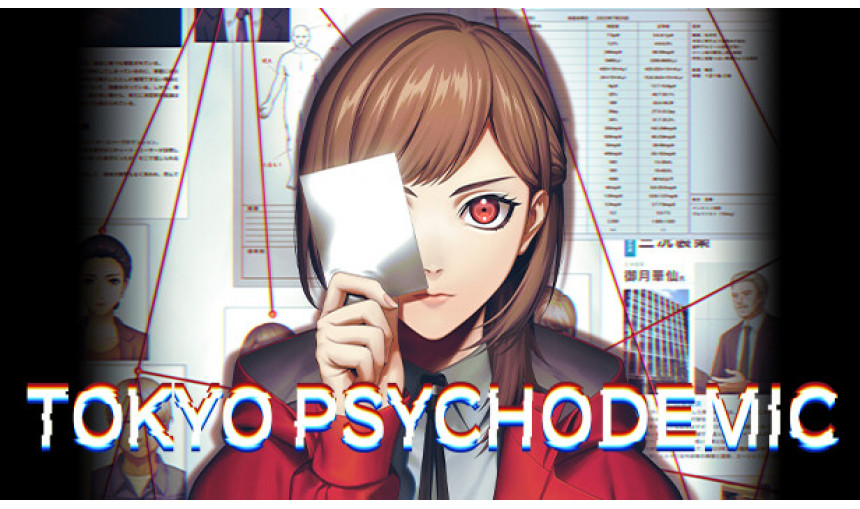
5% of murder cases remain unsolved... it's time to open up these cases and confront the supernatural with forensic science! Solve cases by analyzing evidence and consulting with specialists. Enter a world that artfully blends 2D illustration and real-life visuals!
20.94€
25.83€ 30% off
Interface: Japanese
Subtitles: Japanese View all
About the game
Use forensic science to investigate "unsolvable cases"
A new viral outbreak has forced Tokyo to go into an extended lockdown. Finally coming out of the bleak, three year epidemic it seems life has finally returned to normal... until a string of paranormal incidents begin to occur. It's up to you and your colleagues to solve these cases once and for all!
Realistic forensic tools
Use the resources at your disposal such as images and surveillance footage to perform a careful analysis and determine items, persons, and other points of interest. Be sure to review security camera footage thoroughly, as it can allow you to gather specific details of victims' behavior at the moment of the incident, and even review what happened before or after.
Organize your evidence board
Determine answers by collecting and organizing evidence on the evidence board. Proper use will allow you clearly to see how items in your case interrelate. The outcome of each case will be determined by the degree to which you were able to resolve the case. Can you solve all of the difficult cases that lie ahead?
World introduction
The world would be changed forever.
On a fateful December in 2019, a viral infection broke out in Tokyo. The new disease spread relentlessly through the country and claimed lives at a rate of 40%, an even higher fatality rate than that of Ebola. Entry and exit routes to foreign countries became heavily restricted, and even the main lines of transportation in Tokyo halted operation.
With this state of affairs, the country's capital was blockaded.
Without any sign of an effective cure, the virus began to spread from the general public to medical personnel, police officers, self-defense force personnel, and finally the nation's center. Soon the prime minister, chief cabinet secretary, ministry of health and labor, and other key bureaucrats fell victim to the virus and became absent. By this turn of events, the death toll in the country had already exceeded 200,000.
Amidst this state of affairs, a new government had to be hastily formed to run the country. The infectious disease specialist who finally discovered a cure for the virus was selected as the new prime minister in honor of his heroism in saving the lives of many. This new prime minister launched a series of countermeasures against the infectious disease as well as economic measures which all proved to be highly successful. At last, the number of infected began to visibly decrease.
And so, the pandemic at long last came to a close.
© 2024 GRAVITY GAME ARISE Co., Ltd. All Rights Reserved. Published by Gravity Co,. Ltd.
Game details
| Platform | Steam |
| Developer | GRAVITY GAME ARISE |
| Publisher | GRAVITY |
| Release Date | 29.05.2024 18:00 CET |
Steam account is required for game activation and installation.
Windows Requirements
Minimum:
- Requires a 64-bit processor and operating system
- OS *: 64-bit Windows 7
- Processor: Intel CPU Core i5-3330
- Memory: 6 GB RAM
- Graphics: Nvidia GPU GeForce GTX 660
- DirectX: Version 11
- Storage: 8 GB available space
- Sound Card: Any
- Additional Notes: サウンドカード: DirectX Compatible
Recommended:
- Requires a 64-bit processor and operating system
How to Redeem a Product on Steam
-
1. Open the Steam Client or Steam Website
- Steam Client: Launch the Steam application on your computer.
- Steam Website: Alternatively, use a web browser to visit Steam's official website.
-
2. Log in to Your Steam Account
- If you're not already logged in, enter your Steam username and password to access your account.
- If you don’t have a Steam account, create one by following the on-screen prompts.
-
3. Navigate to the "Games" Menu
- In the Steam client, click on the Games menu at the top of the window. From the dropdown, select Activate a Product on Steam....
-
If you're using the website:
- In the top right corner, click on your profile name.
- Select Account details > Activate a Steam Product from the dropdown.
-
4. Enter the Steam Code
- A pop-up window will appear. Click Next.
- Enter the Steam code (the product key) in the provided box. This code is usually a 15-25 character string containing letters and numbers.
-
6. Finish the Redemption
- Once successfully redeemed, the game or content will be added to your library.
-
7. Download or Install the Product
- Go to your Library to find the game or content.
- If it’s a game, click on it and select Install to begin downloading.

