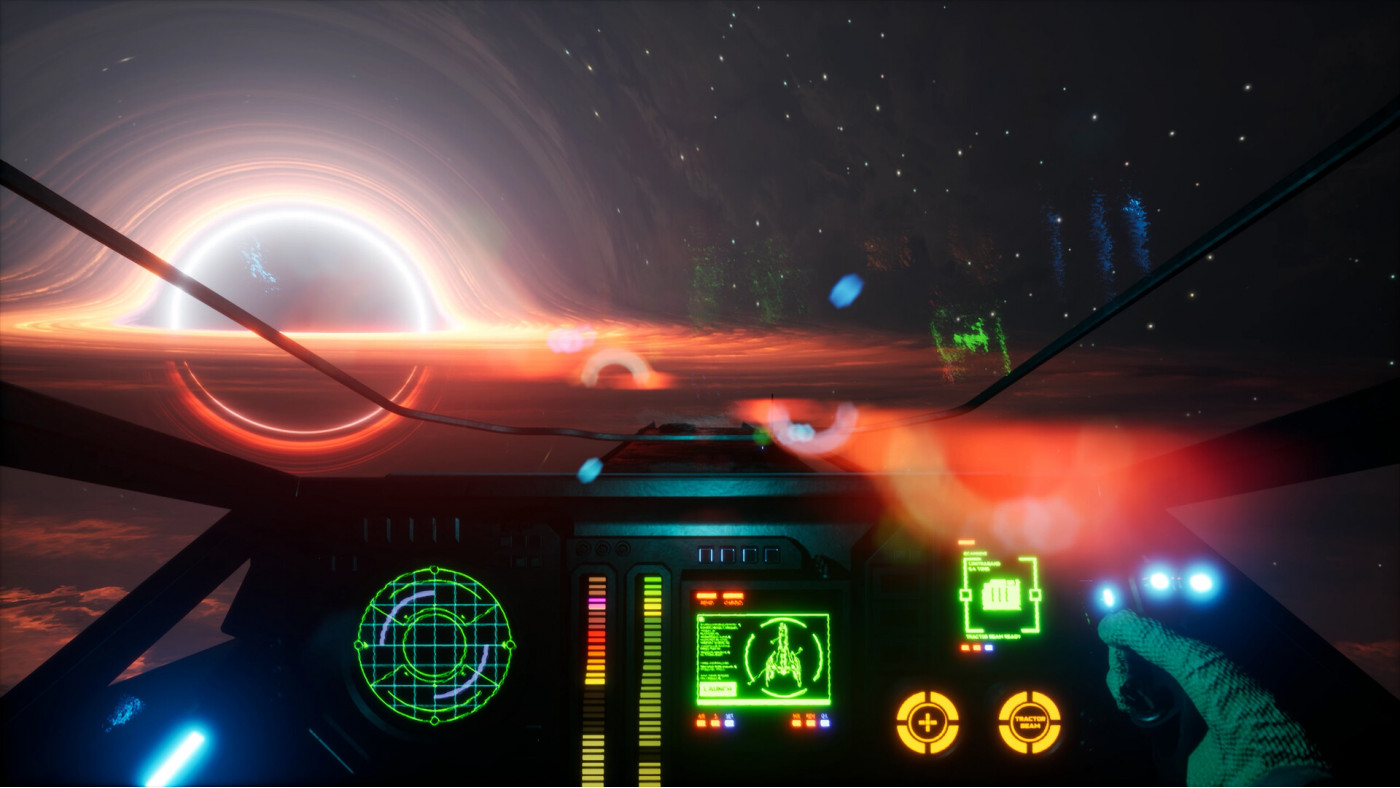Moon Mystery
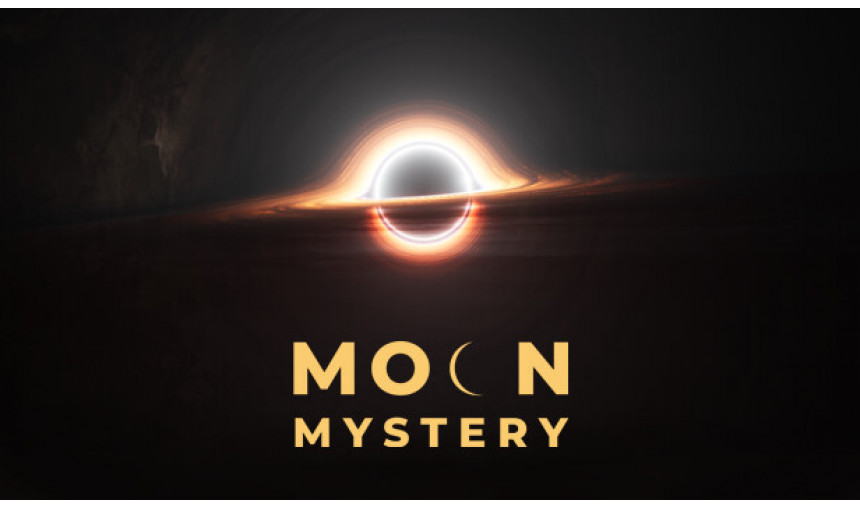
The Moon's haunted - and when an astronaut loses contact with Earth, the adventure begins in full. Fill up your oxygen, load up the guns, and set out on an interstellar FPS adventure across the stars, filled with puzzles, fights, exploration, and strange secrets of the universe.
12.89€
17.28€ 30% off
Interface: English, French, German, Spanish - S... View all
About the game

The Moon. Our closest celestial neighbor. A place full of mystery and strange things. That's right, there's more than just rocks and impossible challenges out there. A lone astronaut is about to learn that first hand, when he loses contact with Earth and begins an interstellar odyssey across the universe
Moon Mystery is a first-person shooter adventure full of puzzles, action, set on strange new worlds. The gray rocks of the Moon are just the first step on a great journey. Fill up your oxygen tanks, top up your magazines, and get ready for a long trip. You won't be seeing Earth for a while.
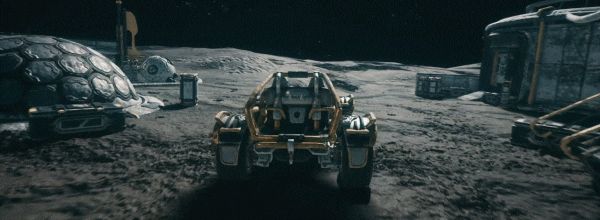

Humanity's return to the Moon was no easy feat, requiring state-of-the-art technologies and Artificial Intelligence. Piece together what happened to the previous mission on the Silver Globe alongside the sole survivor, the AI computer. Our first permanent lunar base being the origin point for where everything went wrong. What happened? What do you need to prepare yourself against? Just why did we go to the Moon in the first place?
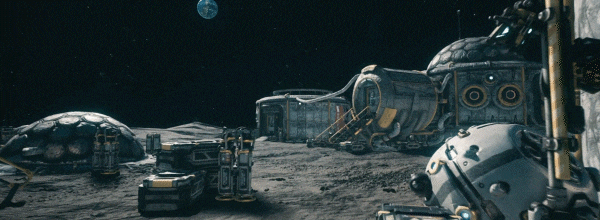

The Moon is one of the most hostile environments known to man. Put wits and platforming skills to the test while traversing treacherous landscapes and vast abandoned bases. Pilot multiple vehicles such as spaceships, radio-controlled cars, lunar rovers, and even a submarine to get through alien worlds and solve the many puzzles that await.


While outsmarting puzzles and platforming through the environment is one thing… Dealing with malfunctioning robots stalking the corridors alongside other, more terrifying and mysterious foes, is another. Keep that gun loaded alongside oxygen bottles, you'll need it.

© Cosmoscouts & Freedom Games - All Rights Reserved
Game details
| Platform | Steam |
| Developer | Cosmoscouts |
| Publisher | indie.io |
| Release Date | 28.10.2024 18:00 CET |
Steam account is required for game activation and installation.
Windows Requirements
Minimum:
- OS: Windows 10
- Processor: Quad-core, 3 GHz (e.g., Intel i5-8400 or AMD Ryzen 5 1600)
- Memory: 8 GB RAM
- Graphics: NVIDIA GTX 1050 Ti or AMD RX 570
- Storage: 25 GB available space
Recommended:
- OS: Windows 10
- Processor: Hexa-core, 3.5 GHz or higher (e.g., Intel i7-8700K or Ryzen 5 3600)
- Memory: 16 GB RAM
- Graphics: RTX 2060 / AMD RX 5600 XT
- Storage: 25 GB available space
How to Redeem a Product on Steam
-
1. Open the Steam Client or Steam Website
- Steam Client: Launch the Steam application on your computer.
- Steam Website: Alternatively, use a web browser to visit Steam's official website.
-
2. Log in to Your Steam Account
- If you're not already logged in, enter your Steam username and password to access your account.
- If you don’t have a Steam account, create one by following the on-screen prompts.
-
3. Navigate to the "Games" Menu
- In the Steam client, click on the Games menu at the top of the window. From the dropdown, select Activate a Product on Steam....
-
If you're using the website:
- In the top right corner, click on your profile name.
- Select Account details > Activate a Steam Product from the dropdown.
-
4. Enter the Steam Code
- A pop-up window will appear. Click Next.
- Enter the Steam code (the product key) in the provided box. This code is usually a 15-25 character string containing letters and numbers.
-
6. Finish the Redemption
- Once successfully redeemed, the game or content will be added to your library.
-
7. Download or Install the Product
- Go to your Library to find the game or content.
- If it’s a game, click on it and select Install to begin downloading.