The Outer Worlds: Spacer’s Choice Upgrade
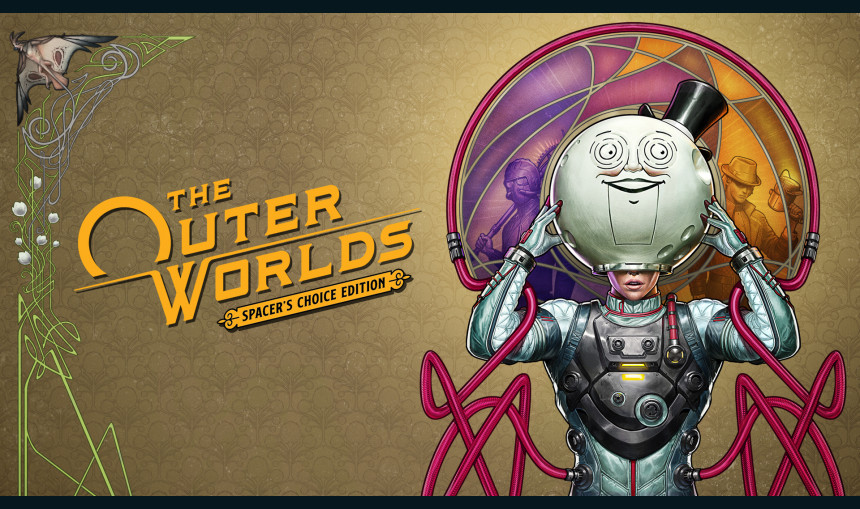
8.45€
8.60€ 4% off
Interface: English, French, Italian, German, S... View all
About the game
Players who already have The Outer Worlds and its associated DLC, Murder on Eridanos and Peril on Gorgon or The Outer Worlds: Non-Mandatory Corporate-Sponsored Bundle on Steam can upgrade to The Outer Worlds: Spacer’s Choice Edition for a reduced purchase price.*
*Based on Private Division’s suggested retail price for The Outer Worlds: Spacer’s Choice Edition on PC. Limit of one upgrade per account.
To upgrade your edition of The Outer Worlds to The Outer Worlds: Spacer's Choice Edition please see the platform store you purchased the game on for details and terms.
The Outer Worlds: Spacer’s Choice Edition is the ultimate way to play the award-winning RPG from Obsidian Entertainment and Private Division.
You’ve tried the rest, now come back to the best! This remastered masterpiece is the absolute best version of The Outer Worlds… even if you choose to play this critically acclaimed RPG as the absolute worst version of your character.
Lost in transit while on a colonist ship bound for the edge of the galaxy, you awake decades later only to find yourself in the midst of a deep conspiracy threatening to destroy the colony. Explore the various planets and locations of Halcyon, including the mysterious Gorgon Asteroid and delightful distilleries of Eridanos. As you encounter various factions, all vying for power, the character you decide to become will determine how this player-driven story unfolds.
In the corporate equation for the colony, you are the unplanned variable.
- It’s The Outer Worlds you love, but even better: 2019’s hit RPG has been remastered with better graphics, improved performance, additional animations, higher-res environments, and more.
- Increased level cap: A higher level cap means even more ways to build your character from the seven branches of the skill tree.
- The player-driven story RPG: In keeping with the Obsidian tradition, how you approach The Outer Worlds is up to you. Your choices affect not only the way the story develops, they also affect your character build, companion stories, and end game scenarios.
- Lead your companions: During your journey through the furthest colony, you will meet a host of characters who will want to join your crew. Armed with unique abilities, these companions all have their own missions, motivations, and ideals. It's up to you to help them achieve their goals, or exploit them to your own ends.
- Explore the corporate colony: Halcyon is a colony at the edge of the galaxy owned and operated by a corporate board. They control everything... except for the alien monsters left behind when the terraforming of the colony’s two planets didn’t exactly go according to plan. Find your ship, build your crew, and explore the settlements, space stations, and other intriguing locations throughout Halcyon.
© 2019-2023 Obsidian Entertainment, Inc. Obsidian Entertainment and the Obsidian Entertainment logo are trademarks or registered trademarks of Obsidian Entertainment, Inc. The Outer Worlds and The Outer Worlds logos are trademarks or registered trademarks of Obsidian Entertainment, Inc. Private Division and the Private Division logo are trademarks of Take-Two Interactive Software, Inc. All rights reserved.
Game details
| Platform | Steam |
| Developer | Obsidian Entertainment, Virtuos |
| Publisher | Private Division |
| Release Date | 07.03.2023 17:00 CET |
Steam account is required for game activation and installation.
This content requires the base game The Outer Worlds and its associated DLC, Murder on Eridanos and Peril on Gorgon or The Outer Worlds: Non-Mandatory Corporate-Sponsored Bundle on Steam in order to play.
Windows Requirements
MINIMUM:
- OS: Windows 10 64-bit
- CPU: Intel Core i7-6700 or AMD Ryzen 5 1600
- RAM: 12 GB
- GPU: GeForce GTX 1060 6GB or Radeon RX 590
- HDD Space: 62GB
RECOMMENDED:
- OS: Windows 10 64-bit
- CPU: Intel Core i7-8700 or AMD Ryzen 5 3600
- RAM: 16 GB
- GPU: GeForce GTX 1080 Ti or GeForce RTX 2070 or Radeon RX 6700 XT
- HDD Space: 62GB
How to Redeem a Product on Steam
-
1. Open the Steam Client or Steam Website
- Steam Client: Launch the Steam application on your computer.
- Steam Website: Alternatively, use a web browser to visit Steam's official website.
-
2. Log in to Your Steam Account
- If you're not already logged in, enter your Steam username and password to access your account.
- If you don’t have a Steam account, create one by following the on-screen prompts.
-
3. Navigate to the "Games" Menu
- In the Steam client, click on the Games menu at the top of the window. From the dropdown, select Activate a Product on Steam....
-
If you're using the website:
- In the top right corner, click on your profile name.
- Select Account details > Activate a Steam Product from the dropdown.
-
4. Enter the Steam Code
- A pop-up window will appear. Click Next.
- Enter the Steam code (the product key) in the provided box. This code is usually a 15-25 character string containing letters and numbers.
-
6. Finish the Redemption
- Once successfully redeemed, the game or content will be added to your library.
-
7. Download or Install the Product
- Go to your Library to find the game or content.
- If it’s a game, click on it and select Install to begin downloading.

