Are You Smarter Than A 5th Grader

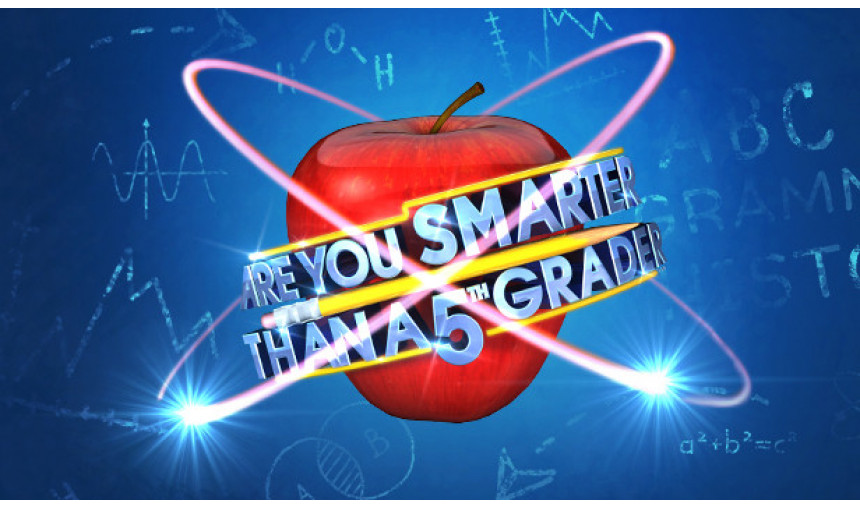
Based on the popular TV franchise, this charming couch co-op quiz game for 1-8 players will have you face more than 6800 fully English-voiced questions. Prove how much you still know from school and that you are, in fact, smarter than a 5th grader.
23.99€
25.33€ 20% off
Interface: English, French
Full Audio: Engl... View all
About the game
Are You Smarter Than A 5th Grader? is a charmingly humorous quiz game based on the popular TV franchise. Multiple-choice questions, true-or-false challenges, and minigames will test your proficiency in 24 different subjects. Faced with a tough question, you can always rely on your classmates for help. More than 6800 questions on topics like animal sciences, vocabulary, math, and more are delivered by a diverse, fully voiced, and animated cast of characters. Beat each challenge alone or together with family and friends in exciting couch co-op multiplayer gameplay to prove that you are, in fact, smarter than a 5th grader!
Features
- 1–8 player couch co-op quiz game
- More than 6800 unique questions in 24 different subjects
- Show-like experience
- Fully English-voiced moderators and classmates
- Beautifully rendered 3D Studio
- Long-term engagement
- Unlockable cosmetics
- Customizable player desks and bobbleheads
© 2022 Developed by Massive Miniteam, Germany and published by HandyGames, Germany. HandyGames is a THQ Nordic Company. All rights reserved. ARE YOU SMARTER THAN A 5TH GRADER and all related logos and slogans © 2007 – 2022 & TM UAMG Content, LLC. ARE YOU SMARTER THAN A 5TH GRADER © 2022 Metro-Goldwyn-Mayer Studios Inc. All Rights Reserved.
Game details
| Platform | Steam |
| Developer | Massive Miniteam |
| Publisher | HandyGames |
| Release Date | 23.08.2022 02:00 CET |
Steam account is required for game activation and installation.
Windows Requirements
Minimum:
- Requires a 64-bit processor and operating system
- OS: Windows 10 64bit
- Processor: Intel Core i5 / AMD FX-6300
- Memory: 4 GB RAM
- Graphics: GTX 760 2GB/ Radeon R9 270X 2GB or better
- DirectX: Version 11
- Storage: 3 GB available space
Recommended:
- Requires a 64-bit processor and operating system
- OS: Windows 10 64bit
- Processor: Intel i7 / AMD Ryzen 7
- Memory: 8 GB RAM
- Graphics: GTX 1070 4GB / Radeon RX 5700-XT 4GB or better
- DirectX: Version 11
- Storage: 3 GB available space
How to Redeem a Product on Steam
-
1. Open the Steam Client or Steam Website
- Steam Client: Launch the Steam application on your computer.
- Steam Website: Alternatively, use a web browser to visit Steam's official website.
-
2. Log in to Your Steam Account
- If you're not already logged in, enter your Steam username and password to access your account.
- If you don’t have a Steam account, create one by following the on-screen prompts.
-
3. Navigate to the "Games" Menu
- In the Steam client, click on the Games menu at the top of the window. From the dropdown, select Activate a Product on Steam....
-
If you're using the website:
- In the top right corner, click on your profile name.
- Select Account details > Activate a Steam Product from the dropdown.
-
4. Enter the Steam Code
- A pop-up window will appear. Click Next.
- Enter the Steam code (the product key) in the provided box. This code is usually a 15-25 character string containing letters and numbers.
-
6. Finish the Redemption
- Once successfully redeemed, the game or content will be added to your library.
-
7. Download or Install the Product
- Go to your Library to find the game or content.
- If it’s a game, click on it and select Install to begin downloading.


