DJMAX RESPECT V - V EXTENSION V Original Soundtrack

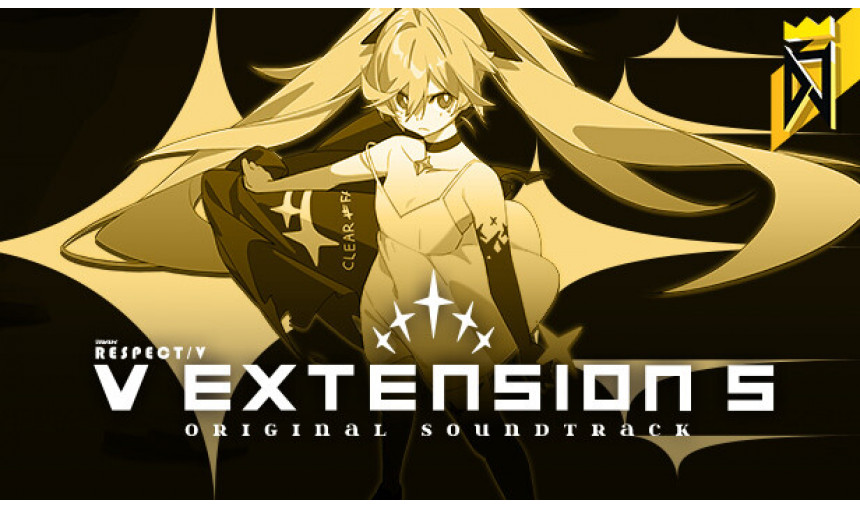
7.53€
8.44€ 23% off
About the game
DJMAX RESPECT V - V EXTENSION V Original Soundtrack
Meet the 'DJMAX RESPECT V' Original Soundtrack Now!
This package contains a total of 24 original tracks in Wav&mp3 format.
TRACK LISTING
1 glory MAX -to the MAXimum- by TAK (glory MAX -나의 최대치로 너와 함께할게- by TAK) 2:32
2 My Wonderland by NieN 2:20
3 Over the Starlight by ned (별빛너머 by ned) 2:24
4 Inside the Light by danbi 1:54
5 ECiLA by seibin 2:22
6 Shining Light (feat. Shabel Tonya) by INFX & MIIM 2:22
7 Right Time by Faver, Haz Haus 2:20
8 Paradise by Blosso 1:44
9 S.A.V.E by RiraN 2:10
10 Pitter-patter by SOPHI 2:03
11 Accelerate by Teminite & Skybreak 2:41
12 Carrot Carrot by Sobrem 2:21
13 Rhapsody for The VEndetta by Ice 2:21
14 God Machine by VoidRover 2:00
15 Behemoth by Paul Bazooka 2:22
16 Rocket Launcher by MINIMONSTER 2:13
17 Revenger by Sampling Masters AYA 2:22
18 Critical Point by ND Lee 2:38
19 3:33 by Pierre Blanche 2:24
20 Peace Comes At a Price by Pure 100% 2:23
21 Over the Starlight (Extended Ver.) by ned (별빛너머 (Extended Ver.) by ned) 3:38
22 Shining Light (feat. Shabel Tonya) (Extended Ver.) by INFX & MIIM 3:50
23 Accelerate (Extended Ver.) by Teminite & Skybreak 4:11
24 Peace Comes At a Price (Extended Ver.) by Pure 100% 3:32
CREDITS
ARTIST:Various Artists
COMPOSER:Various Artists
LABEL:NEOWIZ
Game details
| Platform | Steam |
| Developer | NEOWIZ |
| Publisher | NEOWIZ |
| Release Date | 07.12.2023 01:00 CET |
Steam account is required for game activation and installation.
This is additional content for DJMAX RESPECT V, but does not include the base game.
MINIMUM:
- Storage: 1 GB available space
- Storage (high-quality audio): Additional 5 GB available space
How to Redeem a Product on Steam
-
1. Open the Steam Client or Steam Website
- Steam Client: Launch the Steam application on your computer.
- Steam Website: Alternatively, use a web browser to visit Steam's official website.
-
2. Log in to Your Steam Account
- If you're not already logged in, enter your Steam username and password to access your account.
- If you don’t have a Steam account, create one by following the on-screen prompts.
-
3. Navigate to the "Games" Menu
- In the Steam client, click on the Games menu at the top of the window. From the dropdown, select Activate a Product on Steam....
-
If you're using the website:
- In the top right corner, click on your profile name.
- Select Account details > Activate a Steam Product from the dropdown.
-
4. Enter the Steam Code
- A pop-up window will appear. Click Next.
- Enter the Steam code (the product key) in the provided box. This code is usually a 15-25 character string containing letters and numbers.
-
6. Finish the Redemption
- Once successfully redeemed, the game or content will be added to your library.
-
7. Download or Install the Product
- Go to your Library to find the game or content.
- If it’s a game, click on it and select Install to begin downloading.
