YEAH! YOU WANT "THOSE GAMES," RIGHT? SO HERE YOU GO! NOW, LET'S SEE YOU CLEAR THEM!


Cute and comical stickman characters have arrived for you to enjoy "those games" you've seen and wanted to play before. Play a variety of minigames fully, thoroughly, and enjoyably to your heart's content!
7.71€
8.44€ 23% off
Interface: English, Simplified Chinese, Traditi... View all
About the game
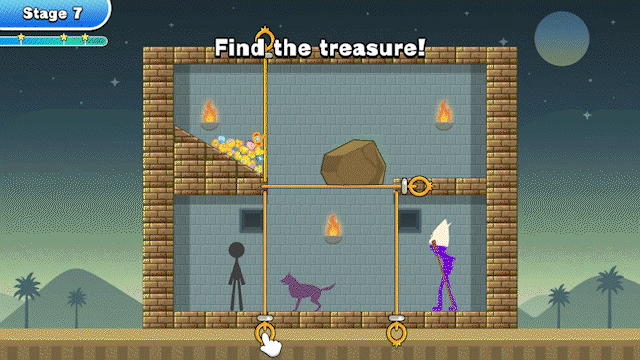
"Those Games" is a collection of minigames that you wanted
to play to your heart's content, but couldn't, so we developed
this game with cute and comical stickman characters for you to
fully, thoroughly, and enjoyably play as many times as you want!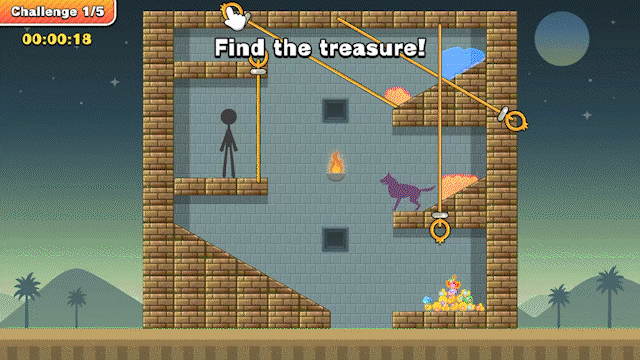
Clear a variety of minigame stages and missions in "Minigames"!
Clear all minigame stages to unlock each respective
"Rank-Up Challenge" where you can post your clear time and scores
to challenge players from around the world in monthly rankings!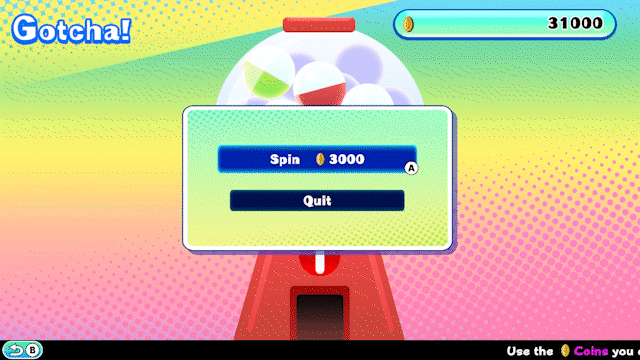
Use the Coins that you gain from playing the game
to test your luck with Gotcha!
Get Plates and Titles so that you can create
your very own name plate!
Combine Plates and Titles for 8,910,000 different combinations!
Make your name plate cool or just plain funny: it's your choice!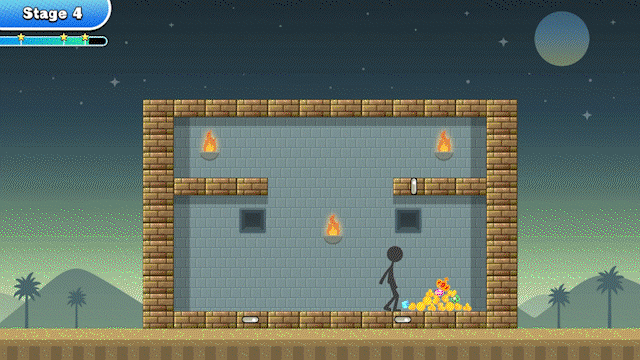
Main Features
・"Those games" are now playable as stickman minigames!
・Cute and comical visuals and motions in 3D!
・Play "those games" in "Minigames"!
・Challenge players worldwide in "Rank-Up Challenge"!
・Use Coins to get Plates and Titles in "Gotcha!"
・Create your very own name plate in "Title Plate"!
・View player monthly ranks in "Latest Rankings"!
・Face robust gameplay challenges to gain rewards in "Missions"!
©2023 D3PUBLISHER
Game details
| Platform | Steam |
| Developer | MONKEYCRAFT Co. Ltd. |
| Publisher | D3PUBLISHER |
| Release Date | 19.07.2023 02:00 CET |
Steam account is required for game activation and installation.
Windows Requirements
Minimum:
- Requires a 64-bit processor and operating system
- OS: Windows 10
- Processor: Intel Core i3-2100 | AMD Phenom II X4 965
- Memory: 6 GB RAM
- Graphics: NVIDIA GeForce GTX 650 Ti, 2GB | AMD Radeon HD 7790, 2GB
- DirectX: Version 11
- Storage: 2 GB available space
Recommended:
- Requires a 64-bit processor and operating system
- OS: Windows 10
- Processor: Intel Core i5-2300 | AMD FX-8350
- Memory: 8 GB RAM
- Graphics: NVIDIA GeForce GTX 660, 2GB | AMD Radeon HD 7850, 2 GB
- DirectX: Version 11
- Storage: 2 GB available space
How to Redeem a Product on Steam
-
1. Open the Steam Client or Steam Website
- Steam Client: Launch the Steam application on your computer.
- Steam Website: Alternatively, use a web browser to visit Steam's official website.
-
2. Log in to Your Steam Account
- If you're not already logged in, enter your Steam username and password to access your account.
- If you don’t have a Steam account, create one by following the on-screen prompts.
-
3. Navigate to the "Games" Menu
- In the Steam client, click on the Games menu at the top of the window. From the dropdown, select Activate a Product on Steam....
-
If you're using the website:
- In the top right corner, click on your profile name.
- Select Account details > Activate a Steam Product from the dropdown.
-
4. Enter the Steam Code
- A pop-up window will appear. Click Next.
- Enter the Steam code (the product key) in the provided box. This code is usually a 15-25 character string containing letters and numbers.
-
6. Finish the Redemption
- Once successfully redeemed, the game or content will be added to your library.
-
7. Download or Install the Product
- Go to your Library to find the game or content.
- If it’s a game, click on it and select Install to begin downloading.


