Planet Zoo: Africa Pack

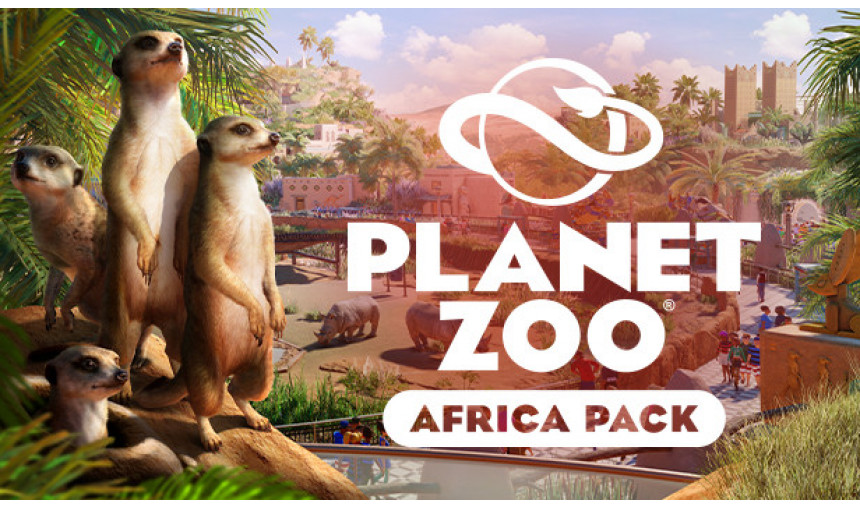
Embark on an unforgettable African adventure with the Planet Zoo: Africa Pack! Adopt and raise five stunning new animals, master the challenge zoo set in an oasis bazaar, and build out the zoo of your dreams with over 180 beautiful new scenery pieces.
4.31€
8.44€ 57% off
Interface: English, French, German, Spanish - S... View all
About the game
Embark on an unforgettable African adventure with the Planet Zoo: Africa Pack! Adopt and raise five stunning new animals, featuring four habitat animals and one exhibit animal; master the challenging timed scenario set in a picturesque oasis bazaar; and build out the zoo of your dreams with over 180 beautiful new scenery pieces predominantly inspired by the richness and diversity of North Africa. Your African adventure awaits…
FIVE AMAZING AFRICAN ANIMALS
Welcome five brand new species to your zoos! These are the meerkat, southern white rhino, African penguin, fennec fox, and sacred scarab beetle. Create, customise and maintain ideal habitats so they can thrive, observe authentic new behaviours, and invite your guests to learn more about these incredible animals and their fascinating origins.
Give your arrivals exciting new enrichment items to keep them entertained. Your fennec foxes, for instance, will love chasing and chomping their new tennis ball item. These quirky and energetic animals are sure to brighten up any zoo!
Meerkats, meanwhile, really dig their new surroundings – literally. Just as they do in the wild, they’ll use sharp claws to bury holes, then dive in and pop out elsewhere. Whether it’s African penguins enjoying their new curio ball enrichment item, or southern white rhinos’ bespoke sprinkler interactions, this assortment is full of surprises.
OVER 180 SCENERY PIECES
Expand your zoo with a huge range of gorgeous new scenery pieces, including vibrant foliage, eye-catching decorations, and bespoke pathways. Install striking animal statues and spectacular imagery, customise with colourful tiles, and keep visitors shaded with tall, swaying palm trees.
From bustling villages made from thatch and mudbrick, to rocky canyon getaways you can terraform yourself using Planet Zoo’s accessible landscaping tools, the 180+ themed scenery items contained in this pack will help you build your ultimate African-inspired zoo.
ONE NEW CHALLENGE ZOO
Experience the secluded wonder of the oasis bazaar. Here you’ll endeavour within limited space to turn it from a hidden desert gem to a must-see tourist attraction. But you’ve got work to do! With the zoo’s unreliable power generators failing, try turning your hand to heat management, research sustainable options such as solar and wind, and give this location a sparkling new update.
So come and build an idyllic oasis for your animals, including all other suitable species from across the Planet Zoo base game and its subsequent packs.
Planet Zoo © 2019 Frontier Developments plc. All rights reserved
Game details
| Platform | Steam |
| Developer | Frontier Developments |
| Publisher | Frontier Developments |
| Release Date | 22.06.2021 18:00 CET |
Steam account is required for game activation and installation.
This content requires the base game Planet Zoo on Steam in order to play.
Windows Requirements
Minimum:
- OS *: Windows 7 (SP1+)/8.1/10 64bit
- Processor: Intel i5-2500 / AMD FX-6350
- Memory: 8 GB RAM
- Graphics: NVIDIA GeForce GTX 770 (2GB) / AMD Radeon R9 270X (2GB)
- Storage: 16 GB available space
- Additional Notes: Minimum specifications may change during development
Recommended:
- OS: Windows 10 64bit
- Processor: Intel i7-4770k / AMD Ryzen 5 1600
- Memory: 16 GB RAM
- Graphics: NVIDIA GeForce GTX 1070 (8GB) or AMD Radeon RX 580 (8GB)
How to Redeem a Product on Steam
-
1. Open the Steam Client or Steam Website
- Steam Client: Launch the Steam application on your computer.
- Steam Website: Alternatively, use a web browser to visit Steam's official website.
-
2. Log in to Your Steam Account
- If you're not already logged in, enter your Steam username and password to access your account.
- If you don’t have a Steam account, create one by following the on-screen prompts.
-
3. Navigate to the "Games" Menu
- In the Steam client, click on the Games menu at the top of the window. From the dropdown, select Activate a Product on Steam....
-
If you're using the website:
- In the top right corner, click on your profile name.
- Select Account details > Activate a Steam Product from the dropdown.
-
4. Enter the Steam Code
- A pop-up window will appear. Click Next.
- Enter the Steam code (the product key) in the provided box. This code is usually a 15-25 character string containing letters and numbers.
-
6. Finish the Redemption
- Once successfully redeemed, the game or content will be added to your library.
-
7. Download or Install the Product
- Go to your Library to find the game or content.
- If it’s a game, click on it and select Install to begin downloading.


