SNOW BROS. SPECIAL: ANNIVERSARY EDITION

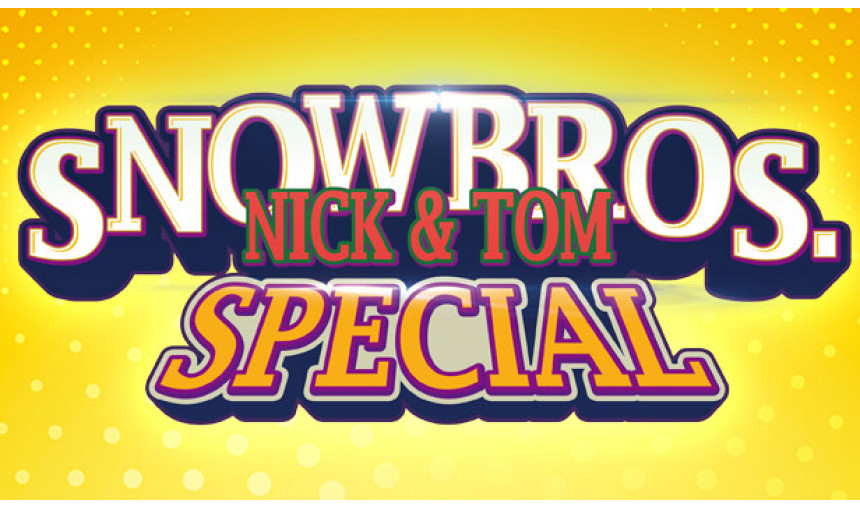
“It is a modern remake of Snow Bros., an arcade platform-based action game popular in 1990, characterized by its accessibility for people of all ages. It also provides diverse fun with new stages and new modes, and allows players to enjoy the original game as well.”
21.73€
25.33€ 25% off
Interface: English, Korean, Japanese
Subtit... View all
About the game
THE CLASSIC ARCADE GAME IS BACK IN A MODERN VERSION
“SNOW BROS. is an arcade game developed in 1990 by TOAPLAN, a company renowned at the time for its expertise in shooting games.
The game features two snowman brothers who jump over and navigate platforms while throwing snowballs to defeat enemies. Its fun premise and simple controls made it very popular among couples and friends.”
「The Story」
All is well in peaceful Snowland.
Then one day, King Artich of the Hottoda Kingdom invades Snowland.
The twin princes of Snowland, Nick and Tom, try to stop him...
But King Artich curses them and turns them into snowmen.
He takes the twin princesses Puripuri and Puchipuchi captive.
In this state… all of Snowland will soon melt away.
Nick and Tom embark on a long journey to return peace to Snowland.
“We must rescue the princesses and lift the curse”
“Let’s go! SNOW BROS.!!”
© TATSUJIN Co., Ltd. All Rights Reserved.
© DAEWON MEDIA CO., LTD.
Developed by CRT GAMES.
※ The Steam version of SNOW BROS. SPECIAL: ANNIVERSARY EDITION includes all of the following content.
- SNOW BROS. SPECIAL (Remake)
- SNOW BROS. SPECIAL: Monster Challenge Mode (DLC)
- SNOW BROS. SPECIAL: Original Arcade Mode
© TATSUJIN Co., Ltd. All Rights Reserved.
© DAEWON MEDIA CO., LTD.
Developed by CRT GAMES.
Game details
| Platform | Steam |
| Developer | CRT GAMES |
| Publisher | DAEWON MEDIA CO., LTD. |
| Release Date | 03.12.2024 05:00 CET |
Steam account is required for game activation and installation.
Windows Requirements
Minimum:
- OS: Window 10
- Processor: 2+ Cores, 2+ GHz
- Memory: 4 GB RAM
- Graphics: 2GB VRAM
- DirectX: Version 11
- Storage: 1 GB available space
- Sound Card: Yes
Recommended:
- OS: Window 10
- Processor: 4+ Cores, 3+ GHz
- Memory: 8 GB RAM
- Graphics: 4GB VRAM
- DirectX: Version 11
- Storage: 1 GB available space
- Sound Card: Yes
How to Redeem a Product on Steam
-
1. Open the Steam Client or Steam Website
- Steam Client: Launch the Steam application on your computer.
- Steam Website: Alternatively, use a web browser to visit Steam's official website.
-
2. Log in to Your Steam Account
- If you're not already logged in, enter your Steam username and password to access your account.
- If you don’t have a Steam account, create one by following the on-screen prompts.
-
3. Navigate to the "Games" Menu
- In the Steam client, click on the Games menu at the top of the window. From the dropdown, select Activate a Product on Steam....
-
If you're using the website:
- In the top right corner, click on your profile name.
- Select Account details > Activate a Steam Product from the dropdown.
-
4. Enter the Steam Code
- A pop-up window will appear. Click Next.
- Enter the Steam code (the product key) in the provided box. This code is usually a 15-25 character string containing letters and numbers.
-
6. Finish the Redemption
- Once successfully redeemed, the game or content will be added to your library.
-
7. Download or Install the Product
- Go to your Library to find the game or content.
- If it’s a game, click on it and select Install to begin downloading.

