Try to Fly

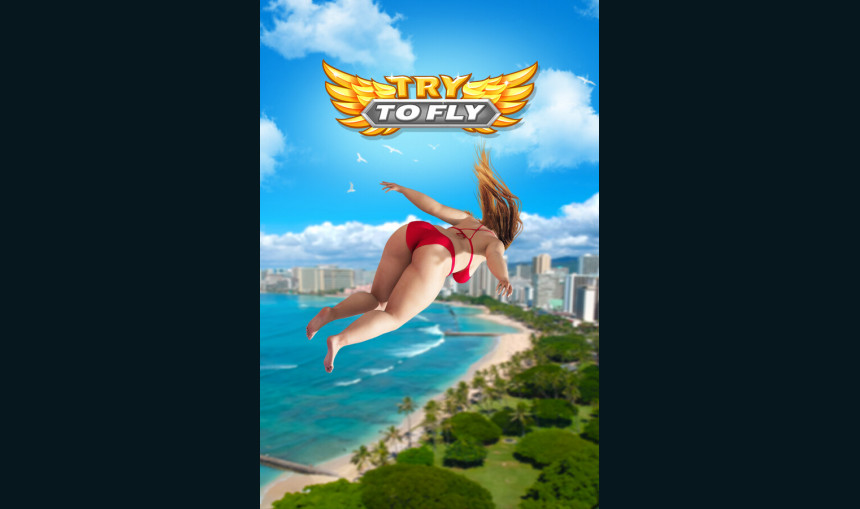
Pick up your character and perform crazy stunts on multiple locations
8.50€
8.44€ 13% off
Interface: English, French, Italian, German, Sp... View all
About the game
They say that the trick to flying is to throw yourself on the ground and miss. Well, now you can find out if it’s true! And you don’t even have to risk your own life thanks to our simple and easy to navigate simulation game.
Take on the role of one of nine fearless characters and throw yourself into the unknown, aiming for your target destination. The closer you get, the more coins you gain! ????
Use coins to upgrade your character to make the game even more entertaining. Pass next levels to reach new incredible locations - you can jump off of skyscrapers, trains, bridges and volcanos. You can even jump into outer space!????????????????
The higher the level, the more difficult the game gets, but fear not! You can upgrade your power and flying skills to jump even further and beat your records!
And remember, People Can Fly, and let no one tell you otherwise! I mean in our game… and for a moment… until you eventually fall. But when you do, just try to hit the finish target. Anyway, have fun, and stay safe!
Game details
| Platform | Steam |
| Developer | Boombit Games LTD |
| Publisher | BoomBit |
| Release Date | 25.11.2022 18:00 CET |
Steam account is required for game activation and installation.
Windows Requirements
Minimum:
- OS *: Windows 7/8/10
- Processor: x86, x64 architecture with SSE2 instruction set support
- Memory: 2 GB RAM
- Graphics: API DX10, DX11, DX12 capable
- Storage: 550 MB available space
Recommended:
- OS *: Windows 7/8/10
- Processor: x86, x64 architecture with SSE2 instruction set support
- Memory: 2 GB RAM
- Graphics: API DX10, DX11, DX12 capable
- Storage: 550 MB available space
Mac OS Requirements
Minimum:
- Memory: 2 GB RAM
- Storage: 550 MB available space
Recommended:
- Memory: 2 GB RAM
- Storage: 550 MB available space
How to Redeem a Product on Steam
-
1. Open the Steam Client or Steam Website
- Steam Client: Launch the Steam application on your computer.
- Steam Website: Alternatively, use a web browser to visit Steam's official website.
-
2. Log in to Your Steam Account
- If you're not already logged in, enter your Steam username and password to access your account.
- If you don’t have a Steam account, create one by following the on-screen prompts.
-
3. Navigate to the "Games" Menu
- In the Steam client, click on the Games menu at the top of the window. From the dropdown, select Activate a Product on Steam....
-
If you're using the website:
- In the top right corner, click on your profile name.
- Select Account details > Activate a Steam Product from the dropdown.
-
4. Enter the Steam Code
- A pop-up window will appear. Click Next.
- Enter the Steam code (the product key) in the provided box. This code is usually a 15-25 character string containing letters and numbers.
-
6. Finish the Redemption
- Once successfully redeemed, the game or content will be added to your library.
-
7. Download or Install the Product
- Go to your Library to find the game or content.
- If it’s a game, click on it and select Install to begin downloading.

