Construction Simulator: Deluxe Edition Add-On
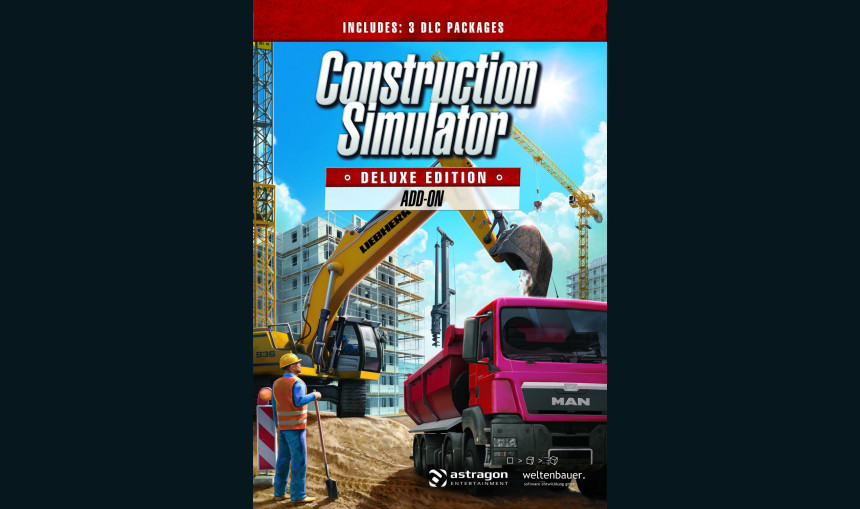
The Construction Simulator 2015: Deluxe Edition add-on contains three DLC packs to complete your Construction Simulator collection
4.38€
3.37€ -10% off
About the game
The Construction Simulator 2015: Deluxe Edition add-on contains three DLC packs to complete your Construction Simulator collection. The full version of Construction Simulator 2015 is required to use the add-on!
The add-on offers numerous new vehicles, including:
- Original licensed Liebherr LTM 1300 6.2 mobile crane with 300 t max. lifting capacity
- Original licensed Liebherr HTM 1204 ZA concrete mixer semi-trailer with the original MAN TGX Euro 6 tractor
- Original licensed Liebherr A 918 wheeled excavator
The add-on offers numerous new missions, including:
- Office building
- Demanding heavy transport missions
- Parking garage
- High-rise buildings
Game Features:
- 7 new machines to expand your fleet
- Many heavy transport missions
- New missions for plenty of variety
© 2017 astragon Entertainment GmbH & weltenbauer. Software Entwicklungs GmbH. Published and distributed by astragon Entertainment GmbH. Construction Simulator, astragon, astragon Entertainment and its logos are trademarks or registered trademarks of astragon Entertainment GmbH. weltenbauer., weltenbauer. Software Entwicklungs GmbH and its logos are trademarks or registered trademarks of weltenbauer. Software Entwicklungs GmbH. All rights reserved. All other names, trademarks and logos are property of their respective owners.
Game details
| Platform | Steam |
| Developer | Weltenbauer. Software Entwicklung GmbH |
| Publisher | Astragon Entertainment |
| Release Date | 21.06.2017 00:00 CET |
Steam account required for game activation and installation
This content requires the base game Construction Simulator 2015 on Steam in order to play
PC System Requirements
MINIMUM:
OS: Windows Vista/7/8
Processor: Dual-Core Processor with 2.4 GHz
Memory: 4 GB RAM
Graphics: DirectX 9 compatible graphics card with 1 GB VRAM (Geforce 400 Series or better | ATI Radeon HD 57xx or better)
DirectX: Version 9.0
Network: Broadband Internet connection
Storage: 3 GB available space
Mac System Requirements
MINIMUM:
OS: Mac OS X 10.8
Processor: Intel Core i5 or i7 Processor
Memory: 4 GB RAM
Graphics: ATI Radeon 4670 with 1 GB VRAM or better
Network: Broadband Internet connection
How to Redeem a Product on Steam
-
1. Open the Steam Client or Steam Website
- Steam Client: Launch the Steam application on your computer.
- Steam Website: Alternatively, use a web browser to visit Steam's official website.
-
2. Log in to Your Steam Account
- If you're not already logged in, enter your Steam username and password to access your account.
- If you don’t have a Steam account, create one by following the on-screen prompts.
-
3. Navigate to the "Games" Menu
- In the Steam client, click on the Games menu at the top of the window. From the dropdown, select Activate a Product on Steam....
-
If you're using the website:
- In the top right corner, click on your profile name.
- Select Account details > Activate a Steam Product from the dropdown.
-
4. Enter the Steam Code
- A pop-up window will appear. Click Next.
- Enter the Steam code (the product key) in the provided box. This code is usually a 15-25 character string containing letters and numbers.
-
6. Finish the Redemption
- Once successfully redeemed, the game or content will be added to your library.
-
7. Download or Install the Product
- Go to your Library to find the game or content.
- If it’s a game, click on it and select Install to begin downloading.

