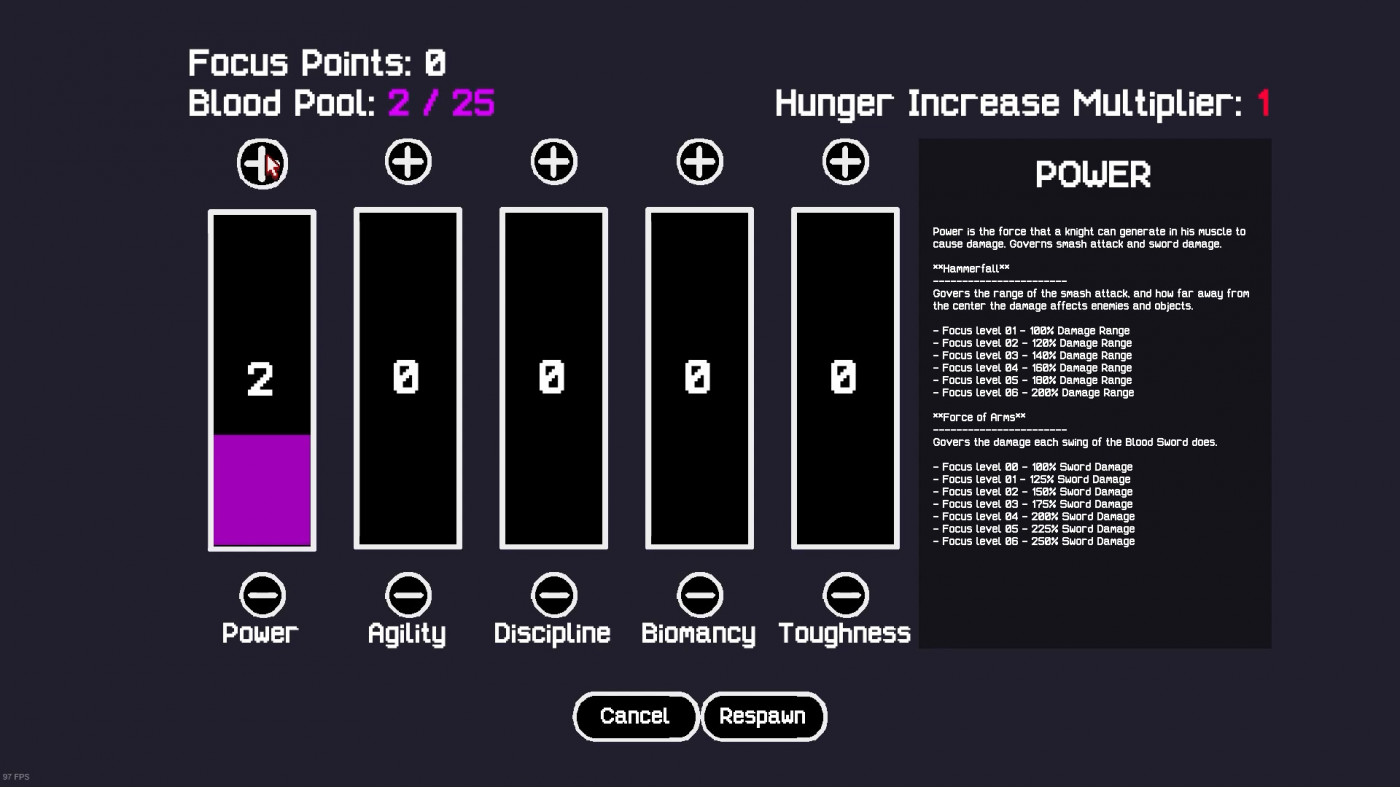Diluvian Ultra

Diluvian Ultra is a single-player, first-person shooter focusing on a retro aesthetic and fast-paced, strategic combat. The game is set in its own expansive fictive universe. Rather than gritty or dark, Diluvian Ultra is colorful and fantastical, like the cover of pulp sci-fi novels of the past.
4.94€
8.56€ 51% off
Interface: English
Full Audio: English
... View all
About the game
Become the immortal warrior-prince Atilla, awakened after millenia in deep space by an impudent invasion of your tomb-ship. Pick up your blood-sword and investigate - are these intruders the old enemies from your past, or as yet unknown foes to conquer? No matter, they have rooted themselves into the ship and defiled all that is sacred to you with their foul presence. It is time to drive them out into the void and save your people.
Awaken prince, and carve a red ruin!
Diluvian Ultra: Chapter One includes 10 levels + a hub, 6 different weapons with 30 different upgrades and 13 enemy types.
Further chapters continuing Atilla’s story as well as expanding his arsenal and the roster of enemies to obliterate will be released as paid DLCs at a future date.
Strategic combat
Diluvian Ultra’s combat is built around a dual-damage system where you have to combine weapons to be effective. Armour absorbs damage, but some weapons are designed to quickly strip it off your targets - unable to kill them, but exposing them for a single lethal blow. You have to be careful though, as enemies will mix their attacks in the same way. Collect and consume blood to upgrade your weapons and pick up various power-ups at the opportune moment, to become vengeance incarnate - if only for a while!
Keep it moving
Surviving in Diluvian Ultra is all about mobility. Dodge enemy fire while you chain together ranged attacks with close combat blows and devastating ground slams. Double-jump, dash, find cover and even deflect projectiles with your sword, but never stay in one place for too long!
Organic philosophy
Your spaceship home is a living combination of flesh and stone, and so it is with your arsenal of weapons; use both traditional Tech weapons as well as grotesque, living Organic armaments, and don’t forget to take good care of your closest companion, your sentient Squire Gun, Bella.
Epic story
Diluvian Ultra may be an over the top retro FPS filled with frenetic action, but all that carnage is set on a background of an epic, tragic story tackling the themes of fanaticism, trauma, betrayal and hope for redemption, playing out in neo-gothic architectural set pieces and immense, cathedral-like spaceships.
© 2023 Fulqrum Publishing Ltd. Developed by Cresthelm Studios AB. All rights reserved.
Game details
| Platform | Steam |
| Developer | Crest Helm Studios |
| Publisher | Fulqrum Publishing |
| Release Date | 31.12.2023 01:00 CET |
Steam account is required for game activation and installation.
Windows Requirements
Minimum:
- Requires a 64-bit processor and operating system
- OS: Windows 7/8.1/10 (x64)
- Processor: 2.6GHz dual core/or equivalent
- Memory: 4 GB RAM
- Graphics: GTX 770 - or equivalent
- DirectX: Version 11
- Storage: 3 GB available space
Recommended:
- Requires a 64-bit processor and operating system
- OS: Windows 7/8.1/10 (x64)
- Processor: 3.5GHz quad core/or equivalent
- Memory: 4 GB RAM
- Graphics: GTX 970 - or equivalent
- DirectX: Version 11
- Storage: 3 GB available space
How to Redeem a Product on Steam
-
1. Open the Steam Client or Steam Website
- Steam Client: Launch the Steam application on your computer.
- Steam Website: Alternatively, use a web browser to visit Steam's official website.
-
2. Log in to Your Steam Account
- If you're not already logged in, enter your Steam username and password to access your account.
- If you don’t have a Steam account, create one by following the on-screen prompts.
-
3. Navigate to the "Games" Menu
- In the Steam client, click on the Games menu at the top of the window. From the dropdown, select Activate a Product on Steam....
-
If you're using the website:
- In the top right corner, click on your profile name.
- Select Account details > Activate a Steam Product from the dropdown.
-
4. Enter the Steam Code
- A pop-up window will appear. Click Next.
- Enter the Steam code (the product key) in the provided box. This code is usually a 15-25 character string containing letters and numbers.
-
6. Finish the Redemption
- Once successfully redeemed, the game or content will be added to your library.
-
7. Download or Install the Product
- Go to your Library to find the game or content.
- If it’s a game, click on it and select Install to begin downloading.