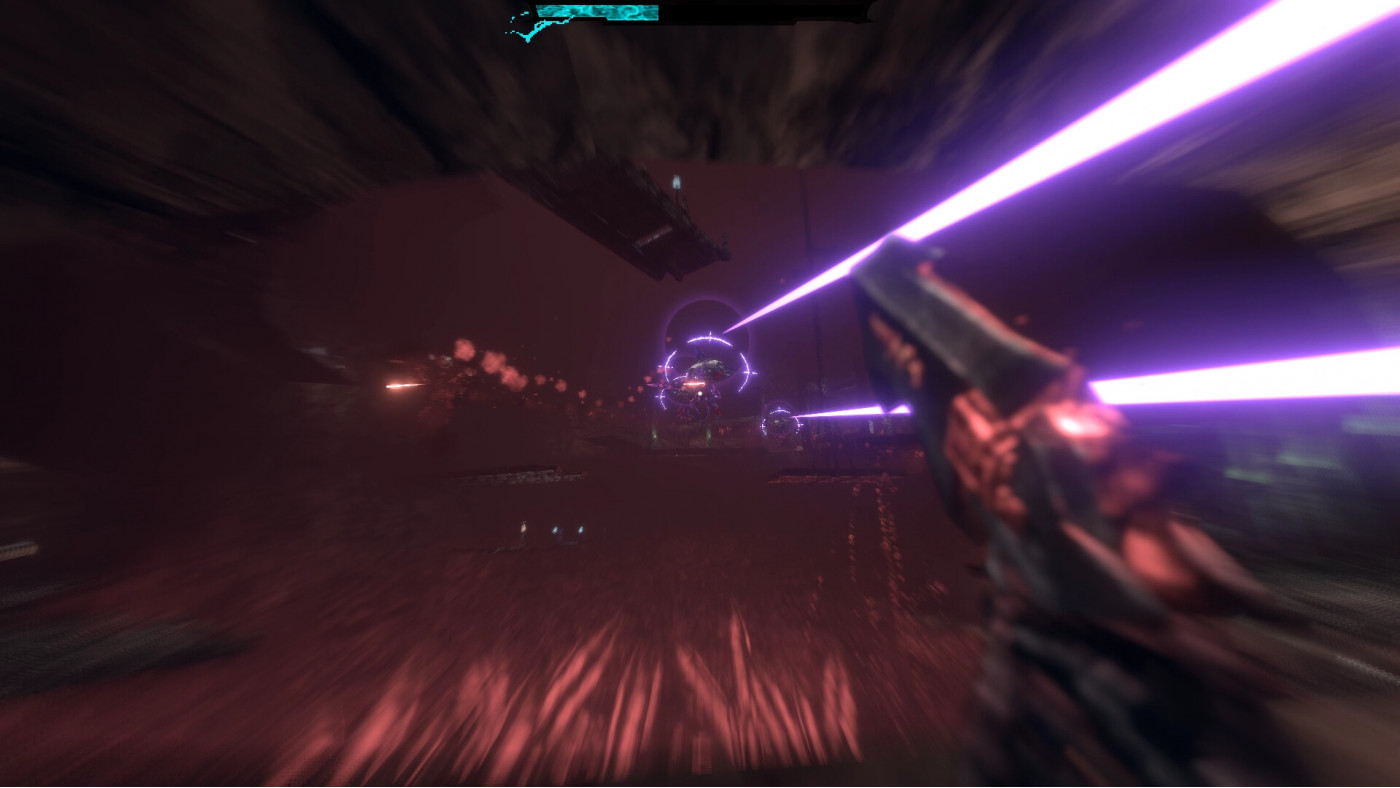Dread Templar

Dread Templar is a fast-paced hardcore old-school FPS, combining classic 90s shooter and modern FPS elements. Unlock and combine dozens of weapon upgrades and skills, embrace the Dread Force and obliterate hordes of fiendish enemies. Become the scariest thing in hell and get your revenge!
-
17.12€
Interface: English, French, German, Spanish - S... View all
About the game
Become the scariest thing in hell and beyond, as you embark on your quest for vengeance in the intense, fast-paced campaign of Dread Templar, made by a solo developer over the course of 3 years. The game is reminiscent of classics from the 90s, but with a modern twist and gameplay depth on par with contemporary shooters.
Experiment with endless combinations of more than 100 different upgrades for a vast arsenal of badass weapons and powers to define your own playstyle. Scour every inch of the game’s 25+ enormous levels rife with hidden side areas, secret locations and puzzles to get all the possible unlocks.
Blast your way through hordes of diverse demonic and fiendish enemies and prevail in up to ten thrilling boss fights. Explore the many distinct, unique campaign environments: from the dark realm of hell to frozen pirate ships, all rendered in retro, but surprisingly detailed pixel-art graphics style, supercharged by a head-banging original soundtrack.
- Use FPS staples such as dashing and bullet time to conquer the brutal, fast-paced gameplay.
- Select a unique combination from 100+ skills and upgrade unlocks to create your own playstyle.
- Turn a varied roster of 20+ enemy types and 9 different bosses into a bloody mist with more than 10 weapons - from katana swords to firearms and infernal weapons!
- Explore 25+ vast levels and search them for 19 side areas, more than 170 secrets and solve over 20 challenging puzzles to receive epic rewards.
- Enjoy the handmade retro art style - all elements of the game including weapons, enemies, and environments are created in a retro pixelated art style reminiscent of the 90s shooters. You can even select from 5 different filters to give the game a completely new look!
© 2021 Fulqrum Publishing Ltd. Developed by T19 Games. All rights reserved.
Game details
| Platform | Steam |
| Developer | T19 Games |
| Publisher | Fulqrum Publishing |
| Release Date | 14.08.2021 02:00 CET |
Steam account is required for game activation and installation.
Windows Requirements
Minimum:
- Requires a 64-bit processor and operating system
- OS: Windows 7 64 Bit
- Processor: CPU 2.5+ GHz
- Memory: 4 GB RAM
- Graphics: NVidia GTX 560
- DirectX: Version 10
- Storage: 2 GB available space
Recommended:
- Requires a 64-bit processor and operating system
- OS: Windows 10 64 Bit
- Processor: CPU 3+ GHz
- Memory: 4 GB RAM
- Graphics: NVidia GTX 750 Ti
- DirectX: Version 10
- Storage: 2 GB available space
How to Redeem a Product on Steam
-
1. Open the Steam Client or Steam Website
- Steam Client: Launch the Steam application on your computer.
- Steam Website: Alternatively, use a web browser to visit Steam's official website.
-
2. Log in to Your Steam Account
- If you're not already logged in, enter your Steam username and password to access your account.
- If you don’t have a Steam account, create one by following the on-screen prompts.
-
3. Navigate to the "Games" Menu
- In the Steam client, click on the Games menu at the top of the window. From the dropdown, select Activate a Product on Steam....
-
If you're using the website:
- In the top right corner, click on your profile name.
- Select Account details > Activate a Steam Product from the dropdown.
-
4. Enter the Steam Code
- A pop-up window will appear. Click Next.
- Enter the Steam code (the product key) in the provided box. This code is usually a 15-25 character string containing letters and numbers.
-
6. Finish the Redemption
- Once successfully redeemed, the game or content will be added to your library.
-
7. Download or Install the Product
- Go to your Library to find the game or content.
- If it’s a game, click on it and select Install to begin downloading.