Fell Seal: Arbiter's Mark

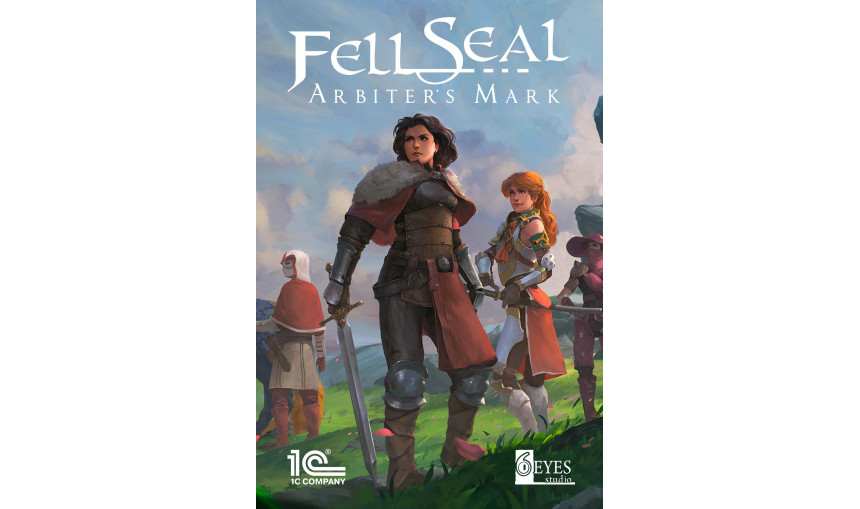
Fell Seal: Arbiter's Mark is a turn-based tactical RPG with a focus on storytelling and strategic battles. Unfold a mature story as you progress through hand-crafted scenarios, controlling your own group of Arbiters, with each character customizable from a wide selection of classes and abilities!
-
25.41€
Interface: English, French, German, Spanish, Po... View all
About the game
Fell Seal: Arbiter's Mark is a story-driven, turn-based tactical RPG set in a fantasy world with a touch of steampunk. Take control of the Arbiter Kyrie, an agent of the Immortal Council tasked with preserving stability and order throughout the land, and lead your troops through difficult encounters.
- Experience an epic and mature story, unfolding through over 40 story encounters and topped with challenging end-game content.
- Classic tactical combat battles, with rugged terrain and elevation, taking place on beautiful hand-drawn environments.
- A deep and complex class system with over 20 classes and 200 abilities lets you truly customize every one of your characters through the selection of their class, sub-class and passives. Carefully craft the character you envision, be it a versatile generalist, a dedicated spell-caster or a mighty foe-crushing specialist!
- Customize your troops' appearance your way, by selecting their portrait, outfit, colors and overall visuals from a wide selection.
- Equip your army with over 240 pieces of equipment, either purchased, gathered from fallen enemies or created from crafting.

Centuries ago, a brutal beast of destruction rent the world asunder. In this time of need, the first Immortals came into their uncanny powers, powers so great that they succeeded in destroying the beast ravaging the land, where all else had failed.
To prevent such destruction from ever happening again, the Immortals banded together to form a Council that would enforce order and stability on a global scale, stepping in at any hint of war or chaos.
The Immortals might be vastly powerful, but they are few. Even they can't oversee all of the lands. This is why they rely upon their mortal agents, the Arbiters, to guard the land's people from the more day-to-day dangers they face. Arbiters range over the land, rooting out bandits, unruly monsters, and crooked officials; their word is law.
But one Arbiter uncovers the deepening corruption pervading her own order, and it falls to her to halt the spread of a threat as dire as the brutal beast of yore.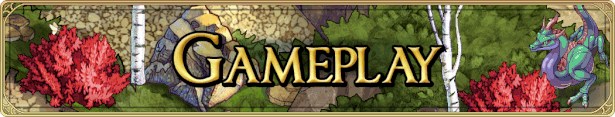
Strongly influenced by games such as Final Fantasy Tactics (original and Advance versions) and Tactics Ogre, this tactical RPG stands on its own as a worthy successor of those classics, bringing a slew of improvements and additions to the tactics genre.
© 2018 1C Company. Developed by 6 Eyes Studio LLC. All rights reserved.
Game details
| Platform | Steam |
| Developer | 6 Eyes Studio |
| Publisher | 1C Online Games Ltd. |
| Release Date | 30.04.2019 02:00 CET |
Steam account required for game activation and installation
PC System Requirements
MINIMUM:
OS: Windows 7 SP1+
Processor: 1.2 Ghz, Pentium 4+
Memory: 3 GB RAM
Graphics: DirectX 9.0c compatible with 512 MB
DirectX: Version 9.0c
Storage: 2 GB available space
RECOMMENDED:
OS: Windows 7/8.1/10
Processor: 2+ Ghz
Memory: 4 GB RAM
Graphics: DirectX 9.0c compatible with 1024MB
DirectX: Version 9.0c
Storage: 2 GB available space
Mac System Requirements
MINIMUM:
OS: Mac OS X 10.11+
Processor: Yonah family+
Memory: 3 GB RAM
Graphics: 512 MB
Storage: 2 GB available space
Linux System Requirements
MINIMUM:
OS: Ubuntu 12.04+, SteamOS+
Processor: 1.2 Ghz, Pentium 4+
Memory: 3 GB RAM
Graphics: 512 MB
Storage: 2 GB available space
How to Redeem a Product on Steam
-
1. Open the Steam Client or Steam Website
- Steam Client: Launch the Steam application on your computer.
- Steam Website: Alternatively, use a web browser to visit Steam's official website.
-
2. Log in to Your Steam Account
- If you're not already logged in, enter your Steam username and password to access your account.
- If you don’t have a Steam account, create one by following the on-screen prompts.
-
3. Navigate to the "Games" Menu
- In the Steam client, click on the Games menu at the top of the window. From the dropdown, select Activate a Product on Steam....
-
If you're using the website:
- In the top right corner, click on your profile name.
- Select Account details > Activate a Steam Product from the dropdown.
-
4. Enter the Steam Code
- A pop-up window will appear. Click Next.
- Enter the Steam code (the product key) in the provided box. This code is usually a 15-25 character string containing letters and numbers.
-
6. Finish the Redemption
- Once successfully redeemed, the game or content will be added to your library.
-
7. Download or Install the Product
- Go to your Library to find the game or content.
- If it’s a game, click on it and select Install to begin downloading.


