Lock's Quest
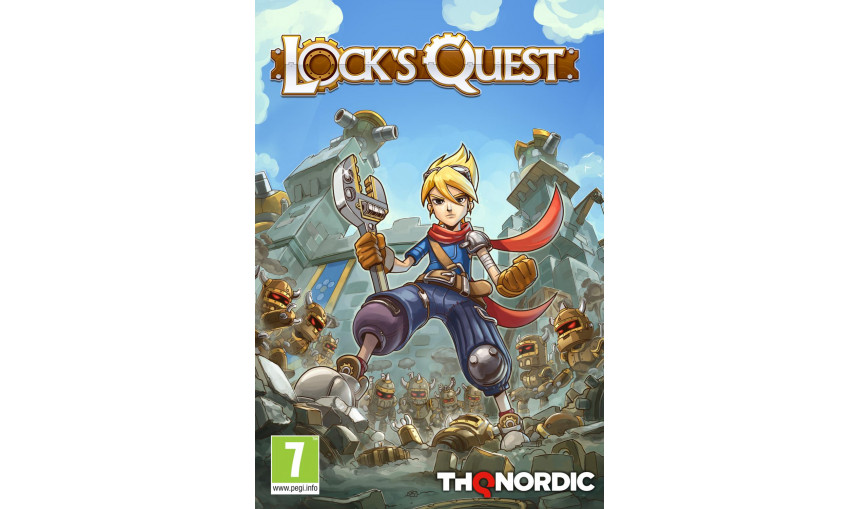
Build Defenses and Battle against the Clockwork horde in this 2D Action RPG / Tower Defense hybrid. Experience a gripping story, which unfolds as you progress through 75 Days of warfare, aided by a collection of turrets, traps and special attacks.
1.49€
13.09€ 90% off
About the game
Build defenses and battle against the Clockwork horde in the next generation remake of the critically acclaimed 2008 Nintendo DS title, Lock’s Quest! You play as Lock, a boy who stumbles upon an invasion of his Village, which triggers a wider war between Kingdom Force and a revived Clockwork Army, led by the nefarious Lord Agony. A gripping story unfolds as you progress through 75 Days of warfare, across a dozen unique maps, aided by a collection of turrets, traps and special attacks. Experience the game as it was meant to be, with a high-quality soundtrack, new high resolution portraits, and revised gameplay with support for both Keyboard / Mouse and Gamepad!
- Place Kingdom Force units to defend your capitol in a brand new Endless Mode - Antonia Defense!
- Build up your fortifications each day to defend against a timed Clockwork assault. Use dozens of Turrets, Traps and Helpers to stop the advance.
- Fight alongside your defenses, using context sensitive Special Attacks, and devastating Super Attacks, which impact a wide range of enemies.
- Unlock the secrets of Kingdom Force and the Archineers via an engrossing story with a multi character cast, told via hand drawn cinematics and cutscenes.
Remaster Features:
- All music remastered in high definition, with orchestrated introduction and ending
- Player controls remapped for keyboard/mouse and gamepad input
- Cute pixel characters and maps brilliantly enhanced in high resolution, a new revamped User Interface, customized for increased PC and consoles resolution, including all new GUI Art.
- Brand new Antonia Defense Battles featuring a new map
- New progression system automatically unlocks new turrets at specific story plot points
- Endless Mode: Place Kingdom Force units to defend Antonia in this new and special mode
© 2017 THQ Nordic AB, Sweden. Developed by Digital Continue. Lock's Quest, THQ and their respective logos are trademarks and/or registered trademarks of THQ Nordic AB. All rights reserved. All other trademarks, logos and copyrights are property of their respective owners.
Game details
| Platform | Steam |
| Developer | Digital Continue |
| Publisher | Handy Games |
| Release Date | 30.05.2017 02:00 CET |
Steam account required for game activation and installation
PC System Requirements
MINIMUM:
OS: Windows 7
Processor: 2.0 Ghz or above
Memory: 2 GB RAM
Graphics: DX11 with feature level 9.3 capabilities
DirectX: Version 9.0
Storage: 2 GB available space
Mac System Requirements
MINIMUM:
OS: OS X 10.9.4
Processor: 2.0 Ghz or above
Memory: 2 GB RAM
Storage: 2 GB available space
Linux System Requirements
MINIMUM:
OS: Ubuntu 12.04, SteamOS+
Processor: 2.0 Ghz or above
Memory: 2 GB RAM
Storage: 2 GB available space
How to Redeem a Product on Steam
-
1. Open the Steam Client or Steam Website
- Steam Client: Launch the Steam application on your computer.
- Steam Website: Alternatively, use a web browser to visit Steam's official website.
-
2. Log in to Your Steam Account
- If you're not already logged in, enter your Steam username and password to access your account.
- If you don’t have a Steam account, create one by following the on-screen prompts.
-
3. Navigate to the "Games" Menu
- In the Steam client, click on the Games menu at the top of the window. From the dropdown, select Activate a Product on Steam....
-
If you're using the website:
- In the top right corner, click on your profile name.
- Select Account details > Activate a Steam Product from the dropdown.
-
4. Enter the Steam Code
- A pop-up window will appear. Click Next.
- Enter the Steam code (the product key) in the provided box. This code is usually a 15-25 character string containing letters and numbers.
-
6. Finish the Redemption
- Once successfully redeemed, the game or content will be added to your library.
-
7. Download or Install the Product
- Go to your Library to find the game or content.
- If it’s a game, click on it and select Install to begin downloading.

