Giana Sisters 2D
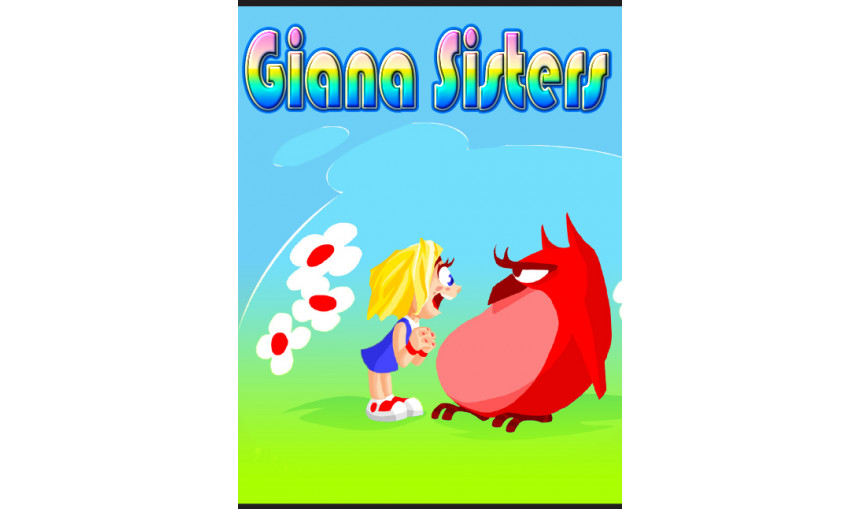
Giana Sisters 2D is a HD remake of the beloved Nintendo DS game from 2009. It features full controller support, precise, intuitive controls and a smooth learning curve. All balanced for hours of fun and challenge.
5.54€
6.88€ 31% off
About the game
"The Great Giana Sisters" was one of the first platformers to be released on the Commodore 64. Although sales were stopped soon after the game’s release, The Great Giana Sisters became a cult classic, and Giana an iconic part of video game history.
In 2009, we started a reboot of Giana Sisters and released it on Nintendo DS. Giana Sisters DS marked the beginning of a new series of Giana Sisters games, with Giana Sisters: Twisted Dreams and Giana Sisters: Dream Runners being the latest releases.
Now we’re happy to give you a HD remake of the 2009 Nintendo DS version on Steam. It features beautiful HD graphics and full controller support. And of course the precise controls, intuitive handling and a smooth learning curve that platform fans expect. All balanced for hours of fun and challenges. It also contains the 32 levels of the original game – restored with love and care to resemble our take on the retro aesthetic.
Freed from the dust of decades, Giana Sisters 2D retains its cherished style, familiar features and the legendary original soundtrack in a fresh revision.
- Beautifully restored HD Remake of the Nintendo DS classic.
- Sharp, intuitive controls and an easy learning curve.
- Lovingly crafted modern take on retro graphics in HD.
- 80 completely new adventures.
- 32 fully restored classic levels will put a tear in the eye of many fans of the original version!
- Legendary soundtrack, inspired by Chris Huelsbeck.
- Customizable controls and full controller support.
- Steam integration: leaderboards, achievements, and trading cards.
"Giana Sisters 2D" © 2015 Black Forest Games GmbH. All rights reserved.
Game details
| Platform | Steam |
| Developer | Kasaa Solution |
| Publisher | Handy Games |
| Release Date | 22.10.2015 02:00 CET |
Steam account required for game activation and installation
PC System Requirements
MINIMUM:
OS: Vista
Processor: Intel Core 2 Duo @ 2.8 GHz / AMD Athlon II X2 @ 2.8 GHz
Memory: 2 MB RAM
Graphics: SM3.0 DX9.0c level hardware (Nvidia GeForce 6800, ATI X1800 XT or higher)
Storage: 2 GB available space
Additional Notes: Windows-compatible keyboard, mouse, optional controller (Steam Controller or Xbox 360® Controller for Windows recommended)
RECOMMENDED:
OS: Windows 7 / Windows 8
Processor: Intel Core i5 @ 2.66 GHz / AMD Phenom II X4 @ 3.0 GHz (or any Dual Core CPU)
Graphics: Nvidia GeForce GTX 280, ATI HD 4800 or higher
Storage: 2 GB available space
Additional Notes: Windows-compatible keyboard, mouse, optional controller (Steam Controller or Xbox 360® Controller for Windows recommended)
How to Redeem a Product on Steam
-
1. Open the Steam Client or Steam Website
- Steam Client: Launch the Steam application on your computer.
- Steam Website: Alternatively, use a web browser to visit Steam's official website.
-
2. Log in to Your Steam Account
- If you're not already logged in, enter your Steam username and password to access your account.
- If you don’t have a Steam account, create one by following the on-screen prompts.
-
3. Navigate to the "Games" Menu
- In the Steam client, click on the Games menu at the top of the window. From the dropdown, select Activate a Product on Steam....
-
If you're using the website:
- In the top right corner, click on your profile name.
- Select Account details > Activate a Steam Product from the dropdown.
-
4. Enter the Steam Code
- A pop-up window will appear. Click Next.
- Enter the Steam code (the product key) in the provided box. This code is usually a 15-25 character string containing letters and numbers.
-
6. Finish the Redemption
- Once successfully redeemed, the game or content will be added to your library.
-
7. Download or Install the Product
- Go to your Library to find the game or content.
- If it’s a game, click on it and select Install to begin downloading.

