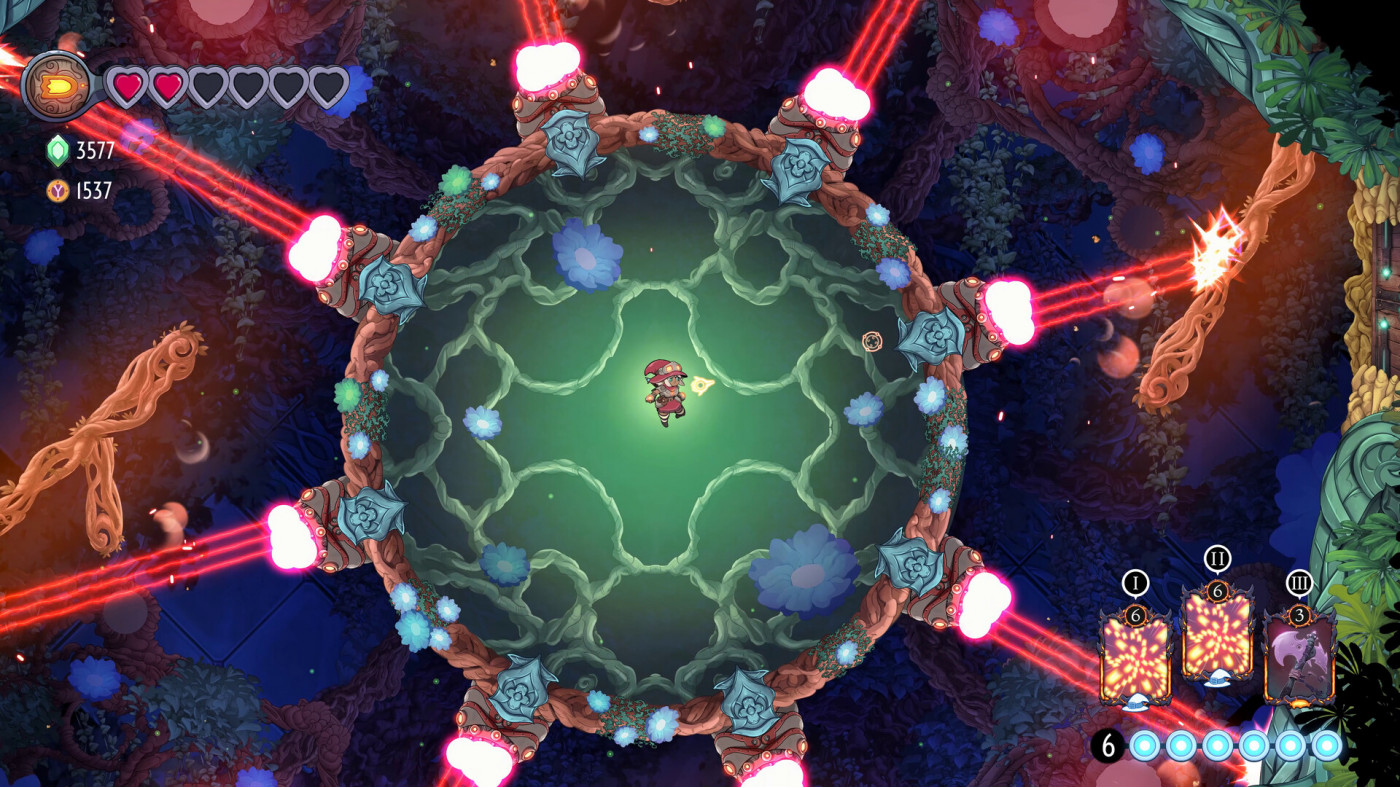The Knight Witch

The Knight Witch is a metroidvania adventure game with fast-paced, shoot 'em up combat set in a beautifully hand-drawn world. Cast devastating card-based spells, forge close bonds, and make moral choices all in your quest to save your home and discover who's behind the War Golem invasion.
-
17.21€
Interface: English, French, Italian, German, Sp... View all
About the game
Shoot 'Em Up Spellcasting Sorcery!
Encounter evil foes and choose whether you wield your magic or use your weapons and wits to take them down. With their flight capabilities, superior fighting strength and reality-bending magic, The Knight Witches absolutely control the battlefield!
Body and Mind: The Knight Witch Duality
Shooting or Spell Cards? Why not both? Customize your own unique playstyle, upgrading your Knight abilities for a more fast-paced shmup experience, or strengthen your Witch magic and explore tons of different deckbuilding strategies with over 30 unique spell cards to choose from.
Build Trust & Make Lasting Bonds
As you journey across Dungeonidas, your heroic deeds and efforts will be seen and discussed by the citizenry. Knight Witches become stronger with gratitude and trust and they can earn it in many different ways, however, not all methods are sincere. Will you do anything to gain popularity, or will you try and stay honest? The choice is in your hands.
Forward-Thinking Accessibility
The Knight Witch has been lovingly designed as a Metroidvania without barriers; with an intuitive on/off 'auto-aim' system, world-altering 'cheats' and a focused main story navigation system - you will never get lost and you can tailor the game to your level of play.
Super Mega Team
The Knight Witch is brought to you by a veteran team of developers, with working experience on titles such as RiME, Moonlighter, and Plants VS Zombies.
The Knight Witch © 2022 Super Mega Team, Published under licence by TEAM17 Digital Limited.
Game details
| Platform | Steam |
| Developer | Super Mega Team |
| Publisher | Team17 |
| Release Date | 29.11.2022 01:00 CET |
Steam account is required for game activation and installation.
Windows Requirements
Minimum:
- Requires a 64-bit processor and operating system
- OS: Windows 10
- Processor: Intel Core i5-2400 or AMD FX-6350
- Memory: 8 GB RAM
- Graphics: NVIDIA GeForce GTS 250, 1 GB or AMD Radeon HD 7570, 1 GB
- DirectX: Version 10
- Storage: 11 GB available space
- Additional Notes: 720p @ 60 FPS
Recommended:
- Requires a 64-bit processor and operating system
- OS: Windows 10
- Processor: Intel Core i5-3470 or AMD Ryzen 3 1300X
- Memory: 8 GB RAM
- Graphics: NVIDIA GeForce GTS 470, 1 GB or Radeon R7 360 2 GB
- DirectX: Version 10
- Storage: 11 GB available space
- Additional Notes: 1080p @ 60 FPS
How to Redeem a Product on Steam
-
1. Open the Steam Client or Steam Website
- Steam Client: Launch the Steam application on your computer.
- Steam Website: Alternatively, use a web browser to visit Steam's official website.
-
2. Log in to Your Steam Account
- If you're not already logged in, enter your Steam username and password to access your account.
- If you don’t have a Steam account, create one by following the on-screen prompts.
-
3. Navigate to the "Games" Menu
- In the Steam client, click on the Games menu at the top of the window. From the dropdown, select Activate a Product on Steam....
-
If you're using the website:
- In the top right corner, click on your profile name.
- Select Account details > Activate a Steam Product from the dropdown.
-
4. Enter the Steam Code
- A pop-up window will appear. Click Next.
- Enter the Steam code (the product key) in the provided box. This code is usually a 15-25 character string containing letters and numbers.
-
6. Finish the Redemption
- Once successfully redeemed, the game or content will be added to your library.
-
7. Download or Install the Product
- Go to your Library to find the game or content.
- If it’s a game, click on it and select Install to begin downloading.