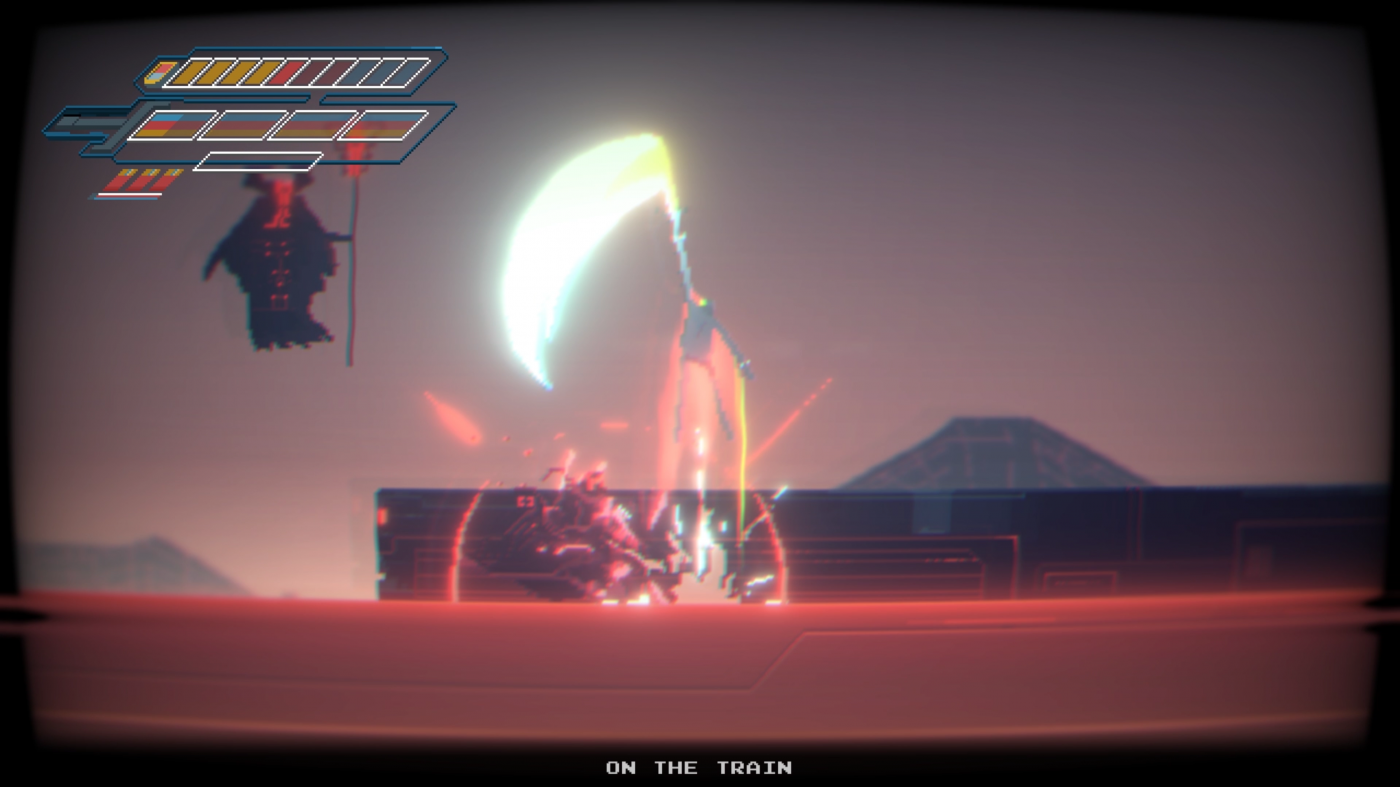Narita Boy
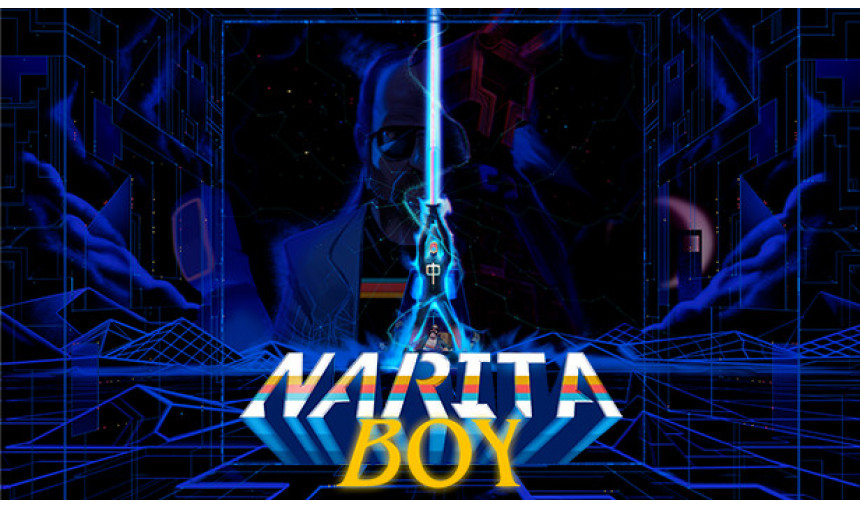
Become symphonic in Narita Boy! A radical action-adventure as a legendary pixel hero trapped as a mere echo within the Digital Kingdom. Discover the mysteries behind the Techno-sword, lock swords with the corrupt and tainted Stallions. Save the world!
-
21.90€
Interface: English, French, German, Spanish - S... View all
About the game
Story
Flashback to the 80s. The Creator, a genius of his time, creates a video game console called Narita One with its flagship title being a game called Narita Boy.
Narita Boy becomes a tremendous hit! Copies of cartridges are flying off physical shelves worldwide. Within weeks Narita Boy is the best-selling video game of all time, critically acclaimed for its power-fantasy wielding the Techno-sword and taking players on a journey like no other.
Meanwhile, inside the binaural code the digital realm connects with reality. Him has returned and deleted The Creator’s memories. Supervisor program, Motherboard, and her agents have activated the Narita Boy protocol.
The Stallions are coming, and the Digital Kingdom needs a hero.
The Game
Become symphonic in Narita Boy! A radical action-adventure as a legendary pixel hero trapped as a mere echo within the Digital Kingdom. Discover the mysteries behind the Techno-sword, lock swords with the corrupt and tainted Stallions. Save the world!
Pixel perfectionist – The shining example of a perfectionist at work. Experience the visuals of a retro-era brought to life with hand-drawn animations.
Explore the mysteries of the Digital Kingdom – Venture up, down, left, and right to discover the darkest depths of the broken binary code in this never-ending story*.
Max out the Trichroma – Equipped with the only weapon able to defeat the Stallion threat, take the Techno-sword and plunge it into the digital hearts of your enemies. Do not let this empire strike back, be the true blade runner.
Diehard enemies – Face foes only imagined from your darkest fever-dreams!
Show those bosses the bytes – Face-off against tons of totally radical and awesome bosses. Become the boss terminator, by overcoming the deadly Crab, DragonBot, Black Rainbow, and so much more!
Sounds of the retro-grade-times - Feel fresh waves of synth wash over you while travelling the Digital Kingdom. With kickin’ beats that will send you back to the future.
*there is an end to the story.
Narita Boy. Developed by Studio Koba. © 2021. Narita Boy is a trademark or registered trademark of Studio Koba. Published by Team17. © 2021. Team17 is a registered trademark of Team17 Digital Limited.
Game details
| Platform | Steam |
| Developer | Studio Koba |
| Publisher | Team 17 Digital Ltd |
| Release Date | 30.03.2021 02:00 CET |
Steam account required for game activation and installation
PC System Requirements
MINIMUM:
OS: Windows 7
Processor: Dual Core processor, 2.0 GHz
Memory: 2 GB RAM
Graphics: NVIDIA GeForce 9800 GTX, 1 GB or AMD Radeon HD 4870, 1 GB
DirectX: Version 10
Storage: 2 GB available space
Sound Card: Windows Compatible Soundcard
Mac System Requirements
MINIMUM:
OS: TBC
Storage: 2 GB available space
How to Redeem a Product on Steam
-
1. Open the Steam Client or Steam Website
- Steam Client: Launch the Steam application on your computer.
- Steam Website: Alternatively, use a web browser to visit Steam's official website.
-
2. Log in to Your Steam Account
- If you're not already logged in, enter your Steam username and password to access your account.
- If you don’t have a Steam account, create one by following the on-screen prompts.
-
3. Navigate to the "Games" Menu
- In the Steam client, click on the Games menu at the top of the window. From the dropdown, select Activate a Product on Steam....
-
If you're using the website:
- In the top right corner, click on your profile name.
- Select Account details > Activate a Steam Product from the dropdown.
-
4. Enter the Steam Code
- A pop-up window will appear. Click Next.
- Enter the Steam code (the product key) in the provided box. This code is usually a 15-25 character string containing letters and numbers.
-
6. Finish the Redemption
- Once successfully redeemed, the game or content will be added to your library.
-
7. Download or Install the Product
- Go to your Library to find the game or content.
- If it’s a game, click on it and select Install to begin downloading.