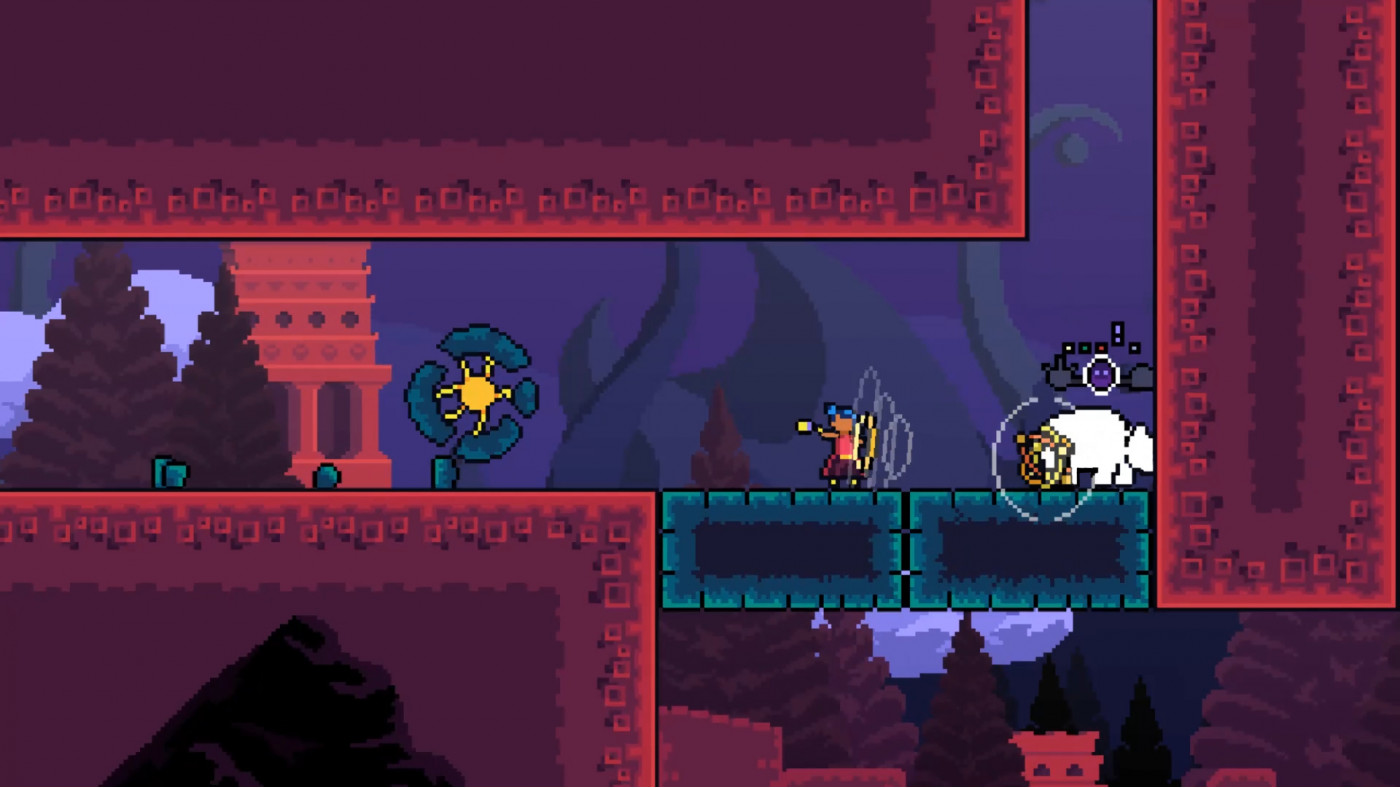Ageless


Ageless is a story driven puzzle platformer where you must alter the age of animals and plant life around you to progress. Play as Kiara, a young girl who braves through heartache and loss as she journeys across a mysterious world to discovers its secrets and herself.
-
12.75€
Interface: English Japanese, Portuguese - Brazi... View all
About the game
Lost, confused and alone. What will Kiara do when she suddenly finds herself with the power to control the age of flora and fauna? An ability that was bestowed onto her by a magical obelisk.
Traverse a puzzle-platforming world unlike any other, full of myths and magic. Embark on an emotional journey where you will be faced with tough choices and forced to face your inner demons.
Follow Kiara as she is thrown into a world of wonder and heart ache. Manipulate the age of animals and plant-life as you find your way through intricate environmental puzzles and defeat the merciless bosses that stand in your way.
- Become Ageless: Equipped with a mystical bow, master the art of becoming Ageless. Dash off animals and plant-life to navigate through interesting puzzles and intricate platforming challenges.
- Unique Aging Mechanic: Play with the laws of nature to control the age of animals and plants in order to progress through exciting levels.
- Not your Average Fairy-tale: In a tragic story of loss and personal discovery, Kiara must decide if she will use her newfound powers to face her inner demons or run from them.
- New Worlds to Discover: Explore new areas filled with unique plants and animals as you progress through the game. Each level is hand drawn to pixel perfection to create a beautiful world.
- Hidden Collectables: Discover secret relics scattered in the deepest corners! Can you find them all?
Ageless Developed by ONE MORE DREAM STUDIOS SDN. BHD. © 2020. Published by Team17. Ageless is a trademark or registered trademark of ONE MORE DREAM STUDIOS SDN. BHD. Team17 is a trademark or registered trademarks of Team17 Digital Limited. All other trademarks, copyrights and logos are property of their respective owners.
Game details
| Platform | Steam |
| Developer | One More Dream Studios |
| Publisher | Team 17 Digital Ltd |
| Release Date | 27.07.2020 02:00 CET |
Steam account is required for game activation and installatin
PC System Requirements
MINIMUM:
Requires a 64-bit processor and operating system
OS: Windows 7 64-bit
Processor: Intel i3-2100 @ 3GHz
Memory: 4 GB RAM
Graphics: GTX650 1GB VRAM
DirectX: Version 11
Storage: 2 GB available space
RECOMMENDED:
Requires a 64-bit processor and operating system
OS: Windows 10 64-bit
Processor: Intel Core i5 2300
Memory: 4 MB RAM
Graphics: GTX750ti 2GB VRAM
DirectX: Version 11
Storage: 4 GB available space
How to Redeem a Product on Steam
-
1. Open the Steam Client or Steam Website
- Steam Client: Launch the Steam application on your computer.
- Steam Website: Alternatively, use a web browser to visit Steam's official website.
-
2. Log in to Your Steam Account
- If you're not already logged in, enter your Steam username and password to access your account.
- If you don’t have a Steam account, create one by following the on-screen prompts.
-
3. Navigate to the "Games" Menu
- In the Steam client, click on the Games menu at the top of the window. From the dropdown, select Activate a Product on Steam....
-
If you're using the website:
- In the top right corner, click on your profile name.
- Select Account details > Activate a Steam Product from the dropdown.
-
4. Enter the Steam Code
- A pop-up window will appear. Click Next.
- Enter the Steam code (the product key) in the provided box. This code is usually a 15-25 character string containing letters and numbers.
-
6. Finish the Redemption
- Once successfully redeemed, the game or content will be added to your library.
-
7. Download or Install the Product
- Go to your Library to find the game or content.
- If it’s a game, click on it and select Install to begin downloading.