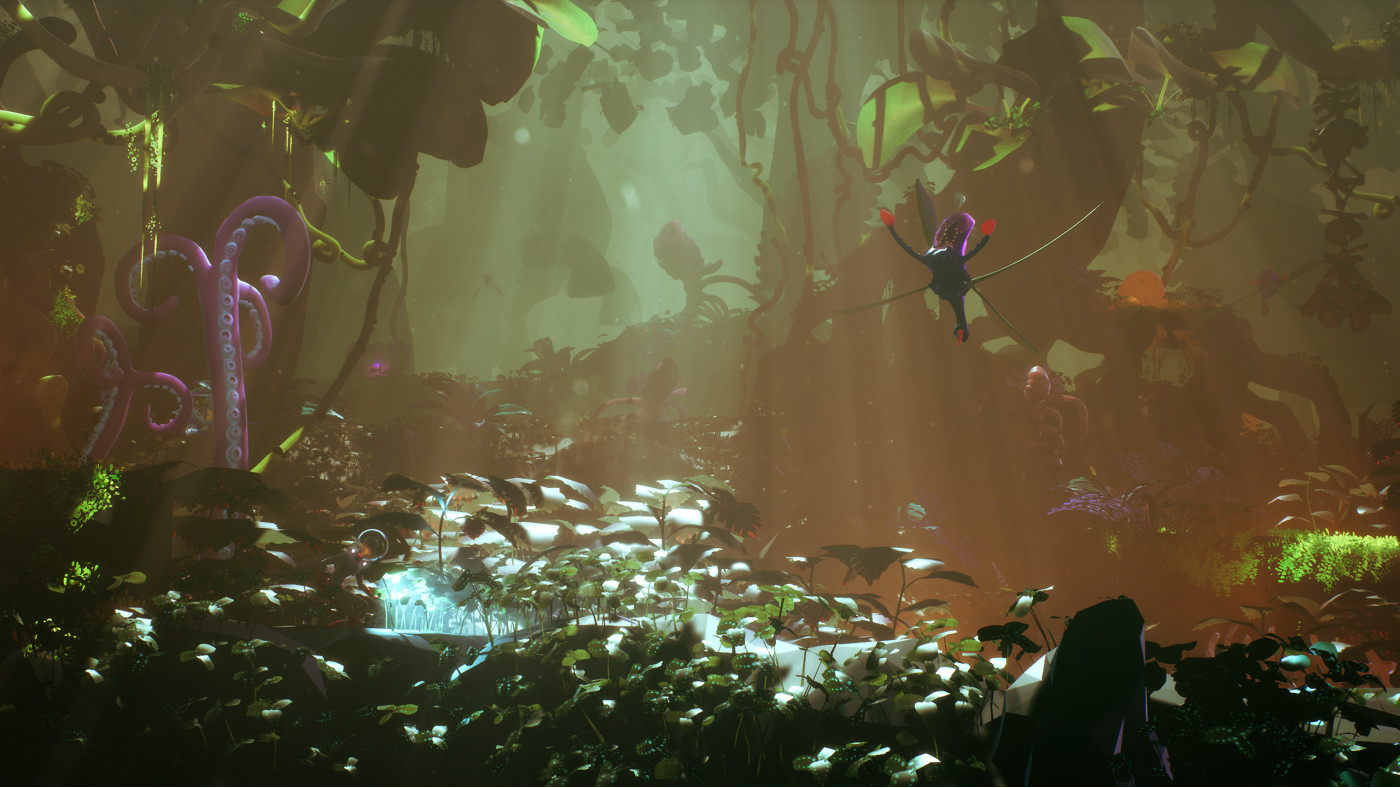PLANET ALPHA

-
8.75€
About the game
Pre-order now for the Soundtrack and Artbook
PLANET ALPHA, a beautiful alien world filled with mystery and danger. Pursued by relentless enemies, you must harness the power of night and day as you struggle to survive.
Key Features:
- Marooned upon an alien world…
- You have awoken on a strange alien world. Injured, alone and stranded you venture across this foreign land, navigating beautiful and varied terrain as you try to stay alive.
- Power over Day and Night
- The world of PLANET ALPHA is affected by the solar cycle, and as you progress you’ll discover a unique gift – you can manipulate the time of day and use it to your advantage.
- Unlock the Mysteries of PLANET ALPHA
- Explore a unique world and piece together your story. What will you discover on PLANET ALPHA?
PLANET ALPHA. Developed by Planet Alpha ApS. Published by Team17 Digital Ltd © 2018. Team17 are trademarks or registered trademarks of Team17 Digital Limited. All other trademarks, copyrights and logos are property of their respective owners.
Game details
| Platform | Steam |
| Developer | Planet Alpha ApS |
| Publisher | Team 17 Digital Ltd |
| Release Date | 04.09.2018 02:00 CET |
Steam account required for game activation and installation
PC System Requirements
MINIMUM:
Requires a 64-bit processor and operating system
OS: Windows 7 64-bit
Processor: Intel Core i5-2550K (3.4 GHz) / AMD FX-4350 (4.2 GHz)
Memory: 4 GB RAM
Graphics: GeForce GTX 660 (2GB) / AMD Radeon HD 7850 (2 GB)
Storage: 5000 MB available space
RECOMMENDED:
Requires a 64-bit processor and operating system
OS: Windows 10 64-bit
Processor: Intel Core i5-4570 (3.20 GHz) / AMD FX-9590 (4.70 GHz)
Memory: 8 GB RAM
Graphics: GeForce GTX 960 (2GB) / Radeon R9 380X (4 GB)
Storage: 5000 MB available space
How to Redeem a Product on Steam
-
1. Open the Steam Client or Steam Website
- Steam Client: Launch the Steam application on your computer.
- Steam Website: Alternatively, use a web browser to visit Steam's official website.
-
2. Log in to Your Steam Account
- If you're not already logged in, enter your Steam username and password to access your account.
- If you don’t have a Steam account, create one by following the on-screen prompts.
-
3. Navigate to the "Games" Menu
- In the Steam client, click on the Games menu at the top of the window. From the dropdown, select Activate a Product on Steam....
-
If you're using the website:
- In the top right corner, click on your profile name.
- Select Account details > Activate a Steam Product from the dropdown.
-
4. Enter the Steam Code
- A pop-up window will appear. Click Next.
- Enter the Steam code (the product key) in the provided box. This code is usually a 15-25 character string containing letters and numbers.
-
6. Finish the Redemption
- Once successfully redeemed, the game or content will be added to your library.
-
7. Download or Install the Product
- Go to your Library to find the game or content.
- If it’s a game, click on it and select Install to begin downloading.