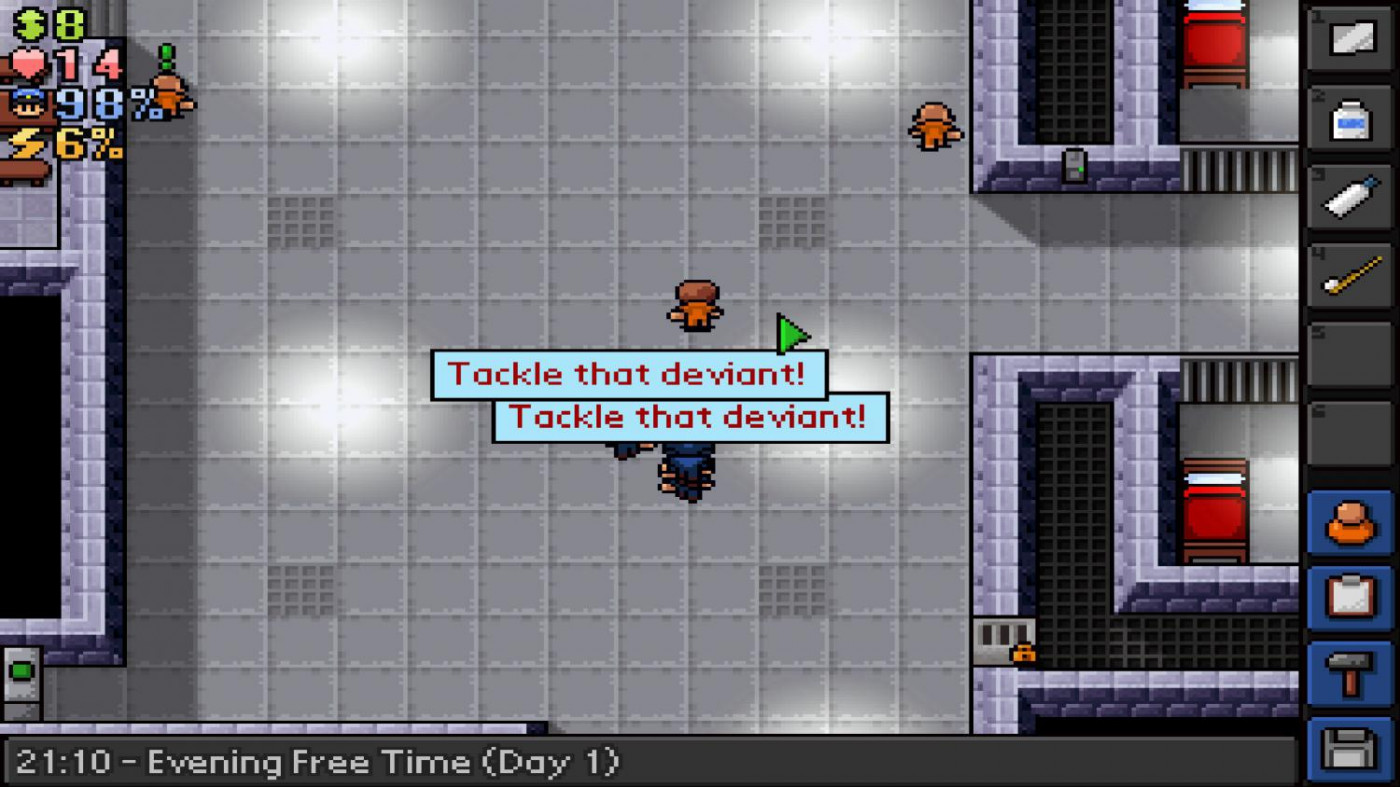The Escapists - Fhurst Peak Correctional Facility

0.54€
0.85€ 45% off
About the game
Here's your chance to get the first map for The Escapists - Fhurst Peak Correctional Facility. This prison was originally a bonus prison included for Early Access members, but due to popular demand it is now available here as an additional prison.
Fhurst Peak Correctional Facility is a medium security establishment and will provide players with a moderately stiff challenge. Whilst compiling their master escape plan, prisoners will be able to enjoy the wide open spaces, partake in some exercise in the extremely well equipped in-house gym, then finish off the day with some culinary delights from the generously proportioned canteen. As always we would like to wish you a pleasant stay here at Fhurst Peak, and would gently remind you - don't forget to Escape!
The Escapists. Developed by Mouldy Toof Studios. © 2014. The Escapists and Mouldy Toof Studios are trademarks or registered trademarks of Mouldy Toof Studios. The Escapists published by Team17. © 2014. Team17 is a registered trademark of Team17 Digital Limited. All other trademarks, copyrights and logos are property of their respective owners.
Game details
| Platform | Steam |
| Developer | Mouldy Toof Studios |
| Publisher | Team 17 Digital Ltd |
| Release Date | 12.02.2015 01:00 CET |
Steam account required for game activation and installation
This content requires the base game The Escapists on Steam in order to play.
PC System Requirements
MINIMUM:
OS: Windows XP
Processor: Dual Core CPU 2.4 gHz
Memory: 2 GB RAM
Graphics: Intel HD Graphics 4000, Nvidia GeForce 8000, ATI Radeon HD 4800 Series
Storage: 2 GB available space
Sound Card: Windows Compatible Card
Additional Notes: We recommend updating your PC's hardware drivers before playing. If your PC is no longer supported by your manufacturer and your hardware drivers are very old, you may experience difficulty running the game. Please check with your PC manufacturer for more details.
Mac System Requirements
MINIMUM:
OS: OSX 10.8 Mountain Lion
Processor: 2GHz Intel Core 2 Duo
Memory: 2 GB RAM
Graphics: NVIDIA GeForce 9400M or equivalent
Storage: 2 GB available space
Linux System Requirements
MINIMUM:
OS: Ubuntu 12.04 64-bit or later
Processor: Dual Core CPU 2.4 gHz
Memory: 2 GB RAM
Graphics: Intel HD Graphics 4000, Nvidia GeForce GT 8000, ATI Radeon HD 4800 Series
Storage: 2 GB available space
Sound Card: Linux Compatible Card
Language Support:
English, French, German, Spanish, Polish
How to Redeem a Product on Steam
-
1. Open the Steam Client or Steam Website
- Steam Client: Launch the Steam application on your computer.
- Steam Website: Alternatively, use a web browser to visit Steam's official website.
-
2. Log in to Your Steam Account
- If you're not already logged in, enter your Steam username and password to access your account.
- If you don’t have a Steam account, create one by following the on-screen prompts.
-
3. Navigate to the "Games" Menu
- In the Steam client, click on the Games menu at the top of the window. From the dropdown, select Activate a Product on Steam....
-
If you're using the website:
- In the top right corner, click on your profile name.
- Select Account details > Activate a Steam Product from the dropdown.
-
4. Enter the Steam Code
- A pop-up window will appear. Click Next.
- Enter the Steam code (the product key) in the provided box. This code is usually a 15-25 character string containing letters and numbers.
-
6. Finish the Redemption
- Once successfully redeemed, the game or content will be added to your library.
-
7. Download or Install the Product
- Go to your Library to find the game or content.
- If it’s a game, click on it and select Install to begin downloading.