Gas Station Simulator

Buy an abandoned gas station and restore it to its full glory. Renovate, upgrade and expand upon the offered services to keep up with your clients demands.
19.50€
17.21€ 0% off
Interface: English, French, German, Spanish - S... View all
About the game
Gas Station Simulator is all about renovating, expanding and running a gas station along a highway in the middle of a desert. Freedom of choice and multiple approaches to run your business and deal with pressure are key ingredients in this game.
Buy an abandoned gas station in the middle of nowhere and restore it to its former glory. Get rid of debris and broken furniture, fix up the walls, paint and decorate the place to your liking.
Just don’t spend all your cash on the looks right away, you bought a gas station after all. Repair the equipment, buy what can’t be repaired and start serving your customers to earn money for further renovations and improvements.
You don’t need to stay small. You can expand your gas station to be able to serve more customers. Also, a gas station is not just about selling fuel. You can expand the array of services that you offer to your customers and thus attract more and more varied customers.
You have various expansion options at your disposal, from smaller ones like providing toilets, a simple shop to complement your income up to big ones like an entire workshop to perform car repairs or even a car wash. There are quite a few choices and most of the expansions can themselves be further expanded upon as well. There is so much you can do here.
Restoring your gas station is one thing, giving it a personal touch another. The game offers a wide array of options to customize what you have already built and lots of decorations to further enhance the uniqueness of the place. Some decorations can be bought, others have to be acquired during gameplay.
It is not just about making the gas station look nice. The more impressive your gas station looks, the more customers will be attracted.
Serving your customers is key in running your gas station with success. They all expect to have their cars filled up, their shopping done right away and aren’t that patient even when it comes to repairs of their vehicles. You are going to be dealing with some serious time pressure at peak hours and have to schedule various tasks for when it’s less hectic. Proper time management and choosing the right priorities becomes very important when it comes to keeping your customers happy. 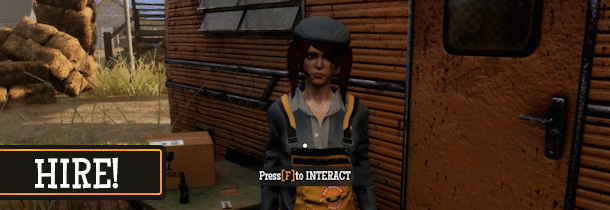
While you can try, it most cases running a gas station that has been expanded and upgraded offering lots of different services to your customers might be just too much to handle for you alone. This is where employees come into play. You can hire even multiple employees to help you with the various tasks at the gas station. Employees have their own skills and some are better at some tasks than others. Employees also level based on the tasks they perform and become better at them with time. 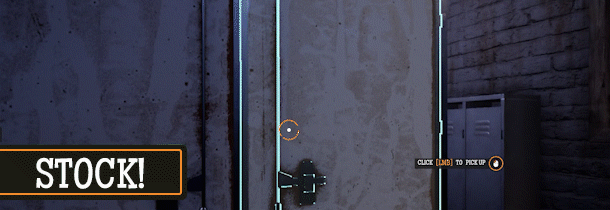
You can’t sell what you don’t have. Keeping track of your stock is important and ordering at the right time for the right price helps to keep profits up. To even better use low price opportunities, you can build a warehouse and expand it to allow for larger storage. Keeping a close eye on your stock is crucial as deliveries take time and you really don’t want to run out of goods to sell, not to mention fuel.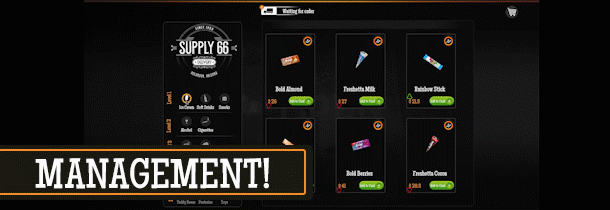
We created the game so that if you like, you can dive deep into management features and micromanage the living you know what out of it. However, if micromanaging isn’t your cup of tea, we don’t force you to deal with the depths of it. That being said, micromanaging some aspects like supplies or employees can be very rewarding both in terms of finances and fun.
Key Features
- Renovate, run and expand a gas station in the desert.
- Build new services like a workshop, shop, warehouse or car wash.
- Try to handle everything on your own or hire employees to help out.
- Interesting events on top of the normal gameplay.
- Lots of customisation and decoration options.
- Lots of different customers with varying needs and expectations.
- Lots of management options for you to dive into.
Game details
| Platform | Steam |
| Developer | DRAGO entertainment |
| Publisher | DRAGO entertainment |
| Release Date | 15.09.2021 02:00 CET |
Steam account is required for game activation and installation.
Windows Requirements
Minimum:
- Requires a 64-bit processor and operating system
- OS: Windows 7 (64-bit) or 10 (64-bit)
- Processor: Intel Core i3 3.0 GHz
- Memory: 4 GB RAM
- Graphics: NVidia GeForce GTX 660 2GB VRAM
- DirectX: Version 11
- Storage: 10 GB available space
Recommended:
- Requires a 64-bit processor and operating system
- OS: Windows 10
- Processor: Intel Core i5 (recent generation)
- Memory: 8 GB RAM
- Graphics: NVidia GeForce GTX 1070 or better 6GB VRAM
- DirectX: Version 12
- Storage: 15 GB available space
How to Redeem a Product on Steam
-
1. Open the Steam Client or Steam Website
- Steam Client: Launch the Steam application on your computer.
- Steam Website: Alternatively, use a web browser to visit Steam's official website.
-
2. Log in to Your Steam Account
- If you're not already logged in, enter your Steam username and password to access your account.
- If you don’t have a Steam account, create one by following the on-screen prompts.
-
3. Navigate to the "Games" Menu
- In the Steam client, click on the Games menu at the top of the window. From the dropdown, select Activate a Product on Steam....
-
If you're using the website:
- In the top right corner, click on your profile name.
- Select Account details > Activate a Steam Product from the dropdown.
-
4. Enter the Steam Code
- A pop-up window will appear. Click Next.
- Enter the Steam code (the product key) in the provided box. This code is usually a 15-25 character string containing letters and numbers.
-
6. Finish the Redemption
- Once successfully redeemed, the game or content will be added to your library.
-
7. Download or Install the Product
- Go to your Library to find the game or content.
- If it’s a game, click on it and select Install to begin downloading.

