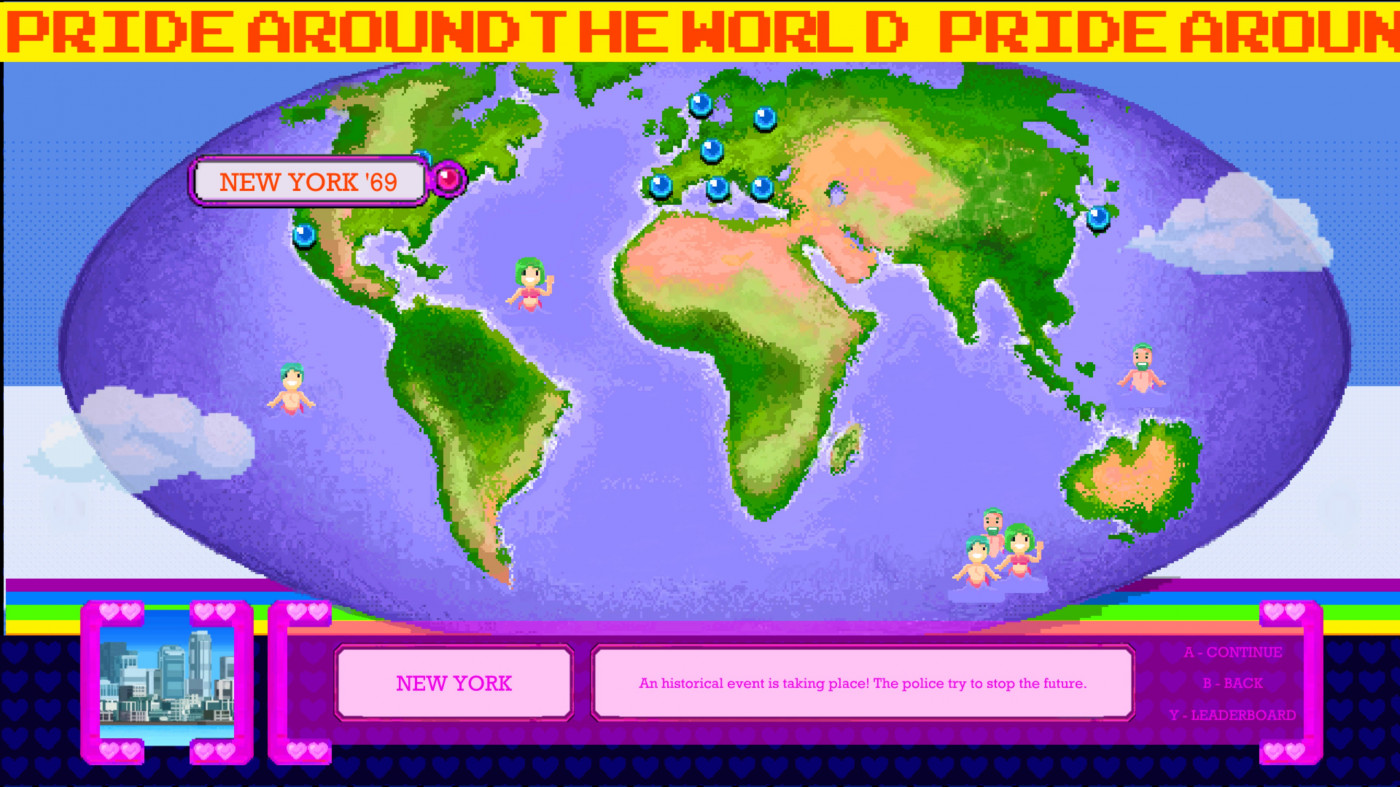Pride Run

Pride Run celebrates all things Pride, LGBTQ+ and inclusiveness. The game has you leading Parades in key cities all around the world, encapsulating the fun, colour, excitement and inclusive nature of all Pride Parades.
-
13.13€
Interface: English, French, Italian, German, Sp... View all
About the game
Pride Run celebrates all things Pride, LGBTQ+ and inclusiveness. The game has you leading Parades in key cities all around the world, encapsulating the fun, colour, excitement and inclusive nature of all Pride Parades.
Be loud, be proud and spread the message of love!
Pride Run features 2 amazing game modes:
Vanilla
The "Vanilla" game mode is instantly recognisable as a fun and colourful, Rhythm Action game, that will have you hitting every beat of the amazing Disco soundtrack by ‘Hard Ton’. Hitting the beats will have the spectators joining the parade, missing the beats will cause them to leave. Keep the parade going until the end before taking on those that question LGBTQ+ rights in an epic dance battles and conquer hate with love!
Play Hard
The “Play Hard” game mode adds a unique RTS twist to the game, delivering all the entertaining over the top gameplay from the ‘Vanilla’ mode but with a unique tactical element. Customise your parade, pick your leaders from the various groups and use their abilities to amplify your message of love and inclusivity or shield the parade from those who want to rain on your parade. Move the groups around in real time to ensure your abilities and leaders are where you need them.
Both game modes can be played as single player or local co-op, as well as featuring 3 difficulty modes (Virgin, Vicious & Queen). You will find unique events and characters that reflects every city of the parade.
Pride Run features:
- Rhythm Action based gameplay - encourage the audience to join in with the parade as you hit every beat.
- Take on one of two game modes, ‘Vanilla’ and ‘Play Hard’, whilst dancing to the beat of the amazing ‘Hard Ton’.
- In Play Hard mode, choose which groups to add to the parades to take on those who question LGBTQ+ rights.
- In Vanilla mode you’ll follow the beat along the streets of each city.
- Spread the love and pride across 16 cities in the world. After all, the world needs more love!
Copyright IV Productions 2019. All rights reserved
PRIDE RUN is a registered trademark of IV Productions.
Game details
| Platform | Steam |
| Developer | IV Productions, Steam Factory, Hard Ton |
| Publisher | Green Man Loaded |
| Release Date | 11.10.2019 02:00 CET |
Steam account required for game activation and installation
PC System Requirements
MINIMUM:
Requires a 64-bit processor and operating system
OS: Windows 7 or higher
Processor: Intel(R) Pentium(R) / Dual Core (or equivalent)
Memory: 2 GB RAM
Graphics: HD Graphics 4000
DirectX: Version 11
Storage: 6 GB available space
Sound Card: any
RECOMMENDED:
Requires a 64-bit processor and operating system
OS: Windows 10
Processor: Intel i3 6th Gen (or equivalent)
Memory: 8 GB RAM
Graphics: NVIDIA GeForce GT 730
DirectX: Version 12
Storage: 6 GB available space
Sound Card: any
Mac System Requirements
MINIMUM:
Requires a 64-bit processor and operating system
OS: OS X 10.7 or higher
Processor: Intel(R) Pentium(R) / Dual Core (or equivalent)
Memory: 2 GB RAM
Graphics: HD Graphics 4000
Storage: 6 GB available space
Sound Card: any
RECOMMENDED:
Requires a 64-bit processor and operating system
OS: OS X 10.7 or higher
Processor: Intel i3 6th Gen (or equivalent)
Memory: 8 GB RAM
Graphics: 2GB VRAM Card
Storage: 6 GB available space
Sound Card: any
How to Redeem a Product on Steam
-
1. Open the Steam Client or Steam Website
- Steam Client: Launch the Steam application on your computer.
- Steam Website: Alternatively, use a web browser to visit Steam's official website.
-
2. Log in to Your Steam Account
- If you're not already logged in, enter your Steam username and password to access your account.
- If you don’t have a Steam account, create one by following the on-screen prompts.
-
3. Navigate to the "Games" Menu
- In the Steam client, click on the Games menu at the top of the window. From the dropdown, select Activate a Product on Steam....
-
If you're using the website:
- In the top right corner, click on your profile name.
- Select Account details > Activate a Steam Product from the dropdown.
-
4. Enter the Steam Code
- A pop-up window will appear. Click Next.
- Enter the Steam code (the product key) in the provided box. This code is usually a 15-25 character string containing letters and numbers.
-
6. Finish the Redemption
- Once successfully redeemed, the game or content will be added to your library.
-
7. Download or Install the Product
- Go to your Library to find the game or content.
- If it’s a game, click on it and select Install to begin downloading.