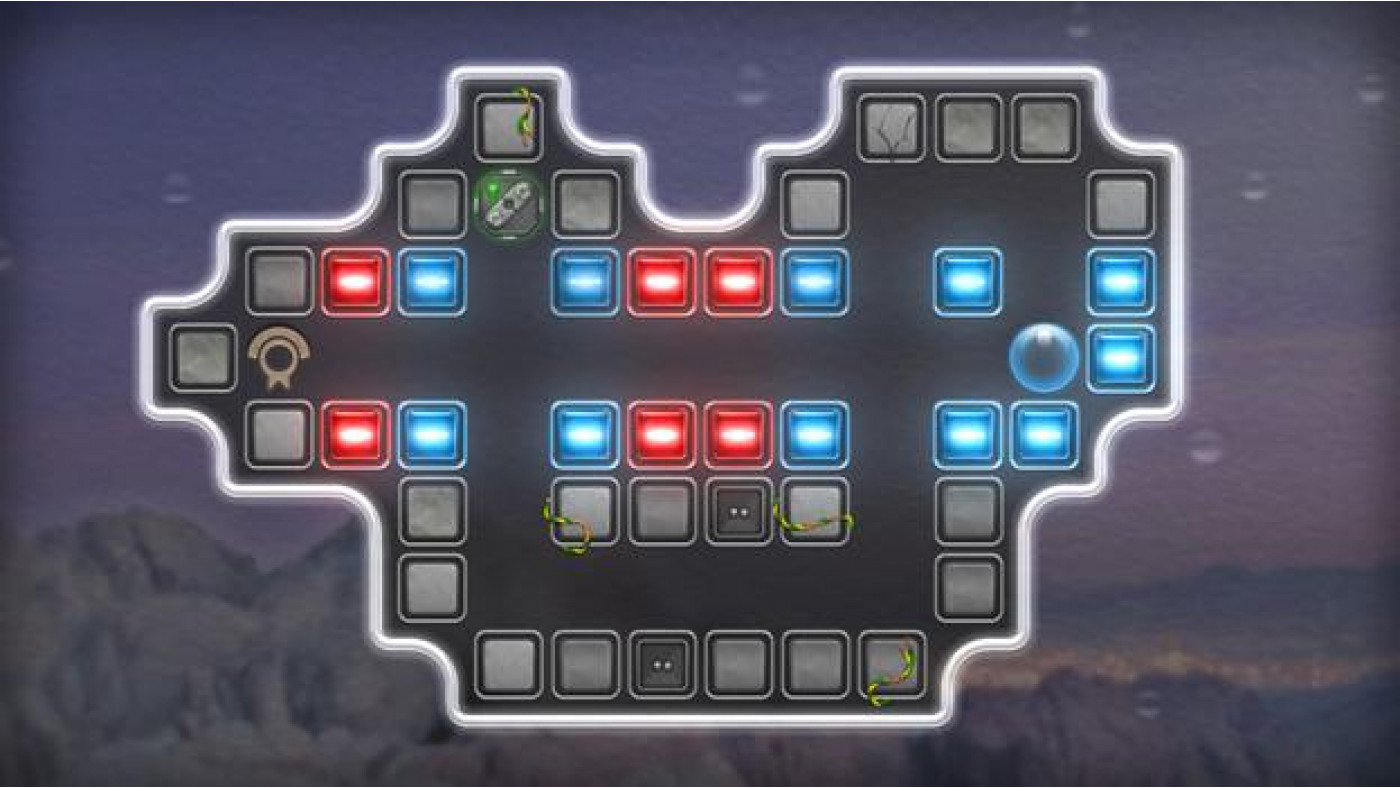Quell Memento
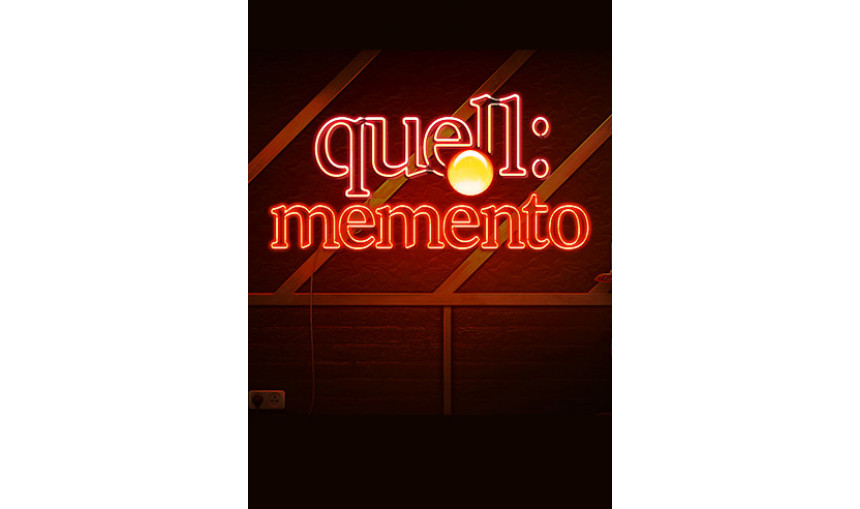
-
3.50€
About the game
Quell Memento is an enchanting puzzle game of logic and relaxation.
The third and most ambitious instalment of the haunting Quell games, Memento takes the concept to an even deeper level with an engrossing array of new game-play elements.
Featuring a breath-taking score by acclaimed composer Steven Cravis, a voice-over narration and beautiful visuals, Quell Memento leads you on an enchanting journey of discovery and nostalgia.
The beating heart of the game - the puzzles themselves - are once again perfectly balanced to keep the player enthralled, but never frustrated.
Like it's two predecessors, Quell Memento is a haunting experience that will stay with you long after you've finished it.
Fall in love with Quell Memento...
Game details
| Platform | Steam |
| Developer | Fallen Tree Games Ltd |
| Publisher | Green Man Loaded |
| Release Date | 13.05.2015 02:00 CET |
Steam account required for game activation and installation
PC System Requirements
MINIMUM:
OS: Windows Vista/7/8
Processor: 1.66 GHz or faster 32-bit (x86) or 64-bit (x64) processor
Memory: 2 GB RAM
Graphics: OpenGL 1.3 or higher
Storage: 150 MB available space
Language Support:
English, German, French, Italian, Spanish
How to Redeem a Product on Steam
-
1. Open the Steam Client or Steam Website
- Steam Client: Launch the Steam application on your computer.
- Steam Website: Alternatively, use a web browser to visit Steam's official website.
-
2. Log in to Your Steam Account
- If you're not already logged in, enter your Steam username and password to access your account.
- If you don’t have a Steam account, create one by following the on-screen prompts.
-
3. Navigate to the "Games" Menu
- In the Steam client, click on the Games menu at the top of the window. From the dropdown, select Activate a Product on Steam....
-
If you're using the website:
- In the top right corner, click on your profile name.
- Select Account details > Activate a Steam Product from the dropdown.
-
4. Enter the Steam Code
- A pop-up window will appear. Click Next.
- Enter the Steam code (the product key) in the provided box. This code is usually a 15-25 character string containing letters and numbers.
-
6. Finish the Redemption
- Once successfully redeemed, the game or content will be added to your library.
-
7. Download or Install the Product
- Go to your Library to find the game or content.
- If it’s a game, click on it and select Install to begin downloading.