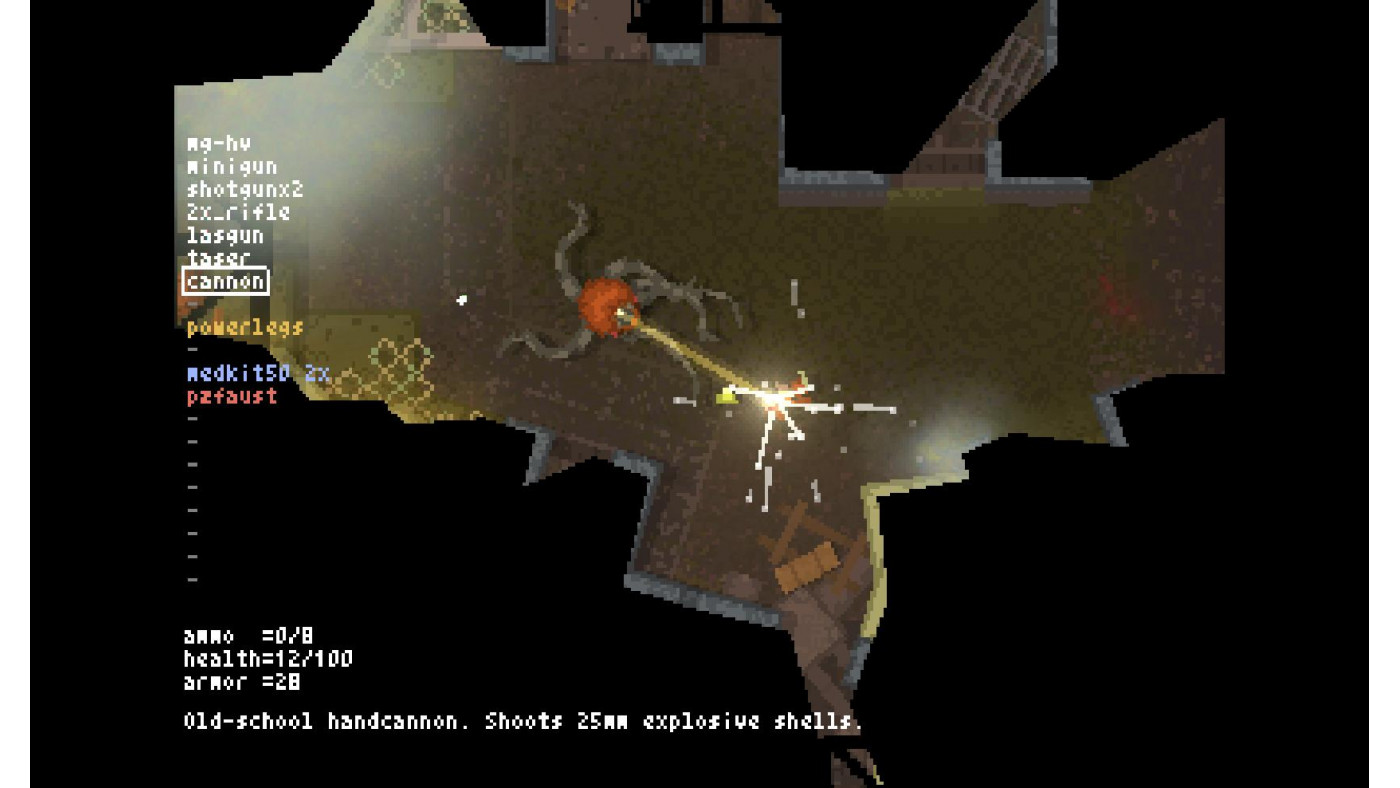Teleglitch: Die More Edition

-
11.38€
About the game
In a cold, dark future dominated by mega-corporations, a small lonely planet on the edge of habitable space is the site of a shadowy research facility specializing in necrotic tissue reactivation. You are a scientist who has suddenly awoken to the realization that you are the lone survivor. The rest of the facility’s personnel have all been killed – micro-chipped and reactivated as combatants by the facility’s central processing AI.
Teleglitch: Die More Edition is a roguelike top-down shooter with retro pixel graphics. Featuring procedurally generated maps that change with each play through, you will never experience the same facility twice. Clutch your gun, walk down the dark corridors and enter each new room hoping those last few rounds of ammunition will be enough. Feel the anxiety, the paranoia and the sheer terror of Teleglitch.
The Die More Edition features:
- 5 bonus levels
- Additional items and weapons
- Upgraded and more deadly enemy AI
- Expanded dossiers and lore content
Features:
- Over 20 types of enemies to combat
- More than 40 types of weapons and items
- 10 levels that radically change their structure every time you play
- 10+ hours of play time (it gets harder the further you get)
- Detailed database with full dossiers of each monster
- Scavenge random equipment to craft new and deadly gear like The Can Gun (empty can + nails + explosives)
- A sinister narrative filled with greedy military corporations covert experiments
- The risk of permanent death creates an atmosphere of fear and dread
Game details
| Platform | Steam |
| Publisher | Paradox Interactive AB |
| Release Date | 23.07.2013 02:00 CET |
Windows XP or later/OS X Mountain Lion (version 10.8)/Ubuntu 12.04
3000 MHz
1024MB RAM
100MB HDD
Geforce 6600 or equivalent (Direct3D/OpenGL compatible card with at least 256MB)
2D sound compatible card
DirectX®: DirectX 9.0c
How to Redeem a Product on Steam
-
1. Open the Steam Client or Steam Website
- Steam Client: Launch the Steam application on your computer.
- Steam Website: Alternatively, use a web browser to visit Steam's official website.
-
2. Log in to Your Steam Account
- If you're not already logged in, enter your Steam username and password to access your account.
- If you don’t have a Steam account, create one by following the on-screen prompts.
-
3. Navigate to the "Games" Menu
- In the Steam client, click on the Games menu at the top of the window. From the dropdown, select Activate a Product on Steam....
-
If you're using the website:
- In the top right corner, click on your profile name.
- Select Account details > Activate a Steam Product from the dropdown.
-
4. Enter the Steam Code
- A pop-up window will appear. Click Next.
- Enter the Steam code (the product key) in the provided box. This code is usually a 15-25 character string containing letters and numbers.
-
6. Finish the Redemption
- Once successfully redeemed, the game or content will be added to your library.
-
7. Download or Install the Product
- Go to your Library to find the game or content.
- If it’s a game, click on it and select Install to begin downloading.