Magicka DLC: Holiday Spirit
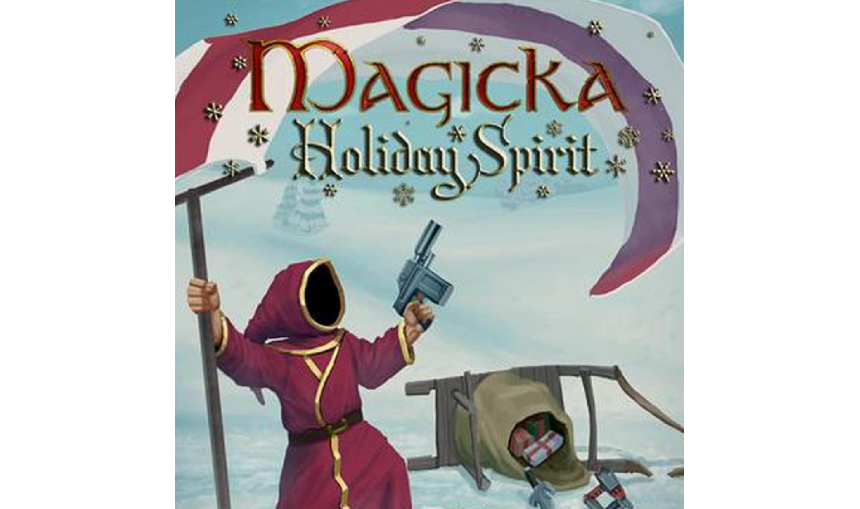
Christmas comes early this year so get into the right holiday spirit. Spread some love, cook some food, get those presents in time this year and make sure you share with your friends.
1.90€
1.74€ 5% off
Activates in
United States View all
Genre
action, rpg, adventure, indie
Languages
View all
Publisher
Paradox Interactive AB
About the game
Christmas comes early this year so get into the right holiday spirit. Spread some love, cook some food, get those presents in time this year and make sure you share with your friends.
Main Features:
- For use in the Challenge and Versus modes only.
- Freeze Ray - In case that pesty global warming is trying to ruin your Christmas.
- Anger Management Stick - Turn that frown upside down... by smacking somebody with this!
- Frostjoy - Now all you need from Santa is a proper throne.
- Rolling Pin - Good for baking, if people don't like your pastries, hurl this at them.
- Timell's Revenge - The carpenter's best friend!
- Hot Frying Pan - As if hitting somebody with a frying pan wouldn't hurt enough, this one's constantly hot!
- Grayskull - Any kid's dream present!
- Lovestaff - Spread some of that family love!
- Deflection Staff 2.0 - New and improved!
- Sausage Staff - You guys want sausages, this will give you sausages!
- Banner of the Crusade - In case people forget what Christmas is all about.
Game details
| Platform | Steam |
| Publisher | Paradox Interactive AB |
| Release Date | 28.11.2011 01:00 CET |
Operating system: Windows XP/Vista/Windows 7
Processor: Intel® Pentium® IV 2.4 GHz or AMD 3500+
Memory: 2 GB RAM
Hard disk space: 2 GB Available HDD Space
Video: NVIDIA® GeForce 8800 or ATI Radeon® X1900. Integrated Graphics (laptops) are not supported.
Direct X-compatible sound card
DirectX® 9
3-button mouse, keyboard and speakers
Internet connection for multiplayer
Requires base game Magicka.
Multiplayer requirements:
Offline Multiplayer: up to 4 gamepads
Online Multiplayer: DSL internet connection or greater
How to Redeem a Product on Steam
-
1. Open the Steam Client or Steam Website
- Steam Client: Launch the Steam application on your computer.
- Steam Website: Alternatively, use a web browser to visit Steam's official website.
-
2. Log in to Your Steam Account
- If you're not already logged in, enter your Steam username and password to access your account.
- If you don’t have a Steam account, create one by following the on-screen prompts.
-
3. Navigate to the "Games" Menu
- In the Steam client, click on the Games menu at the top of the window. From the dropdown, select Activate a Product on Steam....
-
If you're using the website:
- In the top right corner, click on your profile name.
- Select Account details > Activate a Steam Product from the dropdown.
-
4. Enter the Steam Code
- A pop-up window will appear. Click Next.
- Enter the Steam code (the product key) in the provided box. This code is usually a 15-25 character string containing letters and numbers.
-
6. Finish the Redemption
- Once successfully redeemed, the game or content will be added to your library.
-
7. Download or Install the Product
- Go to your Library to find the game or content.
- If it’s a game, click on it and select Install to begin downloading.

