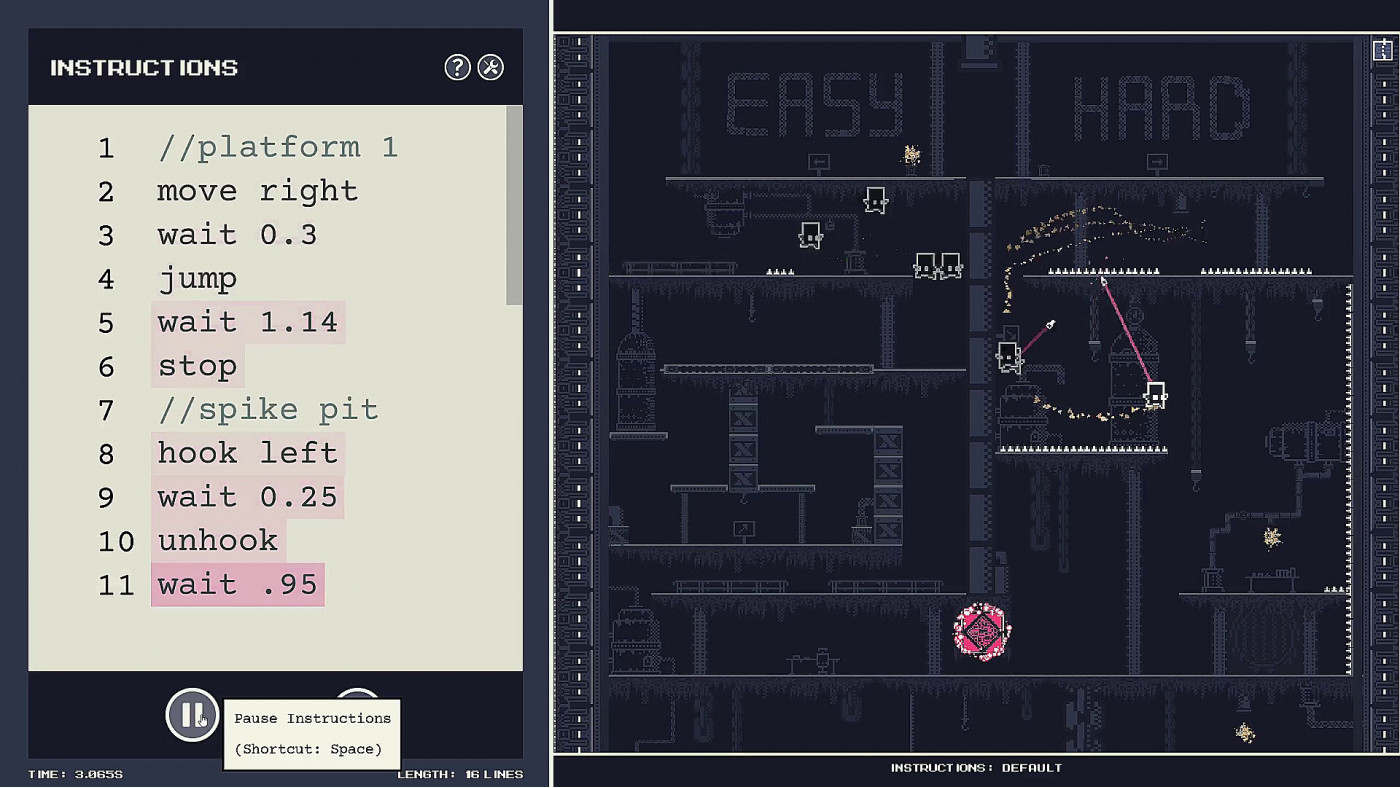Bots Are Stupid
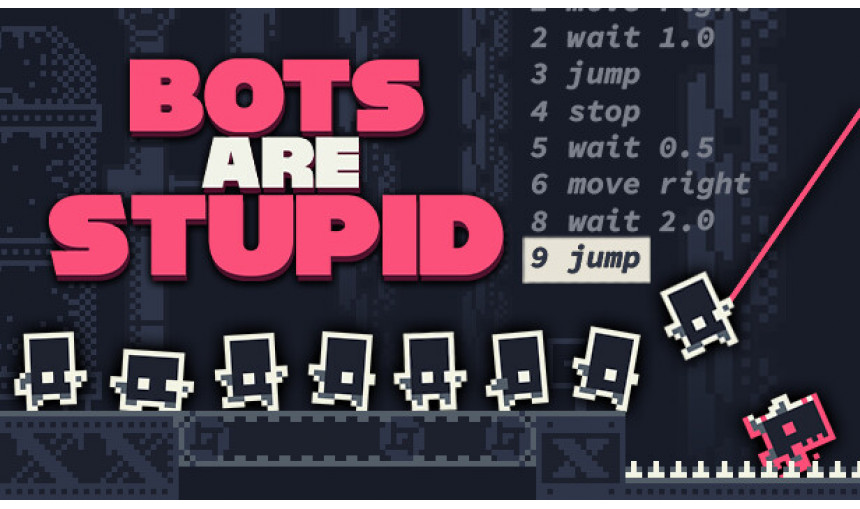
An ultra-precise 2D platformer where you give robots instructions instead of directly controlling them. Master the campaign levels or create and share your own. “It’s Mario Maker with coding” - Lewis Brindley, Yogscast.
-
10.96€
Interface: English
... View allAbout the game
1 more than a platformer
Bots Are Stupid takes the 2D precision platformer genre and populates it with an infinite supply of stupid robots. Use the game’s simple programming language to teach them how to reach the exit, then watch as they follow your direct instructions, often dying in the process. With over 40 levels to command and conquer, there’s a substantial challenge for everyone.
2 easy to play, hard to code
All commands are designed to be as simple as possible, meaning you are not required to have any prior coding or tech knowledge to program the robots - the puzzles come from creating routines that complete certain level objectives quickly.
3 create and share
The game also features a sophisticated level editor, allowing players to create their own challenges which can be shared with the world. Show them how it’s done and then refine your routines to top the speedrun leaderboards.
4 features
- Over 40 uniquely challenging platformer levels
- Endless challenges and puzzles thanks to the game’s inbuilt level editor and level sharing
- Levels feature additional mechanics such as grappling hook, speed boosters, conveyor belts and more
- The bots follow your orders to the letter, no matter how stupid they are
- Infinite supply of bots!
©2022, Leander Edler-Golla, Licensed by Yogscast Games
Game details
| Platform | Steam |
| Developer | Leander Edler-Golla |
| Publisher | Yogscast Games |
| Release Date | 15.12.2022 01:00 CET |
Steam account is required for game activation and installation.
Windows Requirements
Minimum:
- OS: Windows 7, 8.1, 10
- Processor: Intel Core i3-6100
- Memory: 1000 MB RAM
- Graphics: NVIDIA GeForce GTX 760 or AMD Radeon R9 270
- Storage: 250 MB available space
Mac OS Requirements
Minimum:
- OS: macOS 10.13+
- Processor: Intel Core i3-2100
- Memory: 1000 MB RAM
- Graphics: Intel HD Graphics 5000 or AMD Radeon HD 6750M
- Storage: 250 MB available space
Linux Requirements
Minimum:
- OS: Ubuntu 16.04+
- Processor: Intel Core i3-6100
- Memory: 1000 MB RAM
- Graphics: NVIDIA GeForce GTX 760 or AMD Radeon R9 270
- Storage: 250 MB available space
How to Redeem a Product on Steam
-
1. Open the Steam Client or Steam Website
- Steam Client: Launch the Steam application on your computer.
- Steam Website: Alternatively, use a web browser to visit Steam's official website.
-
2. Log in to Your Steam Account
- If you're not already logged in, enter your Steam username and password to access your account.
- If you don’t have a Steam account, create one by following the on-screen prompts.
-
3. Navigate to the "Games" Menu
- In the Steam client, click on the Games menu at the top of the window. From the dropdown, select Activate a Product on Steam....
-
If you're using the website:
- In the top right corner, click on your profile name.
- Select Account details > Activate a Steam Product from the dropdown.
-
4. Enter the Steam Code
- A pop-up window will appear. Click Next.
- Enter the Steam code (the product key) in the provided box. This code is usually a 15-25 character string containing letters and numbers.
-
6. Finish the Redemption
- Once successfully redeemed, the game or content will be added to your library.
-
7. Download or Install the Product
- Go to your Library to find the game or content.
- If it’s a game, click on it and select Install to begin downloading.