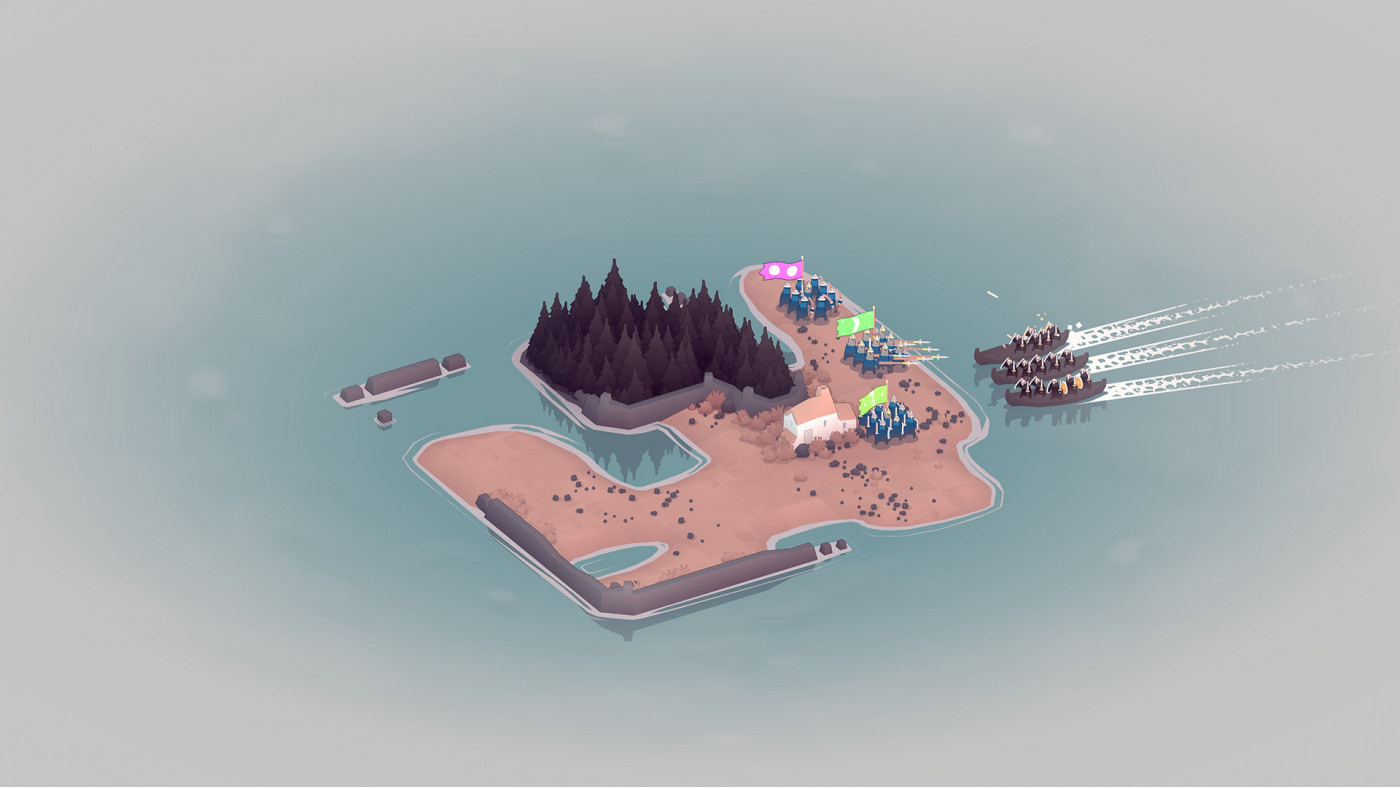Bad North: Jotunn Edition Deluxe Edition Upgrade

Bad North is a charming but brutal real-time tactics roguelite. Defend your idyllic island kingdom against a horde of Viking invaders, as you lead the desperate exodus of your people. Command your loyal subjects to take full tactical advantage of the unique shape of each island.
5.93€
6.13€ 15% off
Interface: English, French, Italian, German, Sp... View all
About the game
ENHANCED COMMANDER PORTRAITS
Show the invading forces the might of your kingdom with new royalty-themed artwork.
ORIGINAL SOUNDTRACK FILES
Composed by award-winning sound designer Martin Kvale, available for digital download (mp3 & FLAC).
Tracklist
01. Morning Mist
02. Waves of Ships
03. Lineage
04. Maps
05. Nightfall
06. Won
07. Quiet Meadows
08. Tensions
09. Island Morning
10. Campaigns
11. Lineage Revisited
DIGITAL WALLPAPERS
Formatted for your desktop and mobile phone.
© Copyright 2018 Plausible Concept. Developed by Plausible Concept. Published by Raw Fury AB. All Rights Reserved.
Game details
| Platform | Steam |
| Developer | Plausible Concept |
| Publisher | Raw Fury |
| Release Date | 16.11.2018 01:00 CET |
Steam account is required for game activation and installation.
This content requires the base game Bad North: Jotunn Edition on Steam in order to play.
Windows Requirements
Minimum:
- OS: Windows 7+
- Processor: Windows 7+
- Memory: 4 GB RAM
- Graphics: GeForce GTX 480M, Radeon HD 6790 or equivalent
- DirectX: Version 11
- Storage: 300 MB available space
- Sound Card: Yes
Recommended:
- OS: Windows 7+
- Processor: AMD Athlon X4 605e, Intel Celeron G1610 or equivalent
- Memory: 4 GB RAM
- Graphics: Radeon HD 7850, GeForce GTX 470 or equivalent
- DirectX: Version 11
- Storage: 300 MB available space
- Sound Card: Yes
Mac OS Requirements
Minimum:
- OS: OS X 10.8+
- Processor: 2,93 GHz Intel core i7
- Memory: 4 GB RAM
- Graphics: ATI Radeon HD 5750 1GB
- Storage: 4 GB available space
- Sound Card: Yes
How to Redeem a Product on Steam
-
1. Open the Steam Client or Steam Website
- Steam Client: Launch the Steam application on your computer.
- Steam Website: Alternatively, use a web browser to visit Steam's official website.
-
2. Log in to Your Steam Account
- If you're not already logged in, enter your Steam username and password to access your account.
- If you don’t have a Steam account, create one by following the on-screen prompts.
-
3. Navigate to the "Games" Menu
- In the Steam client, click on the Games menu at the top of the window. From the dropdown, select Activate a Product on Steam....
-
If you're using the website:
- In the top right corner, click on your profile name.
- Select Account details > Activate a Steam Product from the dropdown.
-
4. Enter the Steam Code
- A pop-up window will appear. Click Next.
- Enter the Steam code (the product key) in the provided box. This code is usually a 15-25 character string containing letters and numbers.
-
6. Finish the Redemption
- Once successfully redeemed, the game or content will be added to your library.
-
7. Download or Install the Product
- Go to your Library to find the game or content.
- If it’s a game, click on it and select Install to begin downloading.