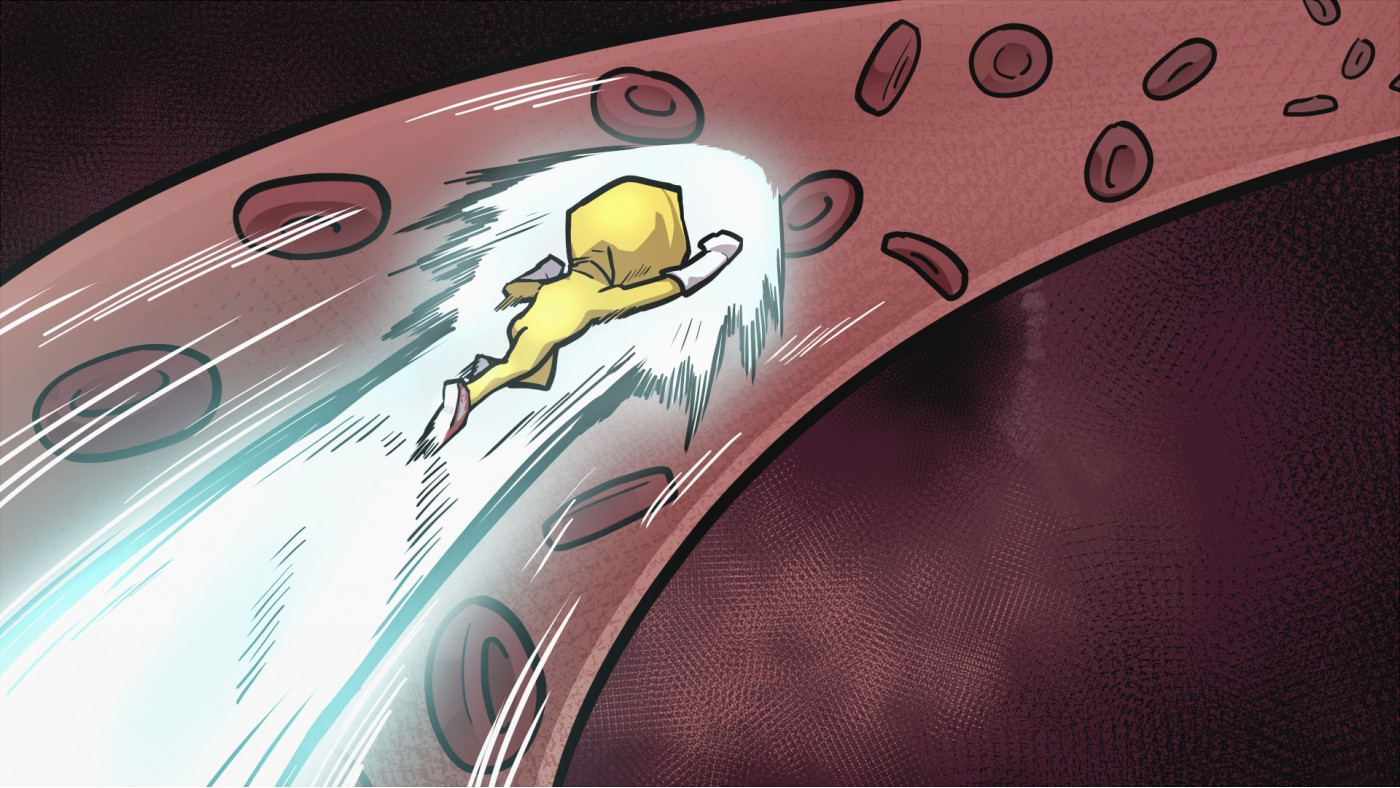Nineteen

Nineteen is a 3D action game inspired by the COVID-19 pandemic, where players will explore the body of a young man as a vaccine and help him return to his normal everyday life.
1.06€
1.71€ 33% off
Interface: English, Japanese
Subtitles: Eng... View all
About the game
Nineteen?
"Mongryong Lee", a young man in South Korea, has been tested positive for you-know-what.
Become Nineteen, a Covid-19 vaccine, and help the dishearted young man get back his health and love.
- Become Nineteen and challenge the hardcore obstacle course!
- Explore the stage filled with exciting music and surprise traps!
- Retry as many times as you want from the checkpoint!
- Feel the sense of accomplishment as you overcome the obstacles one by one!
- Control Guide
Use WASD to move Nineteen, and space bar to jump; it's important to know when to jump to avoid obstacles!
Using Q will help you measure the jumping distance, while R lets you restart quickly after Nineteen dies.
©2021 PLAYCASTLE All rights reserved. Published by CFK.
Game details
| Platform | Steam |
| Developer | PLAYCASTLE |
| Publisher | H2 Interactive Co., Ltd. |
| Release Date | 20.01.2022 01:00 CET |
Steam account is required for game activation and installation.
Windows Requirements
Minimum:
- Requires a 64-bit processor and operating system
- OS: windows7/8/10
- Processor: i5
- Memory: 100 MB RAM
- Graphics: NVDIA GeForce GTX 960
- Storage: 200 MB available space
- Sound Card: Realtek
Recommended:
- Requires a 64-bit processor and operating system
- OS: windows7/8/10
- Processor: i5
- Memory: 100 MB RAM
- Graphics: NVDIA GeForce GTX 960
- Storage: 200 MB available space
- Sound Card: Realtek
How to Redeem a Product on Steam
-
1. Open the Steam Client or Steam Website
- Steam Client: Launch the Steam application on your computer.
- Steam Website: Alternatively, use a web browser to visit Steam's official website.
-
2. Log in to Your Steam Account
- If you're not already logged in, enter your Steam username and password to access your account.
- If you don’t have a Steam account, create one by following the on-screen prompts.
-
3. Navigate to the "Games" Menu
- In the Steam client, click on the Games menu at the top of the window. From the dropdown, select Activate a Product on Steam....
-
If you're using the website:
- In the top right corner, click on your profile name.
- Select Account details > Activate a Steam Product from the dropdown.
-
4. Enter the Steam Code
- A pop-up window will appear. Click Next.
- Enter the Steam code (the product key) in the provided box. This code is usually a 15-25 character string containing letters and numbers.
-
6. Finish the Redemption
- Once successfully redeemed, the game or content will be added to your library.
-
7. Download or Install the Product
- Go to your Library to find the game or content.
- If it’s a game, click on it and select Install to begin downloading.