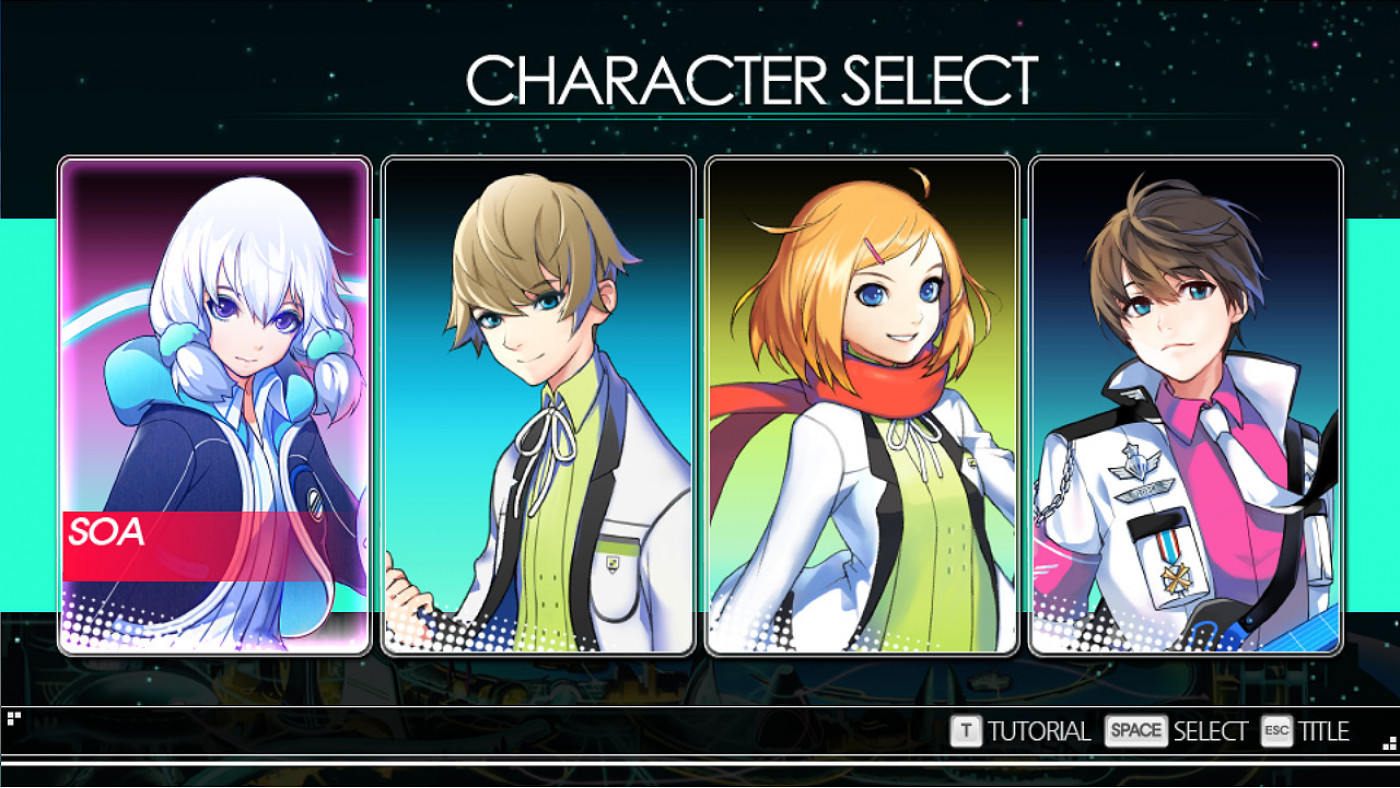Starry Nights : Helix

The retro-style Side Scroller shooting game with vivid storyline depicts fully charactered protagonists love affairs.! Colorfully themed game stages and variety of bosses infests here!
2.74€
3.44€ 31% off
Interface: English, Japanese, Korean
Subtit... View all
About the game
SOA, BLUE, ECO, JOSHUA.
The retro-style Side Scroller shooting game with vivid storyline depict their own stories of four fully charactered protagonists!
One day, a mysterious vortex emerges in the city center!
Each of selected character would follow different storylines
You won't miss the reality of incident as game stage progresses more.
Features:
- - Various charactered protagonists with their own interesting storylines.
- - Game Stages decorated in various themes and challenging boss infests.
- - Each hero is equipped with multiple and original attack skills.
Game details
| Platform | Steam |
| Developer | CFK Co., Ltd. |
| Publisher | H2 Interactive Co., Ltd. |
| Release Date | 23.11.2016 01:00 CET |
Steam account is required for game activation and installation.
Windows Requirements
Minimum:
- OS: Windows® 7 (SP1) / Windows® 8 / Windows® 8.1 / Windows® 10
- Processor: 2.6 GHz Intel® Core™ i5-750 or 3.2 GHz AMD Phenom™ II X4 955
- Memory: 4 GB RAM
- Graphics: NVIDIA GeForce GTX 460 or AMD Radeon HD5850 (1 GB VRAM)
- Storage: 2 GB available space
Recommended:
- OS: Windows® 7 (SP1) / Windows® 8 / Windows® 8.1 / Windows® 10
- Processor: 2.5 GHz Intel® Core™ i5-2400S or 4.0 GHz AMD FX-8350 or better
- Memory: 8 GB RAM
- Graphics: NVIDIA GeForce GTX 680 or AMD Radeon R9 290X or better (2 GB VRAM)
- Storage: 2 GB available space
How to Redeem a Product on Steam
-
1. Open the Steam Client or Steam Website
- Steam Client: Launch the Steam application on your computer.
- Steam Website: Alternatively, use a web browser to visit Steam's official website.
-
2. Log in to Your Steam Account
- If you're not already logged in, enter your Steam username and password to access your account.
- If you don’t have a Steam account, create one by following the on-screen prompts.
-
3. Navigate to the "Games" Menu
- In the Steam client, click on the Games menu at the top of the window. From the dropdown, select Activate a Product on Steam....
-
If you're using the website:
- In the top right corner, click on your profile name.
- Select Account details > Activate a Steam Product from the dropdown.
-
4. Enter the Steam Code
- A pop-up window will appear. Click Next.
- Enter the Steam code (the product key) in the provided box. This code is usually a 15-25 character string containing letters and numbers.
-
6. Finish the Redemption
- Once successfully redeemed, the game or content will be added to your library.
-
7. Download or Install the Product
- Go to your Library to find the game or content.
- If it’s a game, click on it and select Install to begin downloading.