Tails Noir: Artifact Edition
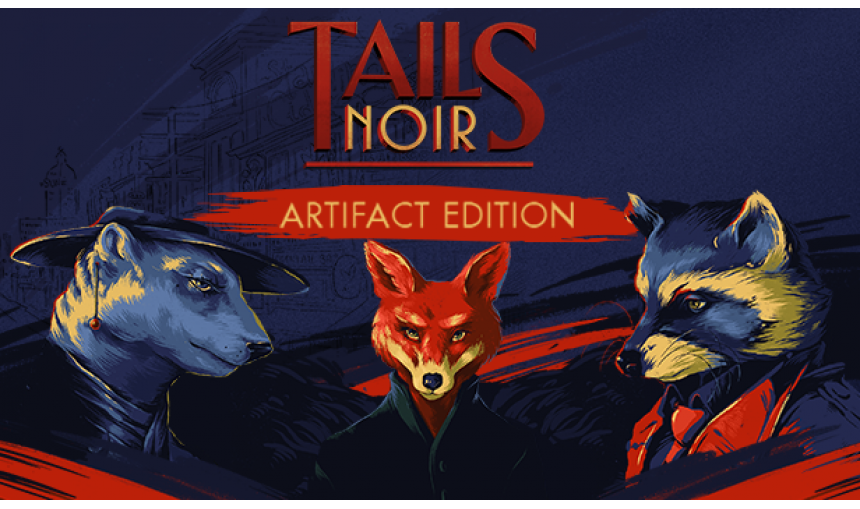
The Tails Noir: Artifact Edition includes the base game, Words DLC and the unforgettable, triphop and doom jazz inspired original soundtrack composed by Danshin and Arooj Aftab.
-
26.00€
Interface: English, French, German, Spanish - S... View all
About the game
The Tails Noir: Artifact Edition is crammed full of diverse additions that help flesh out the varied and complex world of Vancouver and build around Howard’s journey.
Featuring the base game and the accompanying soundtrack, the ‘Artifact Edition’ also includes the ‘Words DLC’, which features a script for Tails Noir that allows you to take a peek at the development process and what it takes to plan out a narrative game.
© Copyright 2021 EGGNUT. Developed by EGGNUT. Published by Raw Fury AB. All Rights Reserved.
Game details
| Platform | Steam |
| Developer | Eggnut |
| Publisher | Raw Fury |
| Release Date | 07.06.2021 02:00 CET |
Steam account is required for game activation and installation.
Windows Requirements
Minimum:
- Requires a 64-bit processor and operating system
- OS: Windows 7
- Processor: Multi-core 1.8GHz or faster
- Memory: 4 GB RAM
- Graphics: Nvidia GTX 760 or equivalent
- Storage: 1 GB available space
Recommended:
- Requires a 64-bit processor and operating system
- OS: Windows 7
- Processor: Multi-core 2.5GHz or faster
- Memory: 8 GB RAM
- Graphics: Nvidia GTX 950 or equivalent
- Storage: 1 GB available space
Mac OS Requirements
Minimum:
- Requires a 64-bit processor and operating system
- OS: 10.15 Catalina
- Processor: 1.8 GHz Intel Core i5
- Memory: 4 GB RAM
- Graphics: Intel HD Graphics 6000
- Storage: 1 GB available space
- Additional Notes: Apple M1 chipsets are not supported
Recommended:
- Requires a 64-bit processor and operating system
- OS: 10.15 Catalina
- Processor: 2.5 GHz Intel Core i7
- Memory: 8 GB RAM
- Graphics: Radeon Pro 560
- Storage: 1 GB available space
- Additional Notes: Apple M1 chipsets are not supported
How to Redeem a Product on Steam
-
1. Open the Steam Client or Steam Website
- Steam Client: Launch the Steam application on your computer.
- Steam Website: Alternatively, use a web browser to visit Steam's official website.
-
2. Log in to Your Steam Account
- If you're not already logged in, enter your Steam username and password to access your account.
- If you don’t have a Steam account, create one by following the on-screen prompts.
-
3. Navigate to the "Games" Menu
- In the Steam client, click on the Games menu at the top of the window. From the dropdown, select Activate a Product on Steam....
-
If you're using the website:
- In the top right corner, click on your profile name.
- Select Account details > Activate a Steam Product from the dropdown.
-
4. Enter the Steam Code
- A pop-up window will appear. Click Next.
- Enter the Steam code (the product key) in the provided box. This code is usually a 15-25 character string containing letters and numbers.
-
6. Finish the Redemption
- Once successfully redeemed, the game or content will be added to your library.
-
7. Download or Install the Product
- Go to your Library to find the game or content.
- If it’s a game, click on it and select Install to begin downloading.
