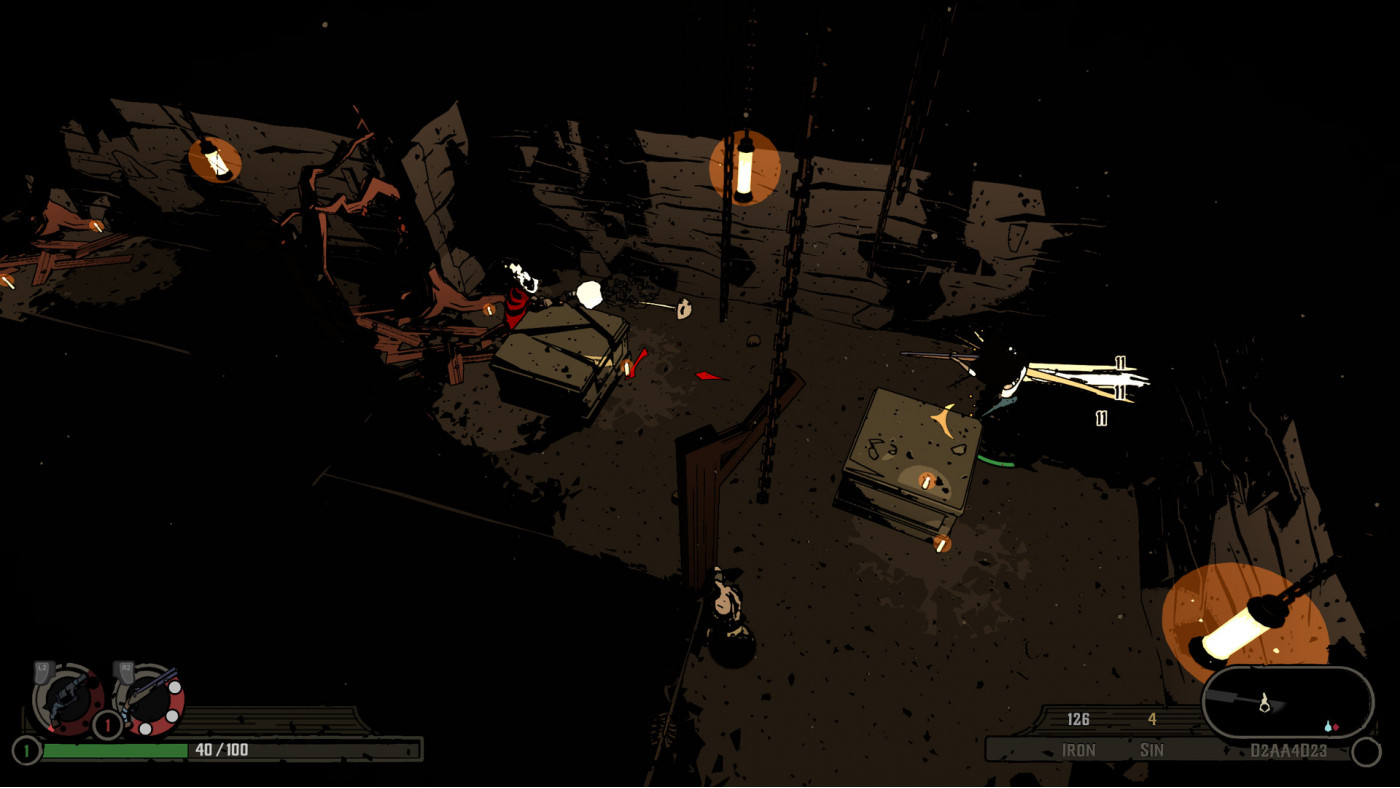West of Dead

Descend into the grim and gritty world of Purgatory in this cover-based shooter which combines the fluidity of twin-stick controls and tactical cover usage. Dodge behind cover as you try to outgun your enemies in the unknown procedurally generated hunting grounds.
-
16.90€
Interface: English, French, Italian, German, Sp... View all
About the game
Purgatory, Wyoming, 1888.
A place of gun smoke and darkness, sin and damnation, wendigos and witches. A shifting, chaotic world that takes its form from the memories, culture or beliefs of the souls who pass through. When a dead man awakens with only the memory of a figure in black, he sets into motion a chain of events that have truly mythic consequences.
Step into the boots of the dead man William Mason (voiced by Ron Perlman) and descend into the grim and gritty world of Purgatory in this cover-based shooter which combines the fluidity of twin-stick controls and tactical cover usage. Put your skills to the test - Dodge behind cover as you try to outgun your enemies in the unknown procedurally generated hunting grounds. The Wild West has never been this dark.
© Copyright 2020 Upstream Arcade. Developed by Upstream Arcade. Published by Raw Fury AB. All Rights Reserved.
Game details
| Platform | Steam |
| Developer | Upstream Arcade |
| Publisher | Raw Fury |
| Release Date | 18.06.2020 02:00 CET |
Steam account is required for game activation and installation.
Windows Requirements
Minimum:
- OS: Windows 7
- Processor: Intel i5-4460 CPU / AMD FX-8350
- Memory: 4 GB RAM
- Graphics: Nvidia Geforce GTX 1030 / Radeon RX 550
- Storage: 1 GB available space
Recommended:
- OS: Windows 10
- Processor: Intel Core i5-9400 / AMD Ryzen 5 3400G
- Memory: 8 GB RAM
- Graphics: Nvidia Geforce GTX 1060 / Radeon RX 580
- DirectX: Version 11
- Storage: 1 GB available space
How to Redeem a Product on Steam
-
1. Open the Steam Client or Steam Website
- Steam Client: Launch the Steam application on your computer.
- Steam Website: Alternatively, use a web browser to visit Steam's official website.
-
2. Log in to Your Steam Account
- If you're not already logged in, enter your Steam username and password to access your account.
- If you don’t have a Steam account, create one by following the on-screen prompts.
-
3. Navigate to the "Games" Menu
- In the Steam client, click on the Games menu at the top of the window. From the dropdown, select Activate a Product on Steam....
-
If you're using the website:
- In the top right corner, click on your profile name.
- Select Account details > Activate a Steam Product from the dropdown.
-
4. Enter the Steam Code
- A pop-up window will appear. Click Next.
- Enter the Steam code (the product key) in the provided box. This code is usually a 15-25 character string containing letters and numbers.
-
6. Finish the Redemption
- Once successfully redeemed, the game or content will be added to your library.
-
7. Download or Install the Product
- Go to your Library to find the game or content.
- If it’s a game, click on it and select Install to begin downloading.