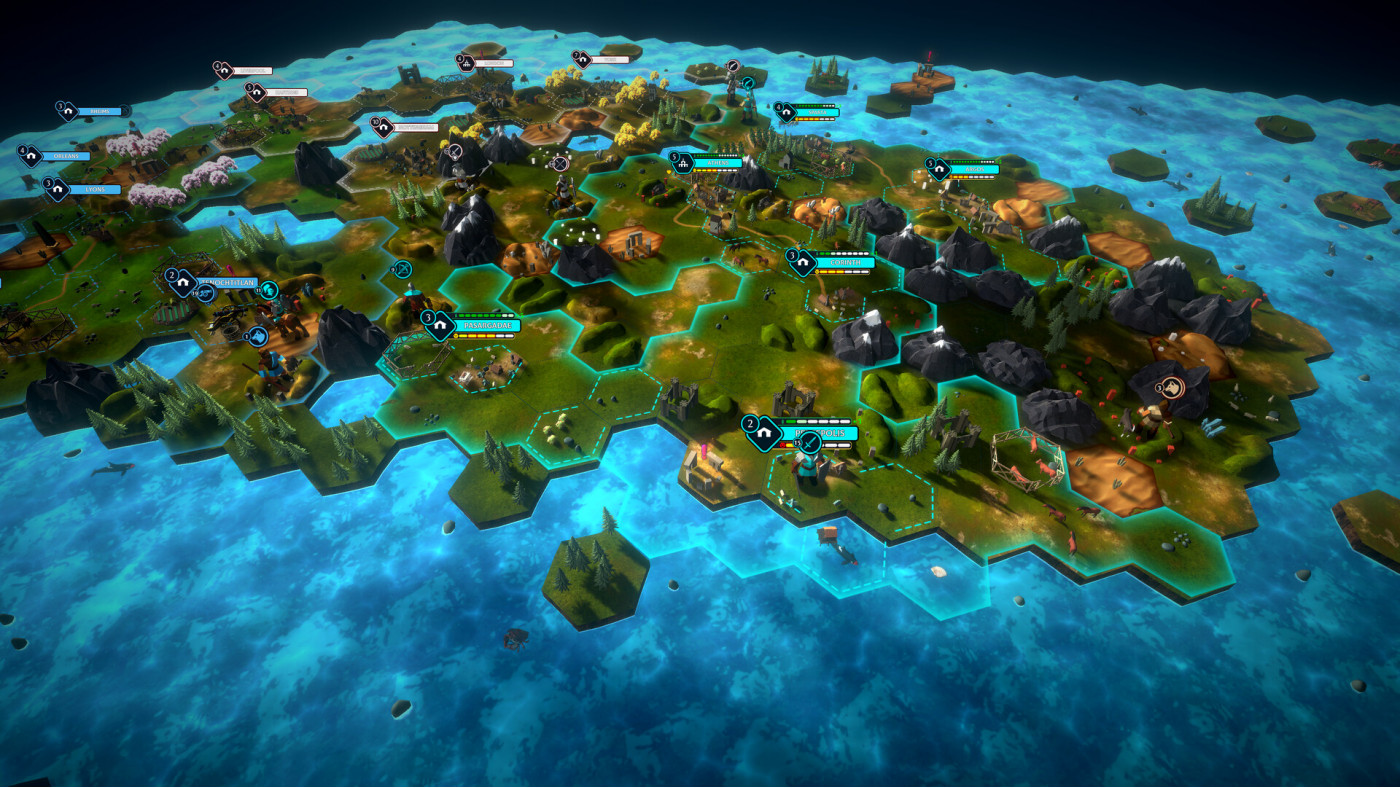Hexarchy

A fast-paced strategy game, which takes the weighty decisions of a 4X and stuffs them into an action-packed 60 minutes. Build a deck capable of founding civilizations which can develop economies, research new technologies and conquer all before you.
-
17.21€
Interface: English, French, German, Japanese, K... View all
About the game
Hexarchy combines the best elements from deckbuilders, 4X strategy, and hex-based board games to create a truly unique experience.
Build a deck to your own style, playing cards from your hand to perform actions on the board. Construct on your hexes to collect resources and broaden your empire, or play technology cards to expand your deck. Develop an economy which fuels your objectives, balancing the happiness of your civilization with the demands of war.
Easy to learn. Deep, deep strategy.
- Feel right at home with familiar 4X game concepts.
- Build cities, armies, wonders, and improvements with your cards.
- Discover other civilizations in a procedurally-generated world.
- Research technologies and adopt civics to access new unit, building, and ability cards.
- Strategically destroy cards to tailor your deck to the situation
- Adapt your tactics: is an enemy city too well defended? Take their food supply to starve them instead. Can't defeat an invading army in the field? Try cutting off their supply lines.
Simple, compelling combat system
- 10 civilizations, all with unique abilities
- Trade resources on a global market
- Customize your units using promotions
- Use your military units to capture any hex
©2023, Main Tank Software. Licensed by Yogscast Games
Game details
| Platform | Steam |
| Developer | Main Tank Software |
| Publisher | Yogscast Games |
| Release Date | 19.10.2023 02:00 CET |
Steam account is required for game activation and installation.
Windows Requirements
Minimum:
- Requires a 64-bit processor and operating system
- OS: Windows 10 (64 bit)
- Processor: Intel Core i5 or AMD equivalent
- Memory: 8 GB RAM
- Graphics: NVIDIA GTX 660 or AMD Radeon HD 7950
- Network: Broadband Internet connection
- Storage: 2 GB available space
Recommended:
- Requires a 64-bit processor and operating system
Mac OS Requirements
Minimum:
- Requires a 64-bit processor and operating system
- OS: 10.14 (Mojave)
- Processor: Intel Core i5 2.7Ghz
- Memory: 6 GB RAM
- Graphics: 1 GB GPU Minimum - GeForce 775M | Radeon HD 6970 | Intel Iris Pro
- Network: Broadband Internet connection
- Storage: 2 GB available space
Recommended:
- Requires a 64-bit processor and operating system
How to Redeem a Product on Steam
-
1. Open the Steam Client or Steam Website
- Steam Client: Launch the Steam application on your computer.
- Steam Website: Alternatively, use a web browser to visit Steam's official website.
-
2. Log in to Your Steam Account
- If you're not already logged in, enter your Steam username and password to access your account.
- If you don’t have a Steam account, create one by following the on-screen prompts.
-
3. Navigate to the "Games" Menu
- In the Steam client, click on the Games menu at the top of the window. From the dropdown, select Activate a Product on Steam....
-
If you're using the website:
- In the top right corner, click on your profile name.
- Select Account details > Activate a Steam Product from the dropdown.
-
4. Enter the Steam Code
- A pop-up window will appear. Click Next.
- Enter the Steam code (the product key) in the provided box. This code is usually a 15-25 character string containing letters and numbers.
-
6. Finish the Redemption
- Once successfully redeemed, the game or content will be added to your library.
-
7. Download or Install the Product
- Go to your Library to find the game or content.
- If it’s a game, click on it and select Install to begin downloading.