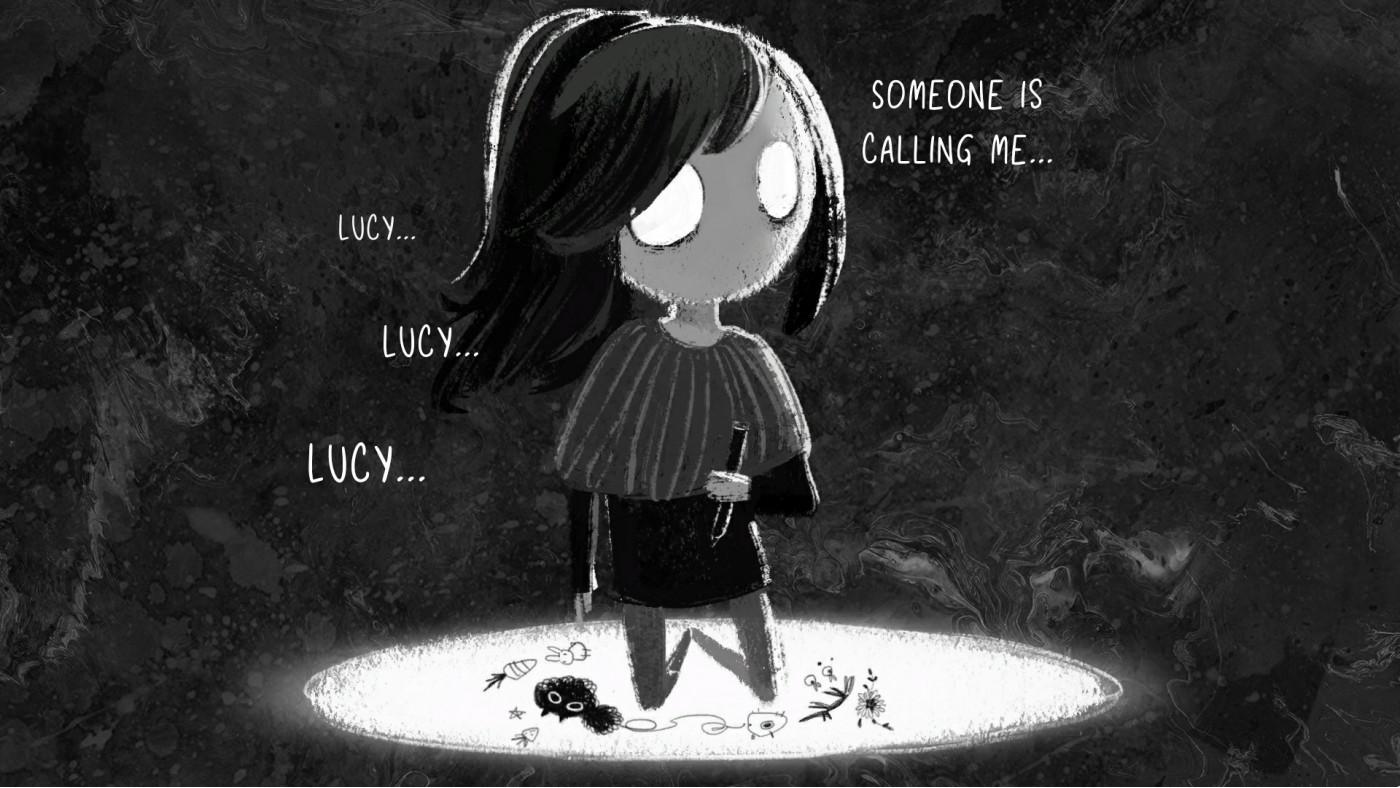Children of Silentown


Children of Silentown is a dark adventure game that tells the story of Lucy, a girl growing up in a village deep in a forest inhabited by monsters. People disappearing is nothing uncommon here, but this time, Lucy is old enough to investigate on her own. Or so she thinks.
6.46€
16.94€ 68% off
DLC for this game

Children of Silentown - Supporter Pack
2023-01-11 16:00:00
Interface: English, Italian, French, German, Sp... View all
About the game
During the day the forest is calm and peaceful.
It is during the night that you hear the roars...
...of monsters.
Accompany Lucy and her friends in this grim, beautifully hand-drawn adventure game by the creators of , in collaboration with studio Luna2.
Lucy is afraid of the forest, just like any other child: every night, the echoing roars rob her of her sleep. Not even her dreams are a safe place where she could play.
People disappearing is nothing uncommon in the village, but this time, Lucy is old enough to investigate on her own. Or so she thinks.
Children of Silentown is a point & click adventure game telling a mysterious and endearing story. Explore the town and its dangerous surroundings, meet its quirky inhabitants, solve puzzles and master minigames.
Accompany Lucy on her adventure to get to the bottom of what is haunting the strange Silentown... if you dare.
- Explore Silentown in search of hints, but beware: do not enter the forest.
- A unique, unsettling 2D art style fitting for a mysterious, dark tale.
- Music plays a crucial role, and learning how to sing will help Lucy in times of need.
- Combine items to obtain widely unexpected results!
- Many quirky characters (and animals!) to interact with. Be nice to them before they disappear.
- Play minigames with the other children of the village!
- A very mean cat, programmed to mess with Lucy at any given chance.
- Curious, original puzzles: use a leash and a pair of shears to break into your mother’s best friend’s house, all in order to steal… a flower?!
© 2021 Daedalic Entertainment GmbH, Elf Games and Luna2.
Daedalic and the Daedalic logo are trademarks of Daedalic Entertainment GmbH, Germany.
Game details
| Platform | Steam |
| Developer | Elf Games, Luna2 Studio |
| Publisher | Daedalic Entertainment |
| Release Date | 11.01.2023 01:00 CET |
Steam account is required for game activation and installation.
Windows Requirements
Minimum:
- OS: Microsoft® Windows® 7/8/10
- Processor: SSE2 instruction set support
- Memory: 2 GB RAM
- Graphics: Any Graphics card with DX10 (shader model 4.0)
- DirectX: Version 10
- Storage: 7 GB available space
Recommended:
- OS: Microsoft® Windows® 7/8/10
- Processor: 2.4 Ghz Processor with SSE2 instruction set support
- Memory: 4 GB RAM
- Graphics: Any Graphics card with DX10 (shader model 4.0)
- DirectX: Version 10
- Storage: 7 GB available space
How to Redeem a Product on Steam
-
1. Open the Steam Client or Steam Website
- Steam Client: Launch the Steam application on your computer.
- Steam Website: Alternatively, use a web browser to visit Steam's official website.
-
2. Log in to Your Steam Account
- If you're not already logged in, enter your Steam username and password to access your account.
- If you don’t have a Steam account, create one by following the on-screen prompts.
-
3. Navigate to the "Games" Menu
- In the Steam client, click on the Games menu at the top of the window. From the dropdown, select Activate a Product on Steam....
-
If you're using the website:
- In the top right corner, click on your profile name.
- Select Account details > Activate a Steam Product from the dropdown.
-
4. Enter the Steam Code
- A pop-up window will appear. Click Next.
- Enter the Steam code (the product key) in the provided box. This code is usually a 15-25 character string containing letters and numbers.
-
6. Finish the Redemption
- Once successfully redeemed, the game or content will be added to your library.
-
7. Download or Install the Product
- Go to your Library to find the game or content.
- If it’s a game, click on it and select Install to begin downloading.