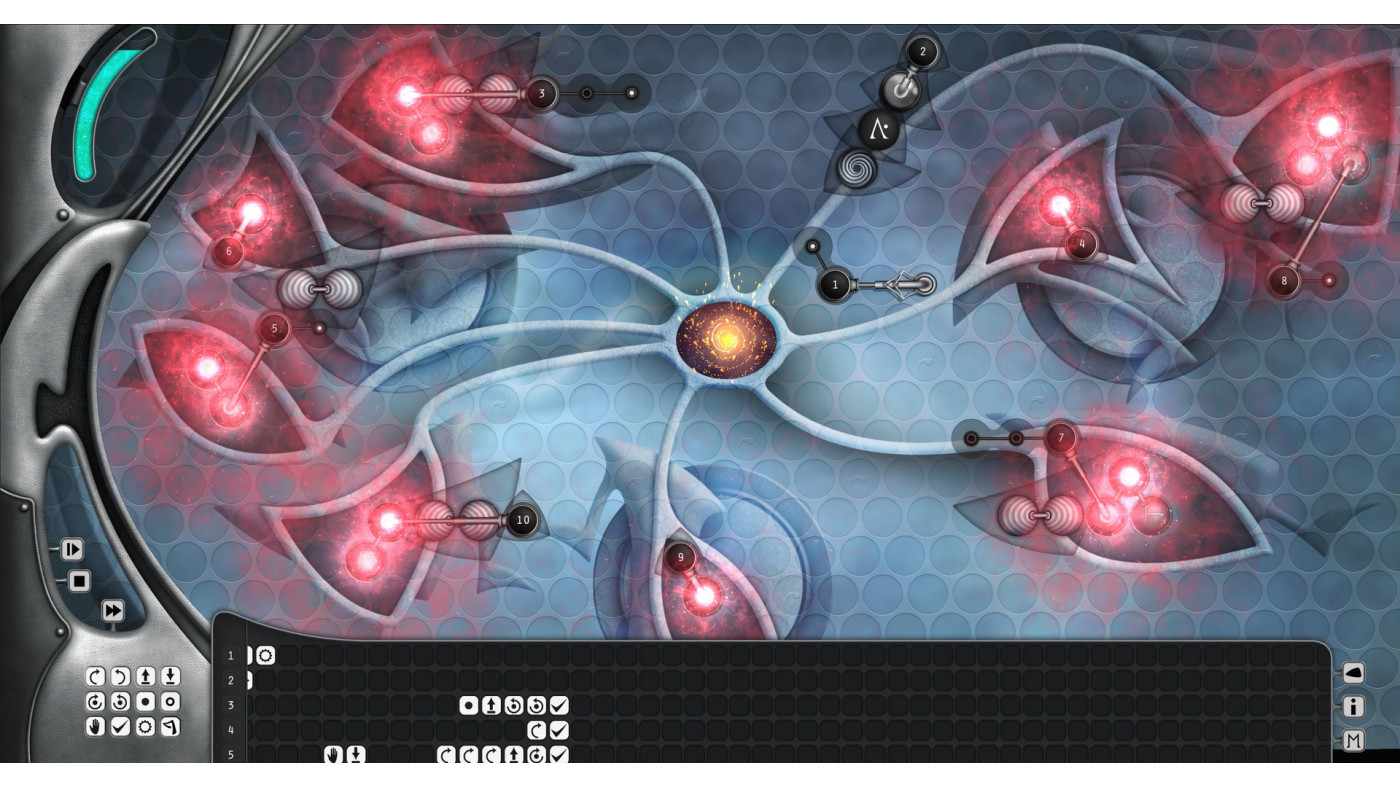VELONE

VELONE is a creative automation game in which you assemble and program mechanisms to solve logic puzzles. Both relaxing and highly replayable, you save the planet VELONE by creating automated constructs that move and assemble according to your masterplan.
-
14.63€
Interface: English, German, Simplified Chinese,... View all
About the game
VELONE is a creative automation game inspired by the classic Opus Magnum.
On the mysterious planet VELONE, aliens have tasked you with saving their dying home. A collision with an asteroid has disrupted the entire energy supply. Now it is your job to build and program hydraulic mechanisms that create and place valuable Velone stones, restoring power to a civilization in peril.
Use logical thinking to solve difficult mechanical puzzles and come up with new and creative ways to program the Velone stones and beat every level. Enjoy the endorphin rush when constructs execute your plan flawlessly and everything slots into place in one fluid series of motions.
Each solved level rewards you with new information about the planet Velone, its climate, population, technology, society and more.
Features
- Creative automation and programming game
- Complex mechanical puzzles that can be solved in a myriad of ways for endless replayability
- Satisfying gameplay where creating solutions feels extremely rewarding
- Relaxing and meditative atmosphere
- 40 unique levels
© 2021 Daedalic Entertainment GmbH and ZAR 21.
Daedalic and the Daedalic logo are trademarks of Daedalic Entertainment GmbH, Germany. ZAR 21, Velone and the Velone logo are trademarks of ZAR 21 GmbH. All rights reserved.
Game details
| Platform | Steam |
| Developer | ZAR 21 |
| Publisher | Daedalic Entertainment |
| Release Date | 21.04.2022 02:00 CET |
Steam account is required for game activation and installation.
Windows Requirements
Minimum:
- OS: Windows 8.1/10
- Processor: Intel Core i5 750 or AMD Phenom II X4
- Memory: 4 GB RAM
- Graphics: NVIDIA GeForce GT 420 or ATI Radeon HD 5570
- DirectX: Version 11
- Storage: 3 GB available space
- Sound Card: DirectX compatible
Recommended:
- OS: Windows 8.1/10
- Processor: Intel Core i5 4690K or AMD Ryzen 7 1700
- Memory: 8 GB RAM
- Graphics: NVIDIA GeForce GTX 660 or ATI Radeon HD 7850
- DirectX: Version 11
- Storage: 3 GB available space
- Sound Card: DirectX compatible
How to Redeem a Product on Steam
-
1. Open the Steam Client or Steam Website
- Steam Client: Launch the Steam application on your computer.
- Steam Website: Alternatively, use a web browser to visit Steam's official website.
-
2. Log in to Your Steam Account
- If you're not already logged in, enter your Steam username and password to access your account.
- If you don’t have a Steam account, create one by following the on-screen prompts.
-
3. Navigate to the "Games" Menu
- In the Steam client, click on the Games menu at the top of the window. From the dropdown, select Activate a Product on Steam....
-
If you're using the website:
- In the top right corner, click on your profile name.
- Select Account details > Activate a Steam Product from the dropdown.
-
4. Enter the Steam Code
- A pop-up window will appear. Click Next.
- Enter the Steam code (the product key) in the provided box. This code is usually a 15-25 character string containing letters and numbers.
-
6. Finish the Redemption
- Once successfully redeemed, the game or content will be added to your library.
-
7. Download or Install the Product
- Go to your Library to find the game or content.
- If it’s a game, click on it and select Install to begin downloading.