JARS
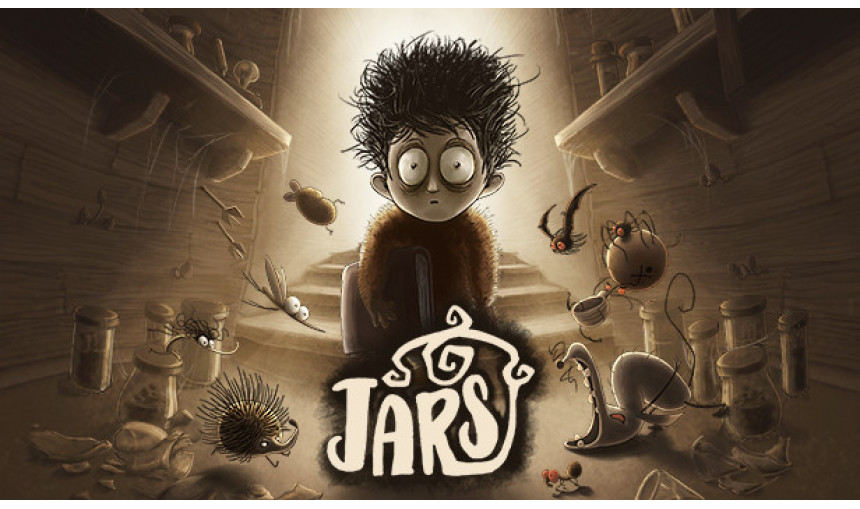
JARS is a strategy game featuring puzzles and elements of tower defense. Join Victor in his spooky yet endearing world and prepare for a quest to uncover the secrets of his family’s basement. Will you save the world or get grounded by mother?
-
10.47€
Interface: English, French, German, Spanish - S... View all
About the game
There are more things in that book, Victor, than are dreamt of in your philosophy.
Join Victor's bizarre adventure in the family basement. Discover enormous minions and dangerous nasties hidden in the shadows of the cellar. What shady secrets are buried under the house? Why are some pages in this mysterious book missing? And why the heck is there a Dracula in the basement?! The fate of the world rests on Victor's skinny shoulders! Will you save the world or get grounded by mother?
The goal is simple – destroy all Jars!
JARS is a strategy game featuring puzzles and elements of tower defense.
Break all the jars and protect the Sarcophagus – that's your main goal!
Think fast and plan strategically – each level requires you to adapt.
Distinct art style inspired by spooky and funny classics
Hand-drawn art that perfectly reflects the mood of an old, grim cellar with a little bit of dark humor.
Jars focuses on randomization and adaption
The player can never be certain what is inside a jar – each reveal is exciting.
New mechanics and situations in each level will fill your journey with surprises!
© 2021 Daedalic Entertainment GmbH.
Daedalic and the Daedalic logo are trademarks of Daedalic Entertainment GmbH, Germany.
Game details
| Platform | Steam |
| Developer | Mousetrap Games |
| Publisher | Daedalic Entertainment |
| Release Date | 20.10.2021 02:00 CET |
Steam account is required for game activation and installation.
Windows Requirements
Minimum:
- OS: Windows 10
- Processor: Intel i3
- Memory: 2 GB RAM
- Graphics: Nvidia 450 GTS / Radeon HD 5750
- DirectX: Version 10
- Storage: 800 MB available space
- Additional Notes: OpenGL 3.2 and newer supported
Recommended:
- OS: Windows 10
- Processor: Intel i5+
- Memory: 4 GB RAM
- Graphics: Nvidia GTX 460 / Radeon HD 7800 or better
- DirectX: Version 10
- Storage: 800 MB available space
- Additional Notes: OpenGL 3.2 and newer supported
Mac OS Requirements
Minimum:
- OS: Mavericks 10.9 or later
- Memory: 2 GB RAM
- Graphics: Metal or OpenGL 3.2+
- Storage: 800 MB available space
- Additional Notes: MacBook, MacBook Pro or iMac 2012 or later. Using OpenGL on a new M1 based Macbook requires the installation of Rosetta.
Recommended:
- OS: Mavericks 10.9 or later
- Memory: 4 GB RAM
- Graphics: Nvidia 450 GTS / Radeon HD 5750 or better
- Storage: 800 MB available space
- Additional Notes: MacBook, MacBook Pro or iMac 2012 or later. Using OpenGL on a new M1 based Macbook requires the installation of Rosetta.
Linux Requirements
Minimum:
- OS: Ubuntu 16.04
- Processor: Intel i3
- Memory: 2 GB RAM
- Graphics: Nvidia 450 GTS / Radeon HD 5750 or better
- Storage: 800 MB available space
- Additional Notes: OpenGL 3.2+
Recommended:
- OS: Ubuntu 20.04 LTS
- Processor: Intel i5+
- Memory: 4 GB RAM
- Graphics: Nvidia GTX 460 / Radeon HD 7800 or better
- Storage: 800 MB available space
- Additional Notes: OpenGL 3.2+
How to Redeem a Product on Steam
-
1. Open the Steam Client or Steam Website
- Steam Client: Launch the Steam application on your computer.
- Steam Website: Alternatively, use a web browser to visit Steam's official website.
-
2. Log in to Your Steam Account
- If you're not already logged in, enter your Steam username and password to access your account.
- If you don’t have a Steam account, create one by following the on-screen prompts.
-
3. Navigate to the "Games" Menu
- In the Steam client, click on the Games menu at the top of the window. From the dropdown, select Activate a Product on Steam....
-
If you're using the website:
- In the top right corner, click on your profile name.
- Select Account details > Activate a Steam Product from the dropdown.
-
4. Enter the Steam Code
- A pop-up window will appear. Click Next.
- Enter the Steam code (the product key) in the provided box. This code is usually a 15-25 character string containing letters and numbers.
-
6. Finish the Redemption
- Once successfully redeemed, the game or content will be added to your library.
-
7. Download or Install the Product
- Go to your Library to find the game or content.
- If it’s a game, click on it and select Install to begin downloading.

