State of Mind
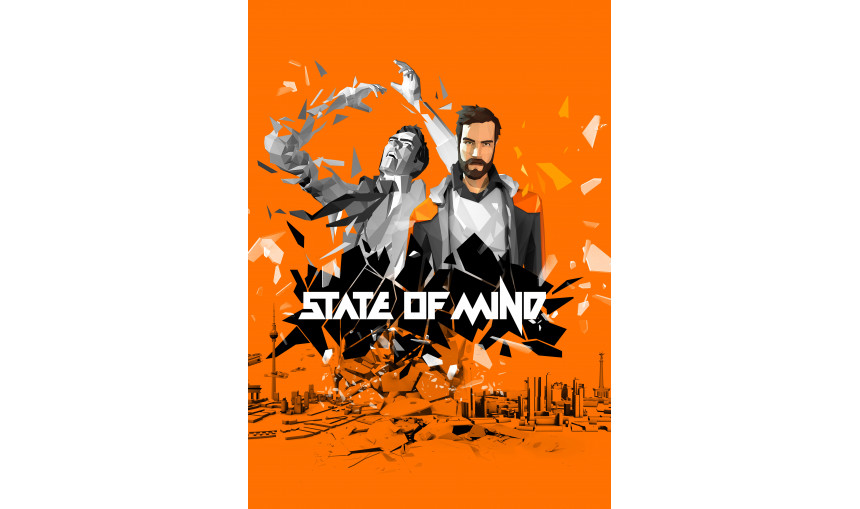
State of Mind is a futuristic thriller game delving into transhumanism. The game explores themes of separation, disjuncture and reunification, in a world that is torn between a dystopian material reality and a utopian virtual future.
-
17.21€
About the game
When mind and machine become one – what will remain of humanity?
Berlin, 2048 – The world is on the brink. Lack of resources, illnesses caused by polluted air and water, crime on the rise, war. Governments and companies promise remedies through technological progress. Drones and humanoid robots replace humans in the public sector, everything is interconnected, surveillance has become omnipresent.
Richard Nolan is one of the few journalists openly criticizing this development. When he wakes up in hospital after an explosion and finds that his wife and son have mysteriously vanished, Richard realizes: he and his family have become more than just bystanders in a storm of rivaling ideas pertaining humankind’s salvation between dystopian reality and digital utopia. Instead, they find themselves right at the center of it.
This domestic drama evolves into a thriller about a worldwide conspiracy, which at its core aims to determine the fate of humanity: Could a perfect digital utopia be the answer? A virtual paradise not affected by material needs and quarrels? Could a super-AI be our savior – or would it simply declare us as dispensable since it could not be taught the value of philanthropy?
What will the world look like after this storm, what will remain of humanity?
- Experience an alarmingly realistic vision of the near future
- Dive into a multi-layered Sci-Fi thriller, where dystopian reality and digital utopia are intertwined
- Unravel a global conspiracy in a society of ubiquitous digitalism, surveillance and transhumanism
- Explore a world with a rich and unique visual style, combining realistic environments with low-poly characters
- Take on the role of journalist Richard Nolan, as well as five additional playable characters
- Use dexterity, deductional skill and research to reconstruct Richard's past
© 2018 Daedalic Entertainment GmbH. STATE OF MIND, the State of Mind logo and the Daedalic Entertainment logo are registered trademarks or trademarks of Daedalic Entertainment GmbH. All other trademarks are the property of their respective owners. All rights reserved.
Game details
| Platform | Steam |
| Developer | Daedalic Entertainment |
| Publisher | Daedalic Entertainment |
| Release Date | 14.08.2018 02:00 CET |
Steam account required for game activation and installation
PC System Requirements
MINIMUM:
OS: Win 7, 8, 10, 32bit
Processor: 2.8 Ghz Dual Core CPU
Memory: 4 GB RAM
Graphics: NVIDIA GeForce 560 / AMD Radeon 7770 or similar, at least 2 GB of VRAM
DirectX: Version 11
Storage: 23 GB available space
Sound Card: DirectX 9.0c compatible sound card with latest drivers
MAC System Requirements
MINIMUM:
OS: 10.12, 10.13.
Processor: 3 GHz Quad Core CPU
Memory: 4 GB RAM
Graphics: Radeon R9 M380 or similar, at least 2GB of VRAM
Storage: 23 GB available space
Linux System Requirements
MINIMUM:
OS: Ubuntu 16.04, 18.04
Processor: 2.8 Ghz Dual Core CPU
Memory: 4 GB RAM
Graphics: NVIDIA GeForce 660 / AMD Radeon 7870 or similar, at least 2 GB of VRAM
Storage: 23 GB available space
Sound Card: DirectX 9.0c compatible sound card with latest drivers
How to Redeem a Product on Steam
-
1. Open the Steam Client or Steam Website
- Steam Client: Launch the Steam application on your computer.
- Steam Website: Alternatively, use a web browser to visit Steam's official website.
-
2. Log in to Your Steam Account
- If you're not already logged in, enter your Steam username and password to access your account.
- If you don’t have a Steam account, create one by following the on-screen prompts.
-
3. Navigate to the "Games" Menu
- In the Steam client, click on the Games menu at the top of the window. From the dropdown, select Activate a Product on Steam....
-
If you're using the website:
- In the top right corner, click on your profile name.
- Select Account details > Activate a Steam Product from the dropdown.
-
4. Enter the Steam Code
- A pop-up window will appear. Click Next.
- Enter the Steam code (the product key) in the provided box. This code is usually a 15-25 character string containing letters and numbers.
-
6. Finish the Redemption
- Once successfully redeemed, the game or content will be added to your library.
-
7. Download or Install the Product
- Go to your Library to find the game or content.
- If it’s a game, click on it and select Install to begin downloading.

