Holy Potatoes! What the Hell?!
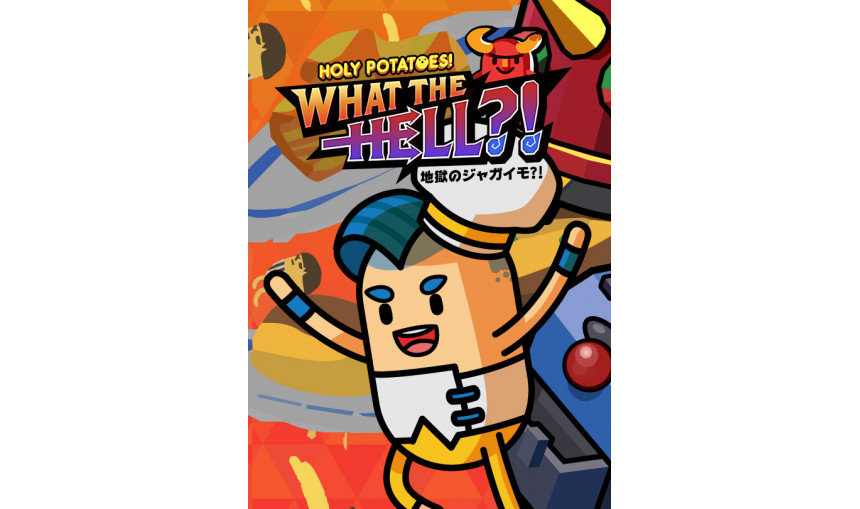
Holy Potatoes! What the Hell?! is a whacky hell-themed cooking management sim where you take on the role of a chef in an Afterlife populated by potatoes!
0.63€
4.30€ 87% off
About the game
Holy Potatoes! What the Hell?! is a whacky hell-themed cooking management sim where you take on the role of a chef in an Afterlife populated by potatoes! Sort potato sinners into cooking stations to extract sinfully delicious ingredients, cook up incredible potato-based recipes, and appease the gods in your Pantheon by serving them savory spud dishes!
Play as Sweeny Tots, a potato chef in the Afterlife determined to find out what happened in his previous life as he works to ascend to heaven. Having no recollection of your life before, you appear in hell, late for your first day of work. After a brief and rather vague explanation, you are thrown into the kitchen and must adapt to your new job - sorting potato sinners into their rightful stations and cooking up delicious, tantalising dishes befitting the Gods!
Meet pop-culture sinners such as Mealificent, St Reaper, and Sephiroot and mythological gods such as Loki, Persephone and Osiris while spiraling down the nine circles of hell!
Punish potato sinners by sorting them into your desired cooking stations and wait for them to get mashed, baked, boiled and fried. In your quest to appease the gods and ascend to heaven, you have to cook up mouth-watering, delectable, and appetizing dishes to feed the hungry deities of Holy Potatoes! What the Hell?!
Sort potato sinners into their rightful cooking stations to create delicious ingredients.
Use sinful ingredients to cook up delectable potato-based recipes.
Feed the hungry deities, appease your Pantheon, and level up your Gods.
Put on your chef’s hat and research new appetizing recipes.
Manage your stations by upgrading, doing maintenance, and boosting them with hellfire.
Throw down in Cook-off Showdowns and prove you are the best chef in hell.
©2017 Daylight Studios & Daedalic Entertainment GmbH.
Daylight Studios, Holy Potatoes! What the Hell?! and their respective logos are trademarks of Daylight Studios Pte Ltd.
Daedalic and the Daedalic logo are trademarks of Daedalic Entertainment GmbH.
Game details
| Platform | Steam |
| Developer | Daylight Studios |
| Publisher | Daedalic Entertainment |
| Release Date | 12.10.2017 02:00 CET |
Steam account required for game activation and installation
PC System Requirements
MINIMUM SPECS:
OS: Windows 7 / 8 / 10
Processor: Intel Pentium Dual Core 2.5GHz or AMD Athlon 64 X2 3GHz
Memory: 4 GB RAM
Graphics: ATI Radeon HD4000 series or nVidia GeForce 9000 series
DirectX: Version 9.0c
Storage: 3 GB available space
Sound Card: DirectX 9.0c Compatible Sound Card with Latest Drivers
Mac System Requirements
MINIMUM:
OS: Mac OS X 10.6 or above
Processor: Intel Pentium Dual Core 2.5GHz
Memory: 4 GB RAM
Graphics: ATI Radeon HD4000 series or nVidia GeForce 9000 series
Storage: 3 GB available space
Sound Card: DirectX 9.0c Compatible Sound Card with Latest Drivers
Linux System Requirements
MINIMUM:
OS: Ubuntu 14.04 LTS
Processor: Intel Pentium Dual Core 2.5GHz or AMD Athlon 64 X2 3GHz
Memory: 4 GB RAM
Graphics: ATI Radeon HD4000 series or nVidia GeForce 9000 series
Storage: 3 GB available space
Sound Card: DirectX 9.0c Compatible Sound Card with Latest Drivers
How to Redeem a Product on Steam
-
1. Open the Steam Client or Steam Website
- Steam Client: Launch the Steam application on your computer.
- Steam Website: Alternatively, use a web browser to visit Steam's official website.
-
2. Log in to Your Steam Account
- If you're not already logged in, enter your Steam username and password to access your account.
- If you don’t have a Steam account, create one by following the on-screen prompts.
-
3. Navigate to the "Games" Menu
- In the Steam client, click on the Games menu at the top of the window. From the dropdown, select Activate a Product on Steam....
-
If you're using the website:
- In the top right corner, click on your profile name.
- Select Account details > Activate a Steam Product from the dropdown.
-
4. Enter the Steam Code
- A pop-up window will appear. Click Next.
- Enter the Steam code (the product key) in the provided box. This code is usually a 15-25 character string containing letters and numbers.
-
6. Finish the Redemption
- Once successfully redeemed, the game or content will be added to your library.
-
7. Download or Install the Product
- Go to your Library to find the game or content.
- If it’s a game, click on it and select Install to begin downloading.

